TV Land is yet another American Pay-TV channel from ViacomCBS. It brings you the classic TV shows of all time. TV Land includes classic sitcoms, behind-the-scenes, original comedy series, and bloopers. Further, it has a huge collection of sitcoms from the 90s to new collections. In addition, you can also stream live TV on TV Land. Some of the popular classic shows available in TV Land are The Golden Girls, Two and a Half Men, Impastor, King of Queens, Reba, and more. If you like to watch TV Land on Google TV, you can sideload the app with Downloader because the app is not available officially on Google TV.

How to Install TV Land on Google TV?
Downloader is the best app to download any third-party apps on Google TV. The below-listed steps will help you to install TV Land on Google TV using Downloader.
Install Downloader App
1. On your Google TV home screen, navigate to the Search menu. Select Search for Apps.

2. Type and search for Downloader on the search bar.
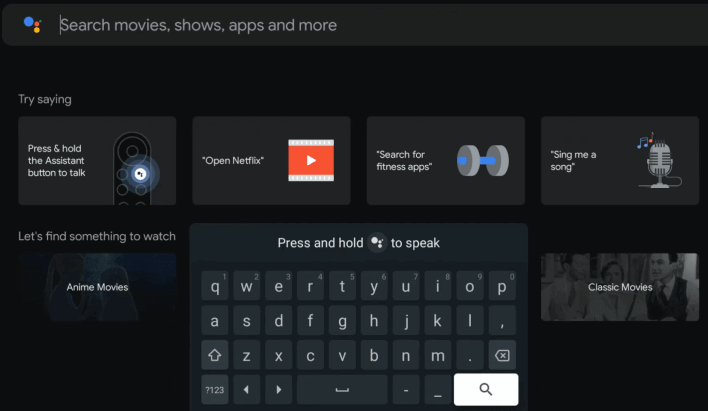
3. Pick the Downloader app from the search results.
4. On the following screen, click on Install to install Downloader on Google TV.
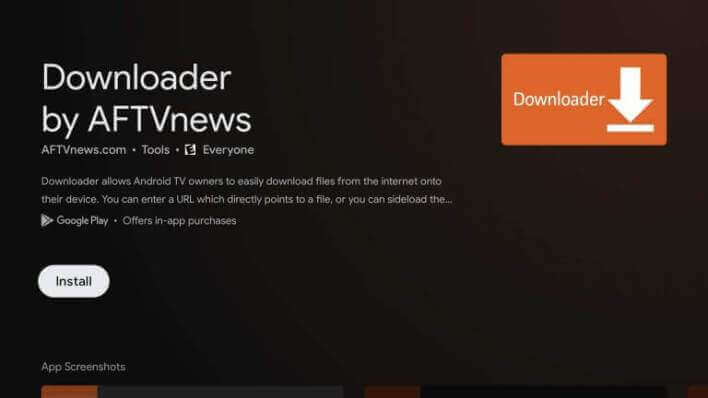
Enable Unknown Sources
1. Click Settings under the Profile icon from the home screen.
2. Proceed with the System on the next screen.
3. When the System menu expands, click on About.
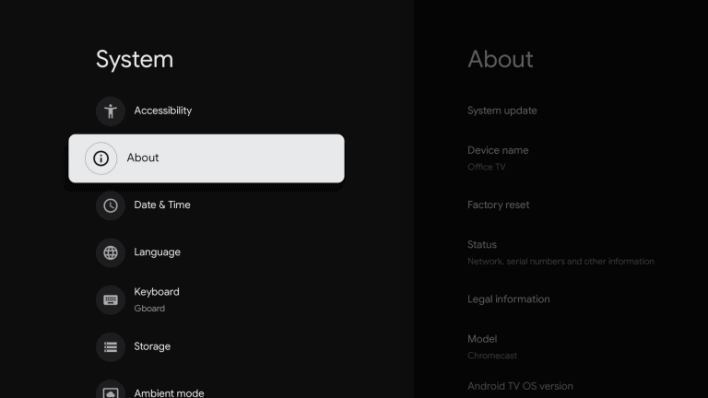
4. Under About, tap the Android TV OS build seven times. With this, the developer mode gets enabled.
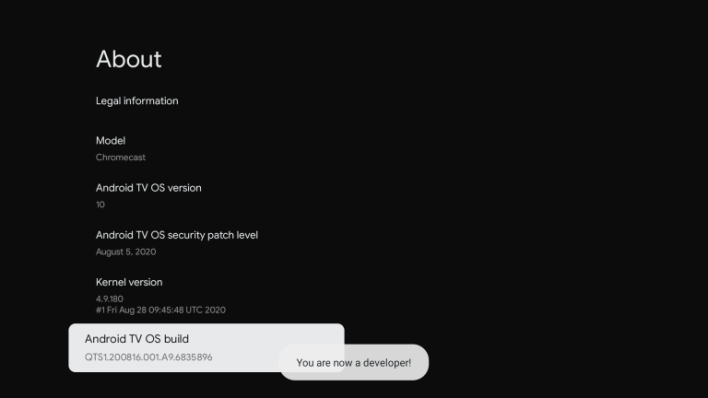
5. Now, go back to the home screen and click Apps from Settings.
6. Hit the Security & Restrictions and select the Unknown Sources option.
7. Choose the Downloader app and turn on the Unknown Sources toggle.
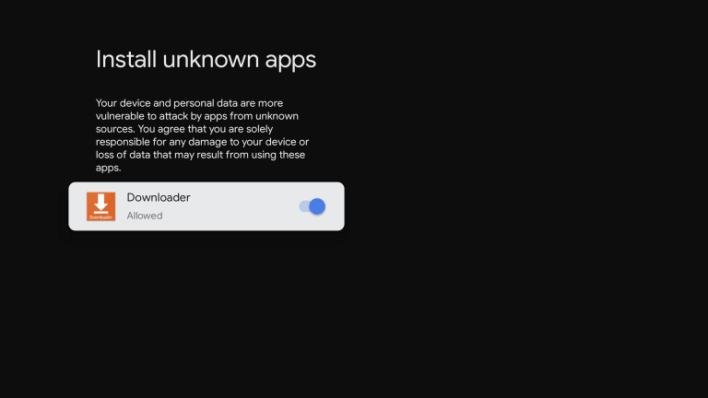
Sideload TV Land on Google TV using Downloader
1. Launch the Downloader app on your Chromecast with Google TV.
2. Tap the Home tab from the left side.
3. On the URL bar of the Downloader, type the TV Land apk download link.
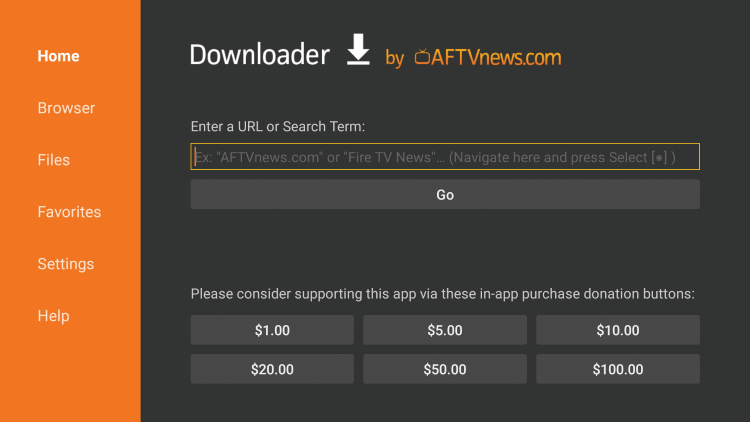
4. To proceed, click on the Go button.
5. Now, the apk file will be downloaded, then click on Install to install the downloaded file.
6. Once installed successfully, click on Open to launch the app.
Alternative Way to Watch TV Land on Google TV
If you are not interested in sideloading the app, then you can cast the TV Land app from your Android phone.
Pre-Requisite
- On your phone go to Settings –> Apps –> Menu –> Special Access –> Install Unknown Sources –> Chrome.
1. Ensure that your Smartphone and Google TV are connected to the same Wifi network.
2. Install TV Land apk from any trusted third-party source using Chrome.
3. Open the TV Land app and Sign in with your TV provider credentials.
4. Click the Cast icon from the top right corner of the screen.
5. Then, select your Google TV device and play the shows from TV Land to your TV.
How to Stream TV Land on Google TV without Cable
TV Land is available on some popular streaming services like Sling TV, Philo, Direct TV, and more. Further, the services also offer you 7 days free trial.
Philo

You can watch TV Land on Philo on Google TV with its affordable subscription plan, which costs $16. Along with TV Land, you can also stream AMC, Comedy Central, BBC America, and a lot more.
Sling TV

Sling TV is the best app to watch lots of media content. You can also stream live TV with Sling on Google TV. It offers 3 subscription plans Sling Orange for $25/month, Sling Blue for $25/month, and Sling Blue & Orange for $40/month. You can watch TV Land on Sling by adding Comedy Extra for $5 per month.
Frequently Asked Questions
1. How can I watch TV Land for free?
You can watch TV Land for free with the free trials of streaming services like Sling TV, Philo, fuboTV, AT&T TV, and more.
2. Is TV Land available on Google Play Store?
No, TV Land is not available on the Play Store.
