Disney Plus launched its app for Chromecast with Google TV. With that, you can get to stream video titles from Disney, Marvel, Pixar, National Geographic, and Star Wars. It aims to deliver the users a premium streaming experience with exclusive originals. Besides this, you can access exclusive originals, hit movies, classics, throwbacks, etc. With the subscription, you can watch the Disney+ library on four screens simultaneously. Disney+ on Google TV includes parental controls, and thus, you will get a family-friendly streaming experience. Above all, the library of Disney+ gets updated with new content every week. There are two ways to stream Disney Plus on Chromecast with Google TV. You can install the Disney Plus app on the Play Store, or you can cast the app from your smartphone.
Disney Plus Subscription
Disney Plus is a subscription service that costs $7.99 per month or $79.99 per year. As of now, Google TV is only available in the USA. So, you can install the Disney Plus only in the USA. Others can, however, depend on a VPN to stream it without facing any limitations.
How to Install Disney Plus on Google TV
(1) On your Google TV remote, tap the right button three times to get the Apps section.
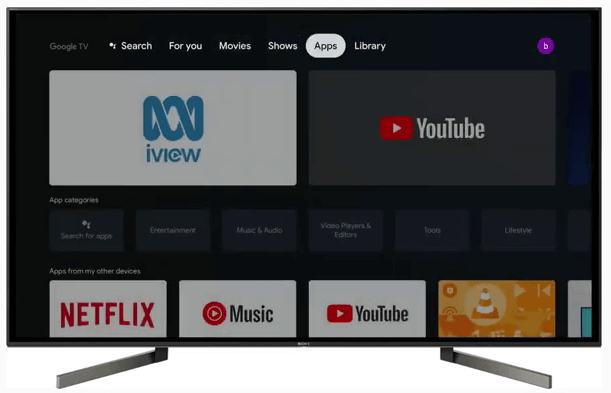
(2) On the Apps tab, navigate to the Search for apps button.

(3) The Search Bar will appear. Type Disney+ or Disney Plus and click the Search icon.

(4) Tap the Install button to get the Disney Plus app.

(5) Wait for the installation to complete.

(6) After the installation, tap the Open button.

(7) Sign in with your Disney account and stream video titles on your Google TV.
How to Get Disney Plus on Google TV Via Casting
(1) Install the Disney Plus app on your smartphone from the App Store or Play Store.
(2) Connect both the Google TV and smartphone to the same WiFi network.
(3) Open the Disney Plus app on your Android or iPhone.
(4) Enter the Disney Plus login details and tap the Cast icon on the Disney Plus app.
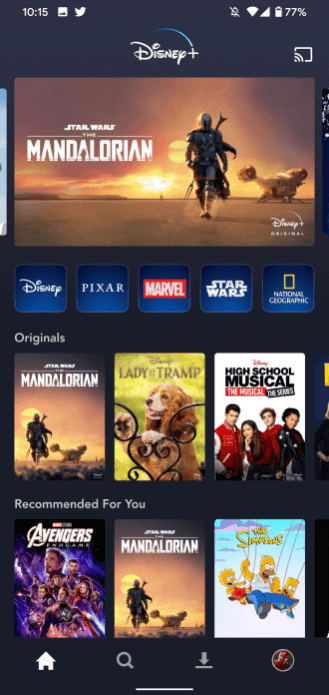
(5) On the list of devices, choose your Chromecast with Google TV.
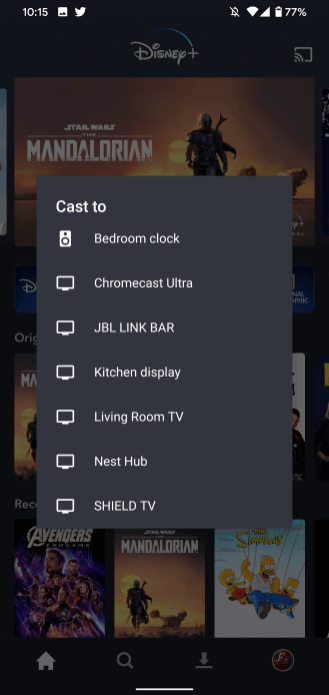
(6) Then, stream any video title from the app. It will be cast on your Google TV.
Disney Plus Not Working on Google TV: Fixes
You shall carry out the below fix when Disney+ isn’t working.
- If the video takes too long to load, you should check the internet connection and its speed.
- When the playback is struck, you shall relaunch the app.
- Sometimes, the issue might be with the outdated version of the app. So, update Disney+ with the new version.
- When there is any temporary bug, you shall restart your Google TV to fix it.
- Check if the subscription of your Disney+ account is active. The expired service may be the reason for Disney+ not working.
- You shall even contact Disney+ customer support for any assistance.
- If Disney Plus is not compatible with Google TV, you may need to update your Google TV firmware.
- Finally, you can reset your Google TV with factory settings.
These are the two ways to get Disney video content on Google TV. If you are a Marvel fan, you get all the Marvel movies and series, including WandaVision and The Falcon and the Winter Soldier. Get the Disney+ app on your Google TV or cast the app. If you want to stream HBO shows and movies, you shall get HBO Max on Google TV.
Frequently Asked Questions
Yes. It is officially available on the Google TV Play Store.
Yes. You can get Disney Plus apk using the Downloader app.
Yes. You can cast Disney Plus to smart TV from your smartphone with the help of the Disney+ app.
No. It is a subscription-based service and is not available for free of cost on Google TV.
