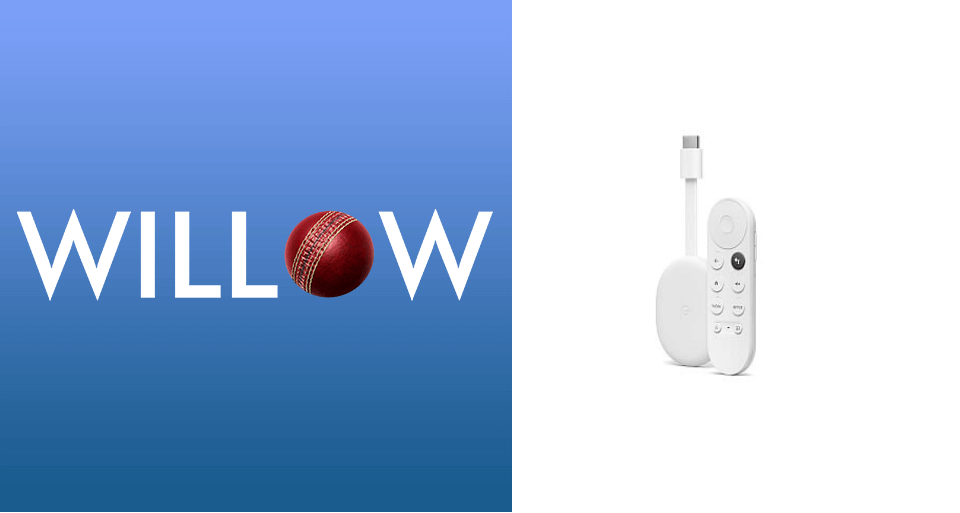Many of us love to watch Cricket as it is one of the most popular games that people watch from across the world. If Cricket is your all-time favorite sport, you have a Willow streaming app to watch all the Cricket matches. Further, this app provides you all the Cricket related videos like match highlights, results, match fixtures, replays, scorecards, commentary, and more. With Willow, you can watch live Cricket streaming 24/7. Although there are many sports streaming apps available, Willow is developed exclusively for Cricket. Check out this article to stream the Cricket matches using Willow on Google TV.
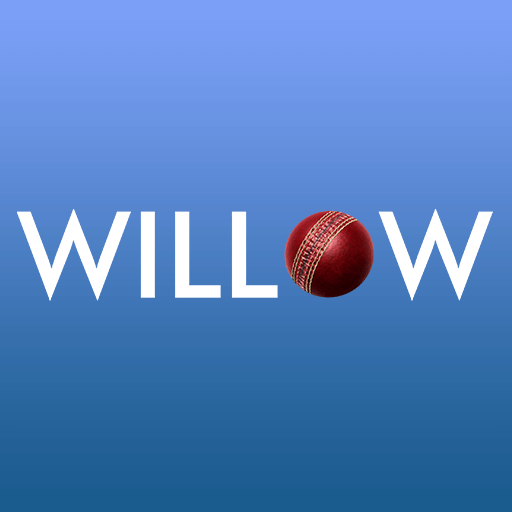
Willow is a subscription-based streaming service that costs $9.99 per month and $60 per annum. It is affiliated with the Cricket leagues like the Indian Premier League, Bangladesh Cricket Board, Pakistan Cricket Board, Cricket South Africa, and many more. And Willow is available only on the USA and Canada. In addition, you can also share your favorite moments from the matches on social media platforms.
How to Stream Willow on Google TV
Willow is not available for Google TV, so we have to sideload the app using third-party installers, like Downloader.
Steps to Install Downloader on Google TV
1. Launch your Google TV and connect it to the internet connection.
2. On the home screen of your Google TV, navigate to click the Apps menu.
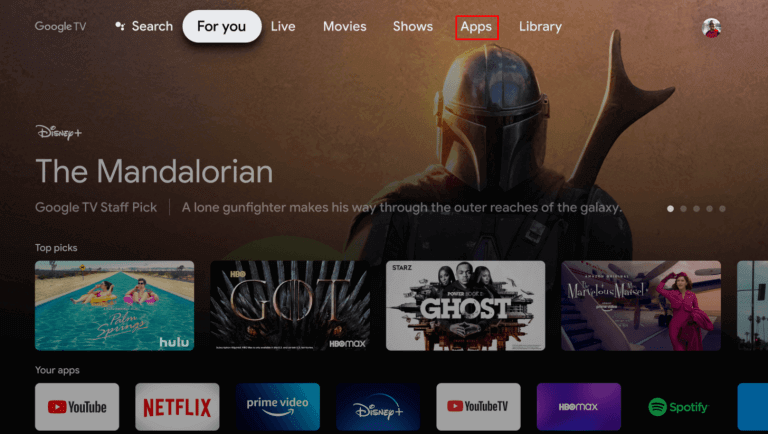
3. Now, you have to search for the Downloader app using the Search for Apps tab.
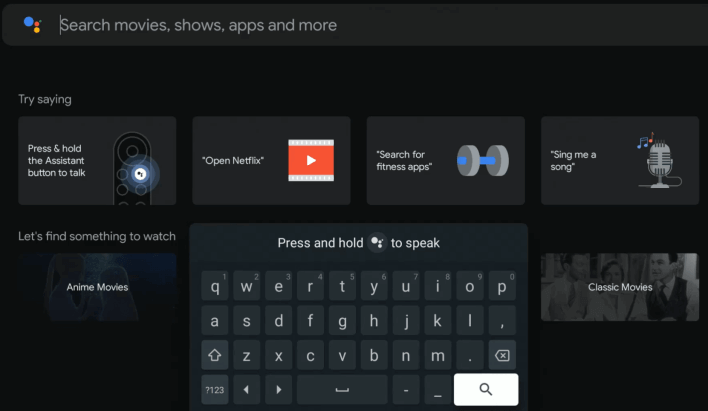
4. To get Downloader on your Google TV, click on Install.
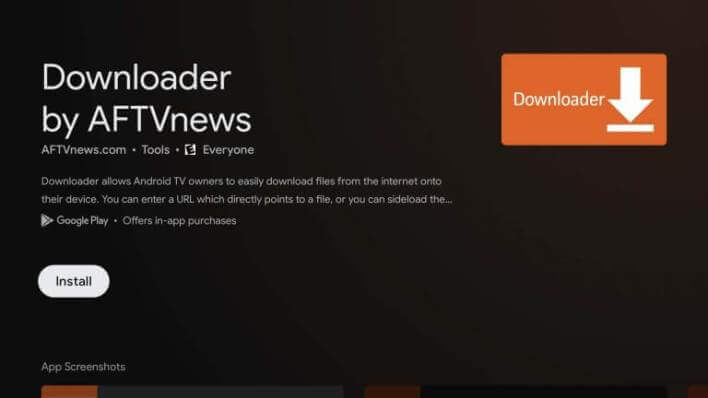
5. Return back to your home screen, and click on the Profile icon and select Settings.
6. On the next screen, click on About.
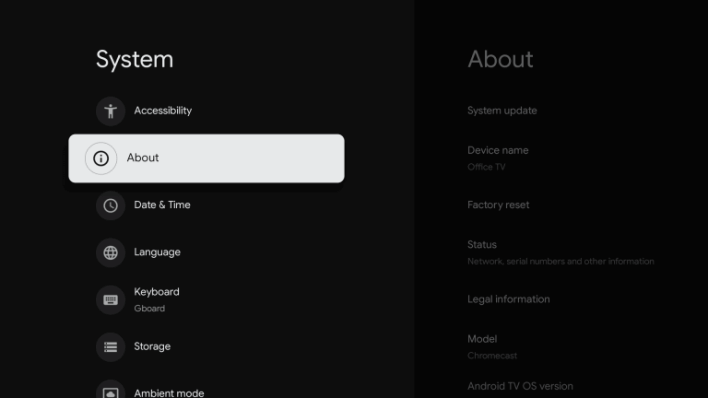
7. Navigate to the Android TV OS build and tap the option about seven times.
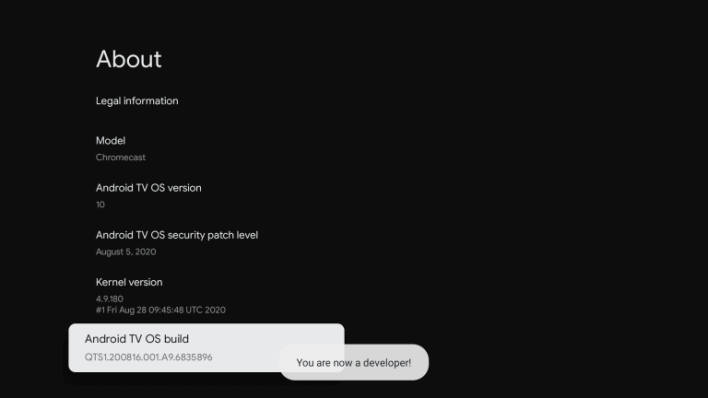
8. Now, you are in the Developer mode.
9. Once again, go back to the home screen and open the Apps section from the Settings menu.
10. Select Unknown Sources and turn on the toggle next to Downloader.
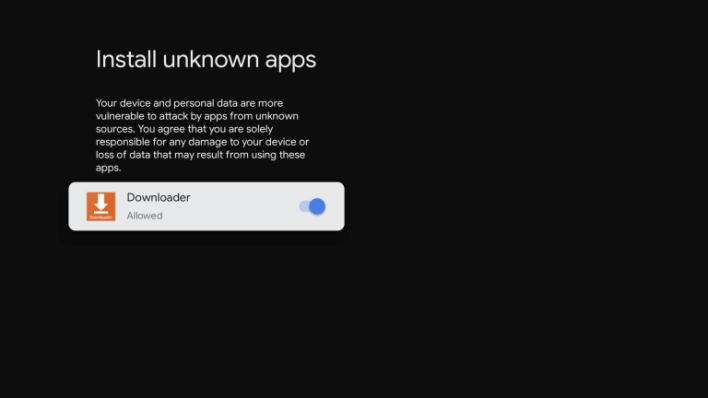
Steps to Sideload Willow on Google TV using Downloader
1. Launch the Downloader app from the Apps section.
2. Go ahead by clicking on the Home tab from the left pane and click the Search bar.
3. In the URL field, enter Willow’s download link and click the Go button.
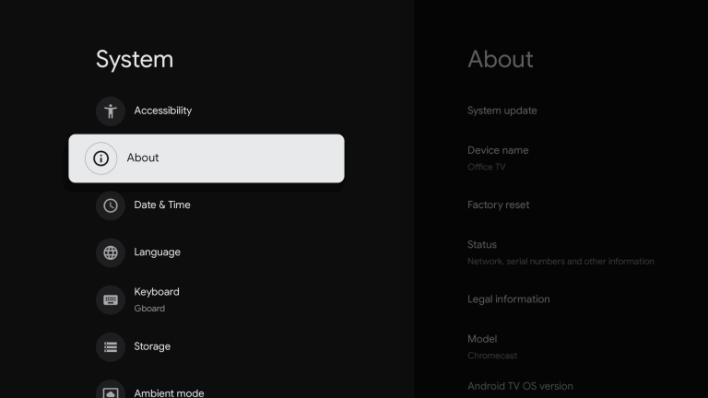
4. Willow apk file will be downloaded. Click on the Install button to install the Willow app.
5. Once installed, click on Open to launch the app on Google TV.
Related: How to Stream Golf Channel on Google TV
How to Sign up and Watch Cricket with Willow on Google TV
1. Launch the Willow app and register with your Email address, username, and password.
2. Then, verify the details with the confirmation link that has been sent to your Email address.
3. Purchase the subscription plan by filling in your card details and complete the verification process.
4. Then, you can watch the Cricket match from the Willow app.
Alternative Way: Cast and Watch Willow on Google TV
1. Connect your Google TV and Android or iOS smartphone to the same Wifi network.
2. Install the Willow app from App Store or Play Store.
3. Open the Willow app and Sign in with your account credentials.
4. Tap the Cast icon from the top right corner of the screen.
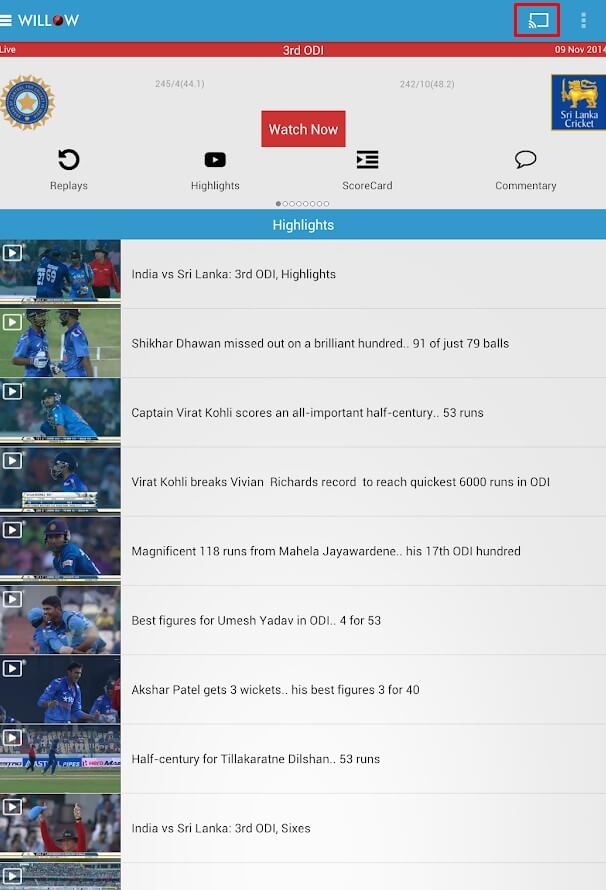
Related: How to Add and Watch NHL on Google TV
5. Select your Google TV device from the list of available devices.
6. Once the casting is successful, you can play the match on Willow and stream it on your Google TV-connected TV.
That’s all about installing Willow on Google TV and we hope the information provided here is clear. If you love to watch the cricket matches, then Willow is one of the must-have apps. If you have any issues with the Willow app, let us know in the comments section.