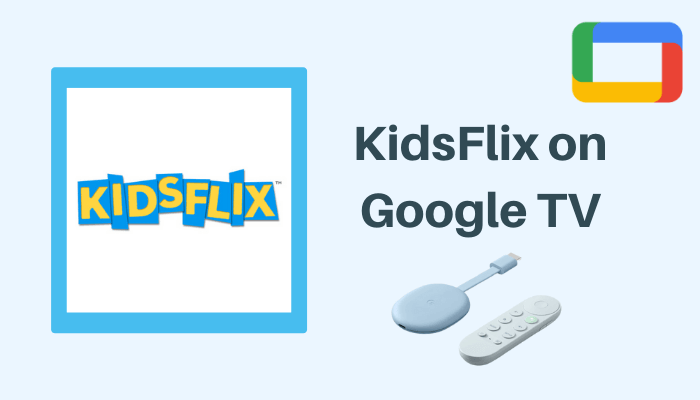KidsFlix is a streaming app to watch movies, series, and TV shows. It is entirely free, and you need to log in to your account to stream the content. The user-friendly interface of this app allows you to navigate and select your desired content easily. KidsFlix has only family-friendly content and provides a safer streaming experience for kids. It also has animated movies and series for various age groups. KidFlix plays the video content without any lags or breakups. This app has a search function for instant access to the content. It is equipped with popular content like The Aviators, Two Tails, Farm Friends, Food Fight, Jungle Shuffle, Race time, Antboy. KidsFlix is compatible with Android TV, Amazon Fire TV, Roku, Google TV, and more. Let’s see how to watch KidsFlix on Google TV.

How to Add KidsFlix on Google TV
The KidsFlix app is available in the Google Play Store. You can download the app for free on Chromecast with Google TV.
(1). Turn on the Chromecast with Google TV and set up the internet connection.
(2). Select the Apps menu on the home screen.
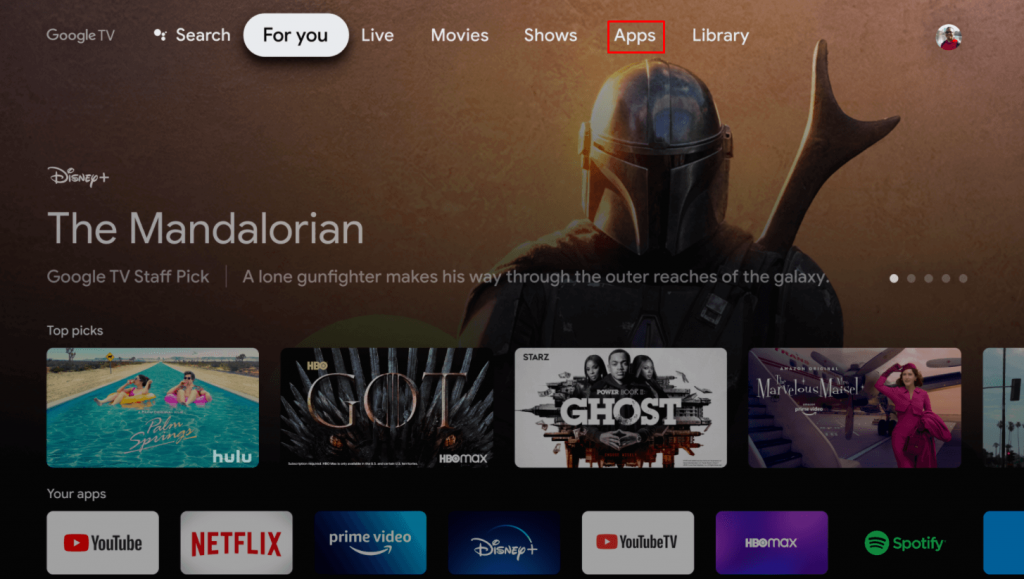
(3). Tap Search for Apps and type KidsFlix in the search field.
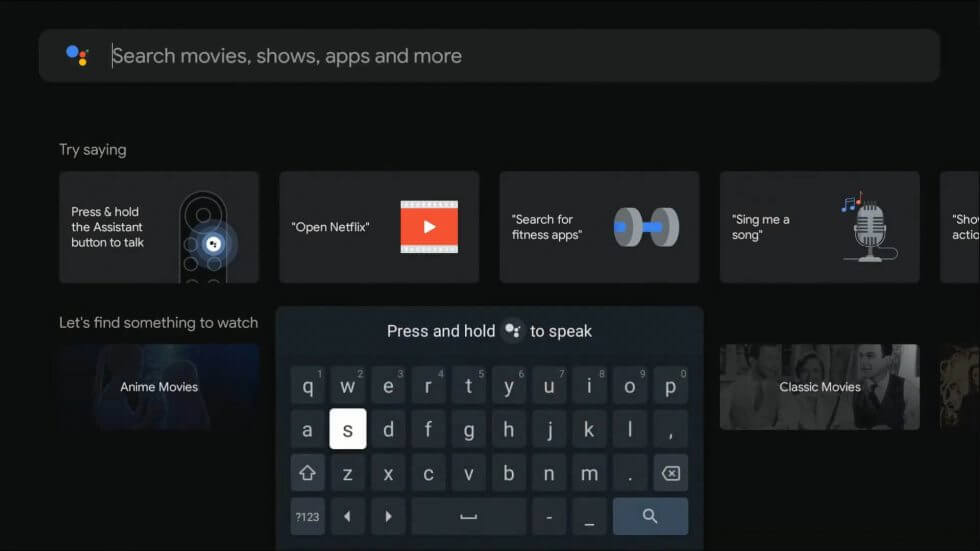
(4). Choose the KidsFlix app and select Install to download the KidsFlix app on Google TV.
(5). Select Open to launch the KidsFlix app.
(6). Login with your KidsFlix Account Username and Password.
(7). Select your favorite movie and enjoy streaming it on Google TV.
Related: How to Add and Stream BET on Google TV
Alternative Way to Stream KidsFlix on Google TV
You can also stream KidsFlix on Google TV using the casting method. KidsFlix has an inbuilt Chromecast support. So, you can easily cast the content on Google TV. Before going into the steps, Make sure that the smartphone and the Google TV are connected to the same Wi-Fi network.
Short Guide: Install kidFlix on Smartphone >> Sign In to the app >> Tap the Cast icon >> Select your Google TV.
(1). On your smartphone, Search for the KidsFlix from the Google Play Store (Android) or App Store (iPhone)
(2). Install the app on your smartphone from the respective store.
(3). Open the KidsFlix app and sign in to your account.
(4). Once you’re in, click the Cast icon at the top and select the Google TV from the available devices.
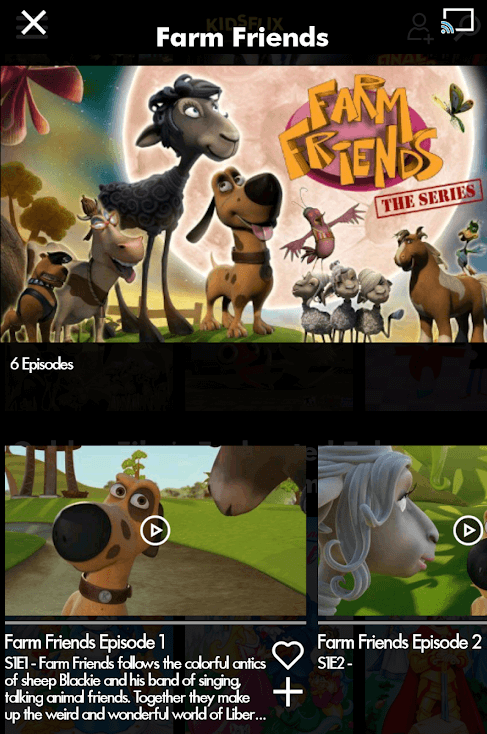
(5). Now, you can see the KidFlix app screen on Google TV. Play any video content and watch the video on a larger screen.
KidsFlix is the perfect streaming app for kids to stay entertained. It also updates new content in the library and provides announcements for the upcoming content.
Related: How to Install YouTube Kids on Google TV
Frequently Asked Questions
Yes. You can download the KidFlix app from the Play Store on Google TV. To know more about the steps, refer to the blog.
Yes. KidFlix is available on both App Store and Play Store.