BET is an American TV channel that targets African American TV shows. The BET network launched the BET Plus streaming app on September 19, 2019. The app supports many streaming platforms. With this app, you can watch episodes, shows, events, movies, music, and much more. It offers you 2,000 hours of your black content from the best black creators. In addition, you can stream TV shows on different categories like comedy, fiction, action, family, and more. BET Plus costs $9.99 per month, and it is also commercial-free. Now we will look into the procedure to stream BET on Google TV.

What is on BET+?
- It has a unique feature that allows you to watch the content on one platform and resume the content on a different platform.
- BET+ officially supports Chromecast.
- BET+ offers a 7 day free trial. After that, you can subscribe to the service.
- It has a collection of Tyler Perry’s filmed stages plays, including the final play.
- It offers you 1000 hours of content from the BET network, including its originals, TV shows, movies, and specials.
- TV shows from BET’s sister Viacom-based cable networks also can be streamed.
How to Add BET+ on Google TV
BET+ has its Google TV app to enjoy the content. Now, let us learn to add the channel on Chromecast with Google TV.
[1] Turn on your television and connect your Google TV device on its HDMI port.
[2] Select the Search menu from the home screen.
[3] In that, type and search for the BET+ app on the search bar.
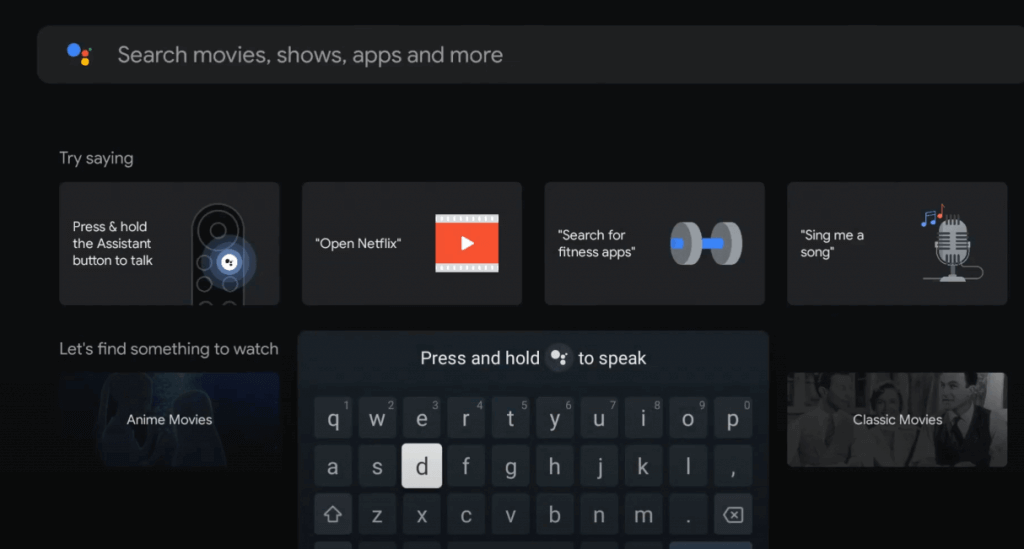
[4] Further, select the BET+ app from the search results.
[5] Next, click on the Install button to download the app. Wait for some time for the download to get complete.
[6] Then, launch the BET+ app from the home screen and Sign in with your account credentials.
[7] Stream the contents from BET+ on your Chromecast with Google TV.
How to Cast BET+ on Chromecast with Google TV
[1] Connect your Smartphone and Google TV to the same Wifi network.
[2] Download the BET+ app from iOS (App Store) and Android (Play Store).
[3] Once installed, launch the app on your Smartphone.
[4] Next, Sign in with your account details.
[5] Click on the Cast icon from the top right corner of the screen.
[6] Select your Chromecast with Google TV device from the list.
[7] Play your favorite shows from BET+ and watch the same on your Google TV.
Related: How to Watch DIY Network on Google TV
BET+ Movies and Shows
- First Wives Club
- Martin
- Miss Virginia
- Meet the Browns
- The Bobby Brown Story
- Collage Hill
- Church Girl
- More to Love
- My Favorite Five
- Influence
- I don’t want to do wrong
BET+ is the best video streaming service operated by the BET networks and Tyler Perry Studios. The service is available on many streaming platforms like Android, iOS, Smart TVs, Apple TV, Roku, Firestick, and more. Mostly, it offers content for mature audiences. Paramount Plus and Netflix can be the best alternative for BET+. It is available only in the US, so you can use a VPN service to access it outside the US, you can use a VPN service.
