CBS is a streaming app developed by CBS Interactive to watch all your favorite CBS shows. It was launched on March 4, 2021, with which you can stream the contents completely for free. With this app, you can stream live news, sports, entertainment, and more. You can stream it for free, or you have the option to sign in with the cable provider to access full seasons and live TV from CBS. The app brings you new episodes the very next day it airs on the TV. And this app lets you access the contents from any time on any device. You can access live TV channels like NFL, CBSN, CBS Sports HQ, and ET Live on this app. CBS service is available on Android, iOS, Roku, Firestick, Apple TV, and more. In this article, you will learn to watch CBS on Google TV.
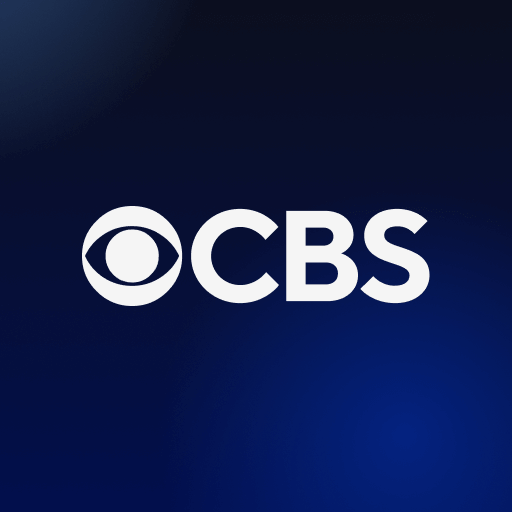
How to Watch CBS on Google TV
CBS is yet to be available for Google TV officially. Until then, you shall download it by sideloading with the Downloader app, or you can cast from a smartphone.
Stream CBS on Google TV using Downloader
1. Turn on your Chromecast with Google TV and connect it to the internet.
2. Select the Search icon on the home screen and select Search for Apps.

3. Now, you can type or say Downloader using the remote.
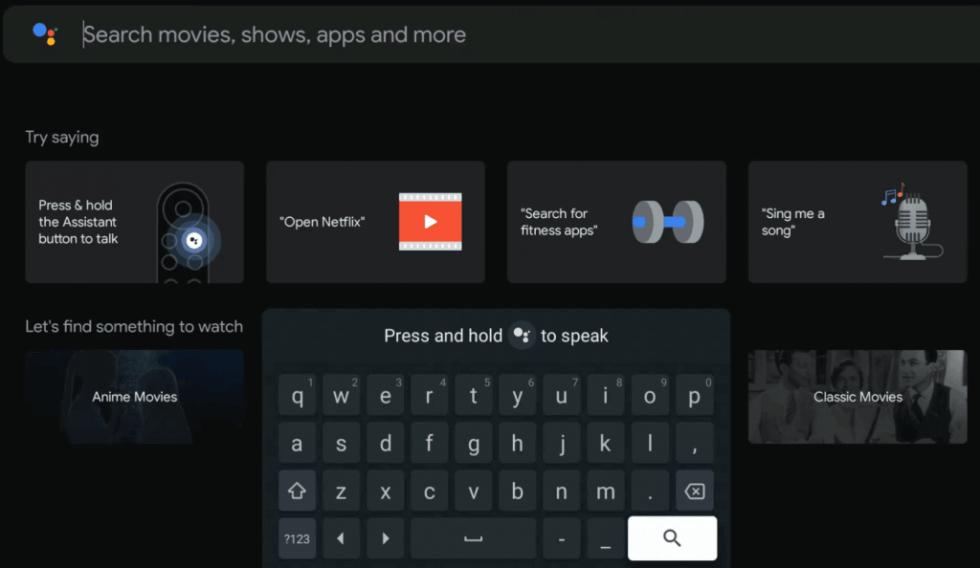
4. Next, select Downloader and click on Install.

5. Once installed, navigate to the device settings and enable Unknown Sources for Downloader.
Note: Go to Settings –> Apps –> Security and Restriction –> Unknown Sources and enable it for Downloader.
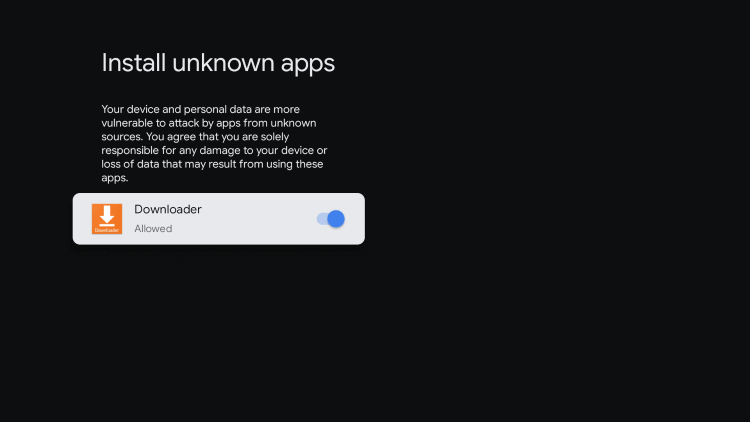
7. Launch Downloader, type the CBS apk URL on the http:// field and click on Go to start downloading the apk file.
8. Once downloaded, click on Install to download the file on your Google TV device.
9. Next, click on Open to launch the CBS app.
10. When it launches, you shall start watching all the content available on CBS on Google TV.
Related: How to Stream Live TV with Sky Go on Google TV
Cast CBS on Google TV from Smartphone
CBS app is available on Android and iOS, so you can cast the app from your Smartphone to your Google TV. Before going to the steps, connect your Smartphone and Google TV to the same wifi network.
1. Download the CBS app on Android devices from Play Store and iPhone or iPad from the App Store on your Smartphone.
2. Once installed, launch the CBS app on your device.
3. Now, click on the Cast icon from the top right corner of the screen.

4. Then, from the available devices, select your Google TV device.
5. Once the connection gets established, stream the shows on the CBS app.
6. Now, the same content gets cast onto your Chromecast with Google TV.
CBS is the best app to stream the CBS shows at your convenience. You don’t need any login to stream the contents. Hope that this article was helpful to you to watch live TV on Google TV. In case if you have got any queries, you shall ask in the comments section.
