DIY Network refers to the Do It Yourself TV channel and it belongs to Discovery, Inc. It has content on home renovation, construction, gardening. To watch the DIY Network content over the internet, you shall rely on the DIY Network GO. With this service, you can live stream and watch on-demand content. You can watch the new episodes at the same time as premiering on live TV. With DIY Network on Google TV, you will never miss any DIY shows, full episodes, shows, series, and more.

DIY Network GO app lets you download the episodes on the TV and you can watch them offline anytime. The app has classified the contents into many sections and you can find them through genres. It has closed captioning for every content and you can add the contents to the favorites section for streaming later. Upon signing in with your TV Provider subscription to access the contents in the app. The top TV Providers with which you can stream DIY Network are DirecTV, Dish, Optimum, Spectrum, AT&T TV, fuboTV, Hulu, Philo, Xfinity, more.
How to Stream DIY Network on Google TV
(1). Launch the Google TV and go to the home screen.
(2). Choose Apps on the home screen and move to the App Categories.
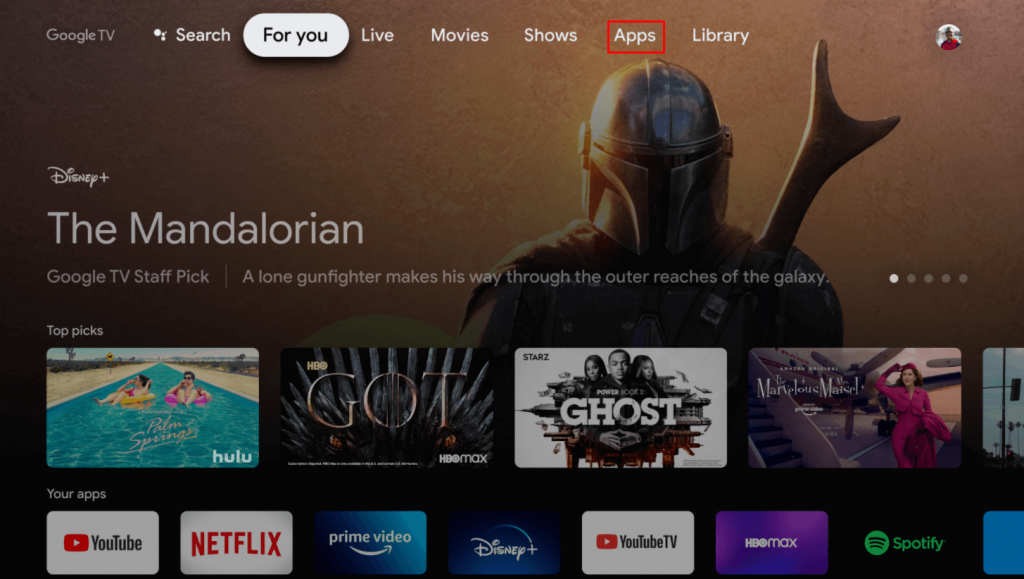
(3). Select Search for Apps and type DIY Network in the search.
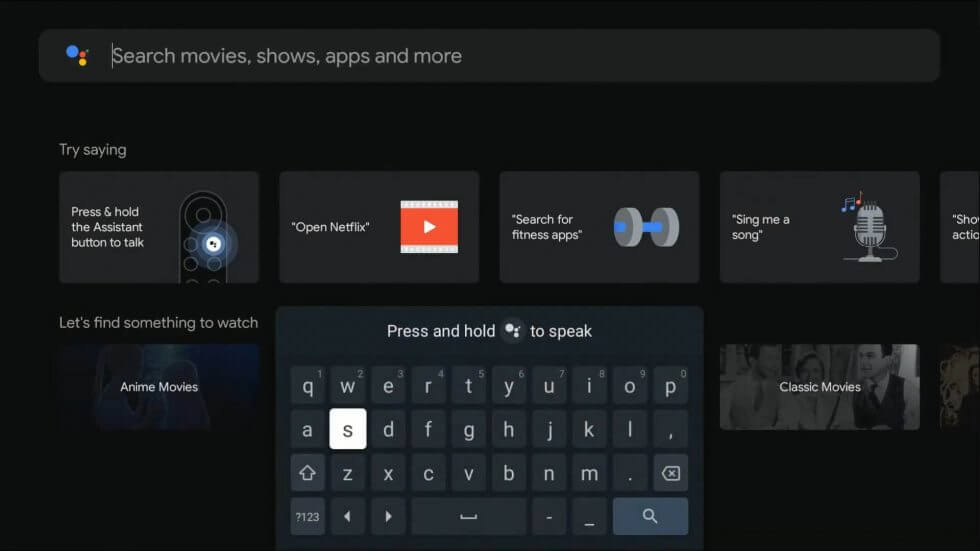
(4). Choose the DIY Network GO app from the list, and select Install to download the app.
(5). Click Open to launch DIY Network GO on Google TV.
(6). When you see the Activation Code on the TV screen, make a note of it.
(7). Visit the DIY Network activation site on the PC/smartphone and enter the Activation Code.

(8). Choose Activate to activate the app and sign in to your TV Provider subscription.
(9). Stream the DIY Network shows on Chromecast with Google TV.
Related: How to Add and Stream truTV on Google TV
Alternative Method to Watch DIY Network on Google TV
You can stream DIY Network in an alternative way on Google TV. Because it has Chromecast support to stream the content on the smart TV.
(1). Ensure that the Google TV and the smartphone are connected to the same Wi-Fi connection.
(2). Search and download the DIY Network Go app from Google Play Store on Android or from the App Store on iPhone.
(3). Open the DIY Network GO app and click Sign In at the top.
(4). Enter the TV Provider Subscription credentials and tap the Cast icon on the app.
(5). Choose the Google TV to connect and select the content to stream on Google TV.
DIY Network GO is an excellent streaming app to watch binge-worthy series in 1080p HD quality. The popular contents in the app are Maine Cabin Masters, Barnwood, Restored, Salvage Dawgs, etc. If you face any trouble following the above steps, please let us know in the comments section below.
