| Available on Google TV | Yes |
| Cast Support | Yes [Play Store | App Store] |
| Category | Entertainment |
| Official Website | watch.foodnetwork.com |
| Base Subscription | Pay TV subscription |
If you are a big fan of food and cooking, you must be familiar with the Food Network app. The app offers some of the best food travel and culinary shows in America, and you can catch your favorite shows and live channels using the Food Network GO app. This app also includes networks like TLC, Discovery, Science Channel, and more.
However, you can install this app directly from your Google TV’s Play Store and stream the content on the app using your Pay TV subscription. You can also use the built-in Screen Cast feature to cast videos onto your TV. From this guide, you will learn the procedure to install and use the Food Network app on your Google TV.
Note – This guide also applies to Smart TVs running on Google TV OS.
How to Install Food Network GO on Google TV
The Food Network GO app can be accessed for free with your Pay TV subscription. Visit its official website to learn more about the Food Network app. After knowing its features, simply install the app from the Play Store on your Google TV and start streaming your favorite content within the app. To do so,
1. Turn on and connect your Google TV to a WIFI.
2. Hit the search tab at the top and enter Food Network GO using the on-screen keyboard.
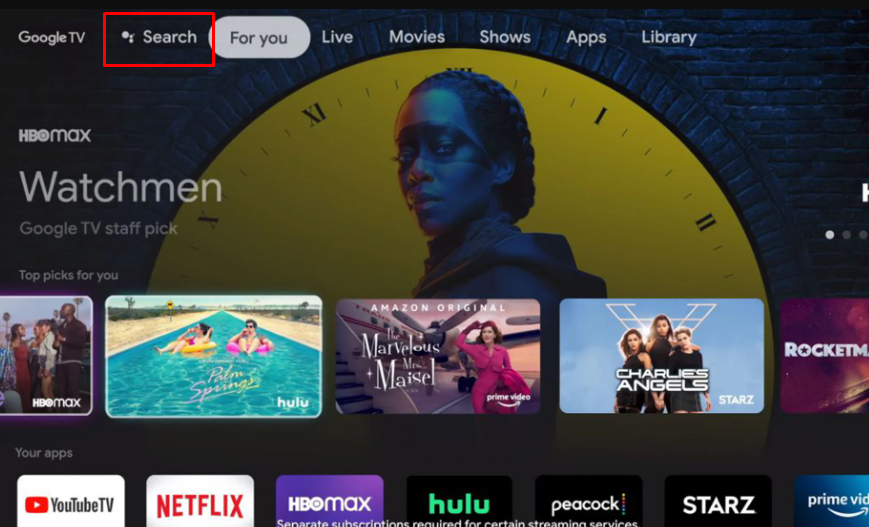
3. Select the official Food Network GO app from the results and tap the Install option.
4. After installing, hit the Open button to launch the app on your Google TV.
How to Activate Food Network GO on Google TV
After installing the app, you must activate it and log in with your TV provider credentials to watch the app content.
1. Open the Food Network GO app on your Google TV.
2. Navigate to the sidebar and select the Sign-in option, and you will see an Activation code & URL.
3. Then, open any browser on your smartphone or PC and visit watch.foodnetwork.com/link.
4. Enter the activation code and tap the Link TV Provider button.
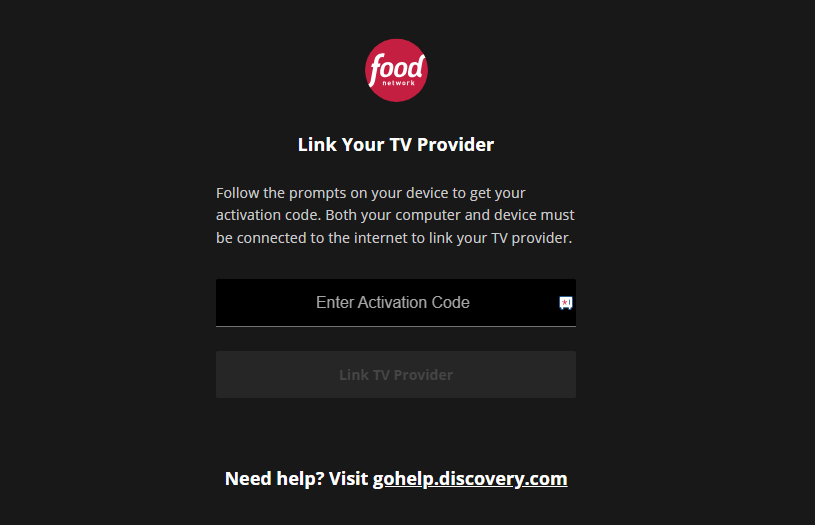
5. Now, Sign in with your TV provider credentials to stream the app content.
How to Cast Food Network GO on Google TV
Since the Food Network GO app has a built-in Chromecast feature, you can easily cast videos on your Google TV.
1. Install the Food Network GO app on your smartphone.
2. Launch the app and log in with your TV provider credentials.
3. Now, connect your smartphone and Google TV to the same WIFI.
4. Select a video to play and tap the Cast icon.
5. Select your Google TV name from the list of available devices.
6. Now, the content on your smartphone will start to cast on your Google TV.
FAQ
The Food Network GO app is free with a Pay TV subscription.
Yes. You can watch Food Network GO using streaming services like Philo, YouTube TV, Sling TV, Hulu Plus Live TV, etc.
