BritBox is a subscription-based media streaming platform owned by the British Broadcasting Company (BBC) and ITV plc. It is equipped with British movies and series owned by BBC. New episodes of the latest series will be available on BritBox the same day they air in the UK. It adds new originals and premiers every week. BritBox is a paid subscription service that charges $8.99/month or $89.99 a year. Those new to BritBox will get a 7-day free trial. It is available only in the US, UK, Canada, South Africa, and Australia region. To stream BritBox outside these regions, the users can use a VPN service like IPVanish. Streaming BritBox on a larger screen is the best way to experience the videos. As a Chromecast with Google TV user, you can install and stream BritBox directly from the Play Store. Let’s look at the steps to install BritBox on Google TV.

How to Add BritBox on Chromecast with Google TV
Quick Guide: On Google TV home screen, Click Search >> Type BritBox >> Select the app >> Tap Install.
1. Connect the Chromecast with Google TV dongle to your TV and turn it On.
2. On the home screen, click the Search option displayed at the top.
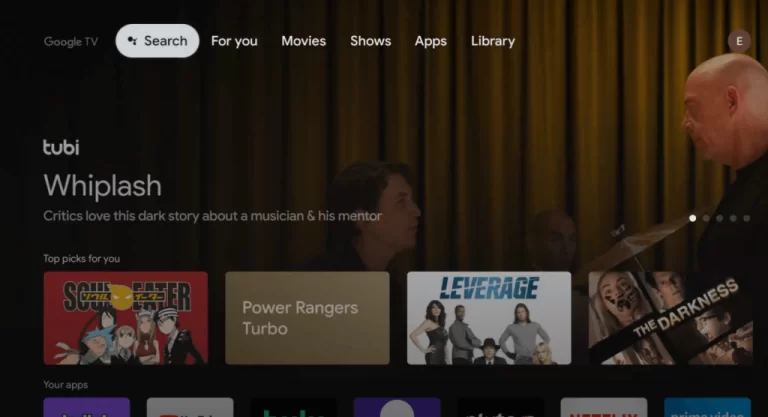
3. Type BritBox using the on-screen keyboard and search for the app.
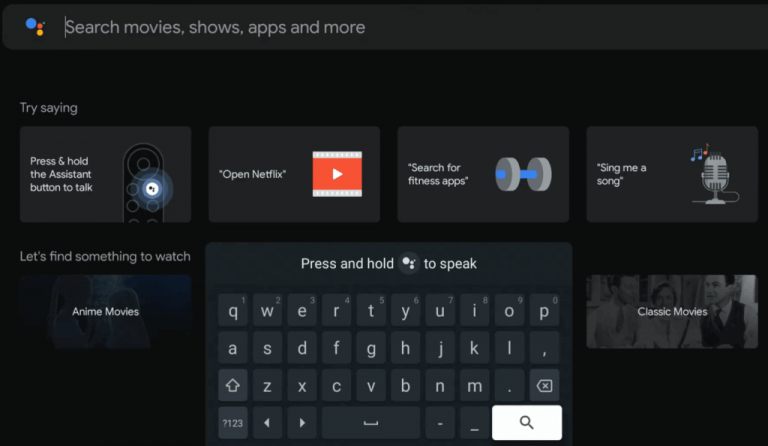
3. Further, select the BritBox app from the search results.
4 Click on the Install button to download the app.
5. Wait for the installation to finish.
6. Finally, launch the app and sign in to the app to stream your favorite movies.
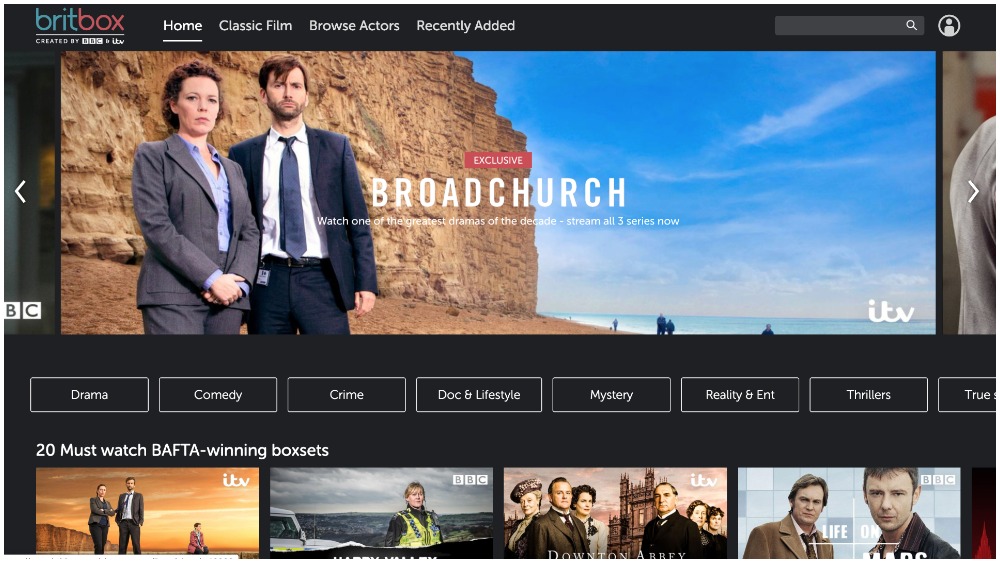
Note: If you’ve subscribed to Amazon Prime Video, you can add Britbox in the channels section.
How to Sign Up for BritBox Account
1. Visit the official website of BritBox (https://britbox.com).
2. Select the Free Trial or Sign In button available at the top-right.
3. Input the necessary details to create a BritBox account.
4. Choose a subscription plan from the available ones.
5. Enter the billing details and press Submit.
How to Cast BritBox from Smartphone (Android and iOS)
BritBox has an app for both Android and iOS devices. The BritBox mobile app is compatible with Chromecast support. So it is easy to cast Britbox from a smartphone to Google TV.
1. Connect the Google TV to a strong Wi-Fi network.
2. Connect your Android or iOS device to the same Wi-Fi network for casting.
3. Install the BritBox app on your smartphone from the Play Store or App Store.
4. Open the BritBox app and Log In to your account.
5. Tap on the Cast icon exhibited at the top-right. Now, the app will search and display the devices connected to the same network.
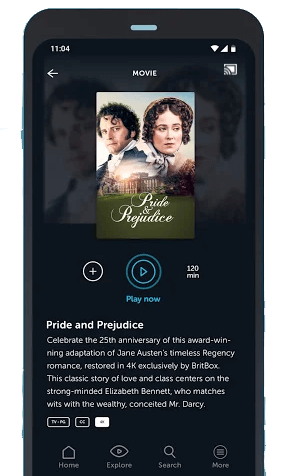
6. Select your Google TV device from the list.
7. Now, You can see the BritBox mobile app screen on Google TV. Play your favorite video content and enjoy streaming it on your Google TV.
How to Sideload BritBox on Google TV using Downloader
It is possible to sideload an app on Google TV, including BritBox as an apk. Carry out the steps below with the installation of Downloader on Google TV.
Enable Unknown Sources & Developer Mode
As Google TV by default restricts installing a third-party app, the user should enable unknown sources and Developer mode.
1. Press the Home button on the Google TV remote and select the Profile icon.
2. Hover to click on the Settings option.
3. On the following screen, tap on About.
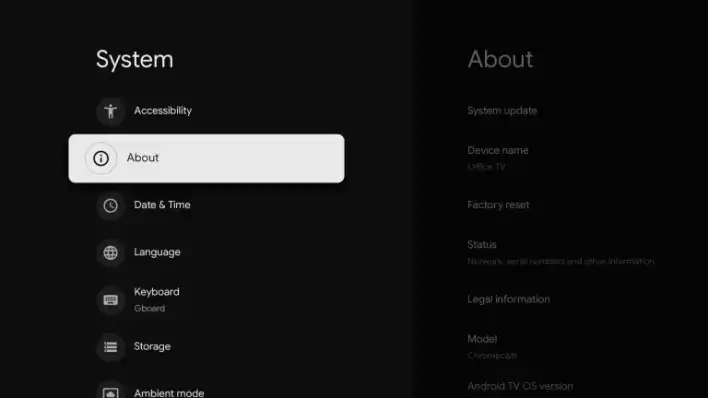
4. Then, keep hitting the Android TV OS build until the Developer Mode gets enabled.
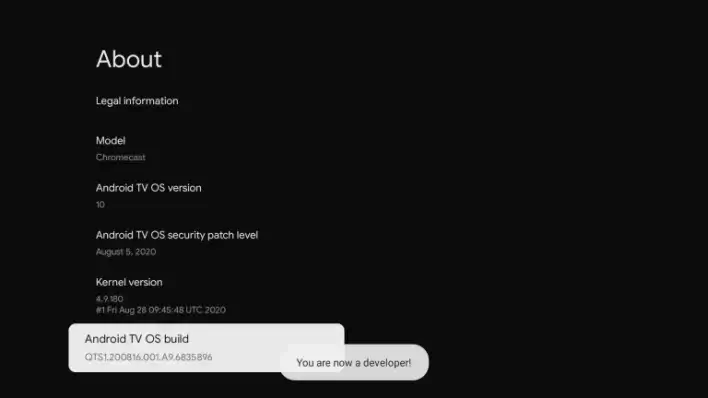
5. With that, get back to Google TV Settings and choose Apps.
6. Then, select Security & Restrictions and Unknown Sources.
7. Highlight the Downloader and tap the slider to enable it.
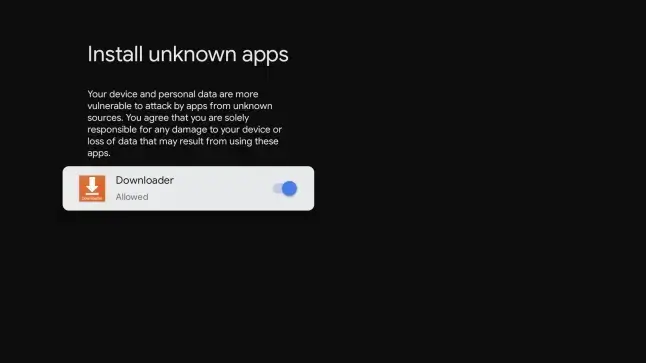
Sideload BritBox on Chromecast with Google TV
1. From the Google TV apps section of the Home screen, select Downloader to launch it.
2. Select Allow if Downloader asks you to use your media.
3. On the Downloader home, select the Home tab and click on the URL field.
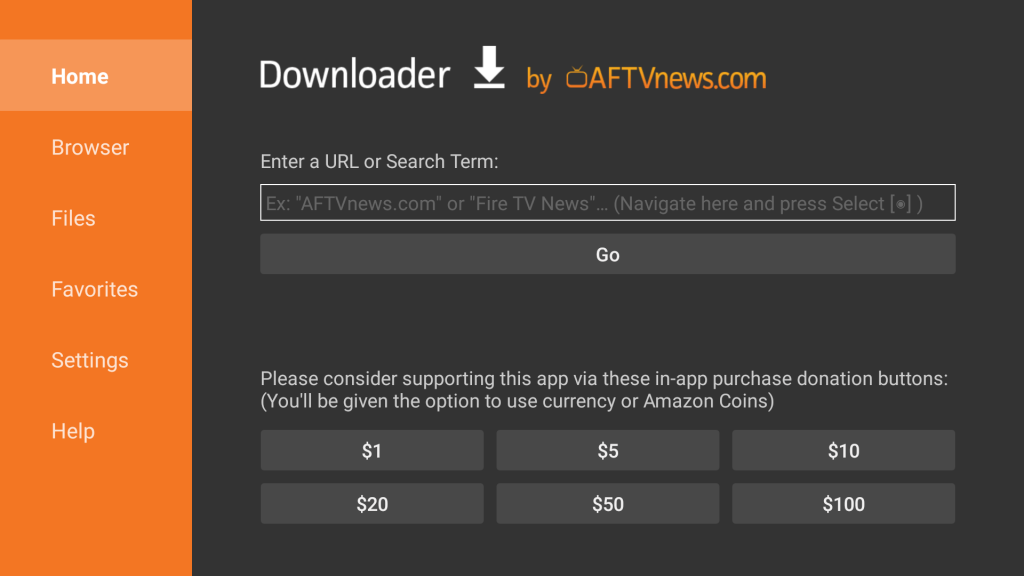
4. Now, type the BritBox apk URL with the help of the on-screen keys and press GO.
5. On the following screen, click on the Install button.
6. After the installation, select Open to launch the BritBox Google TV app.
BritBox lets you access popular British movies and series. It streams popular dramas like Midsomer Murders, Emmerdale, Father Brown, and Hollyoaks. It also streams popular archived older British series. BritBox also includes content from Channel 4 and ViacomCBS. Have a great time streaming your favorite British series with BritBox on Google TV. Meanwhile, you shall check out Comedy Central on Google TV to stream comedy and local channels.
Frequently Asked Questions
BritBox app is available on Google Play Store. So, the users can download the app directly from the Play Store on Google TV.
Yes. As the BritBox app has in-built cast support, you can easily share the content to your desired TV.
Yes. As there is a BritBox Android TV app, Google TV users can get it from the Play Store.
Yes. It is available in Australia at $8.99/month.
