| Available on Google TV | Yes |
| Cast Support | Yes [Play Store | App Store] |
| Category | Entertainment |
| Official Website | www.tlc.com |
| Base Subscription | Requires Pay TV subscription |
Are you a fan of watching cooking shows, traveling shows, and reality TV? Well, then you should know about the TLC app. TLC is a popular streaming channel that allows you to stream popular shows, on-demand content, series, etc with your Pay TV provider subscription. You can directly get the app from the Google Play Store and get access to popular shows including Sister Wives, My 600-lb Life, Dr. Pimple Popper, etc.
Apart from this, the app also includes popular networks like Food Network, Travel Channel, Discovery, etc. Well, in this article, we have provided you with a detailed guide on how to install the TLC GO app on your Google TV to stream the TLC content.
Note – This guide also applies to Smart TVs running on Google TV OS.
How to Install the TLC GO App on Google TV
To access your favorite TLC shows anytime, firstly, you need to install the TLC GO app on your Google TV. Even though the TLC GO app is free to use, you need a Pay TV Subscription to stream the app content. To download the app on your Google TV, follow the below steps.
1. Turn on and connect your Google TV to a WIFI.
2. Hit the search tab at the top and enter TLC GO using the on-screen keyboard.
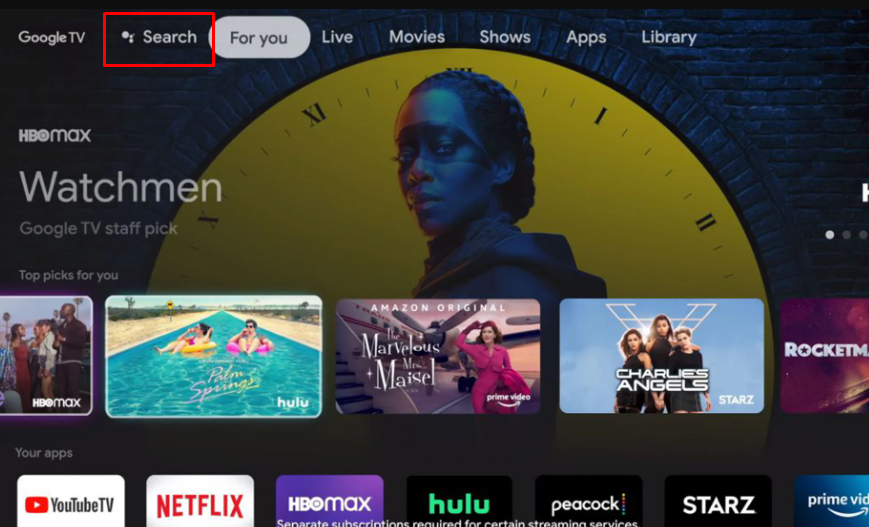
3. Select the official TLC GO app from the results and tap the Install option.
4. After installing, hit the Open button to launch the app on your Google TV.
How to Activate TLC on Chromecast With Google TV
After installing the app on your TV, you need to activate the app to watch your favorite shows and movies on Google TV. To do so, follow the below steps.
1. Open the TLC GO app on your Google TV.
2. After opening the app, you will see an Activation code. Make a note of the code.
3. Then, visit www.tlcgo.com/activate using any browser on your smartphone or PC.
4. Enter the Activation code in the required field and tap the Activate button.
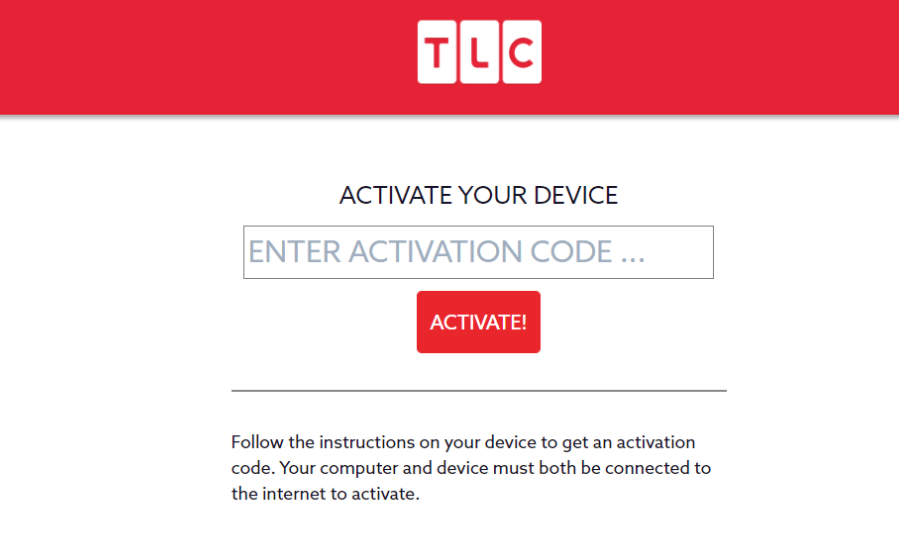
5. Next, follow the on-screen instructions to sign in using your TV provider credentials.
Once done, the TLC GO app will be activated on your TV and you can start using the app to stream your favorite content.
How to Cast TLC GO App to Google TV
Apart from the direct installation, you can also cast the TLC GO app to your Google TV from your Android Phone or iPhone. The TLC GO app supports the built-in cast feature. So, you can cast the app content to your TV by connecting both devices to the same internet connection.
1. Install the TLC GO app on your smartphone.
2. Launch the app and link your TV provider to sign in with your TV provider credentials.
3. Now, connect your smartphone and Google TV to the same WIFI.
4. Select any video that you wish to watch and tap the Cast icon in the top-right corner of the screen.

5. Choose your Google TV name from the list of options.
6. Now, the content on your smartphone will start to cast on your Google TV.
FAQ
No. The only way to watch your favorite TLC shows is via the TLC GO app.
The TLC GO app is compatible with the 2nd Gen and newer Chromecasts.
