Cable News Network or CNN is a television channel from WarnerMedia. It is a 24/7 multinational news channel. It was launched in 1980 as the first 24/7 news channel. The CNN network has a lot of channels. It includes CNN Brazil, CNN International, HLN, CNN Indonesia, and others. CNN brings to you unbiased and accurate news coverage. For Chromecast with Google TV, the developer offers a dedicated CNN app in the name of CNNgo. By installing this app, you can watch all the latest breaking news immediately. You need to log in with your TV provider details to stream the entire service, full episodes, live TV, etc.
How to Add CNNgo on Chromecast with Google TV
CNNgo brings you different live channels like CNN, HLN, and CNNi. You can watch news content in different categories like Politics, Entertainment, and Tech.

1. Turn on Chromecast with Google TV and connect it to a proper internet connection.
2. Go to the Search menu on your home screen.
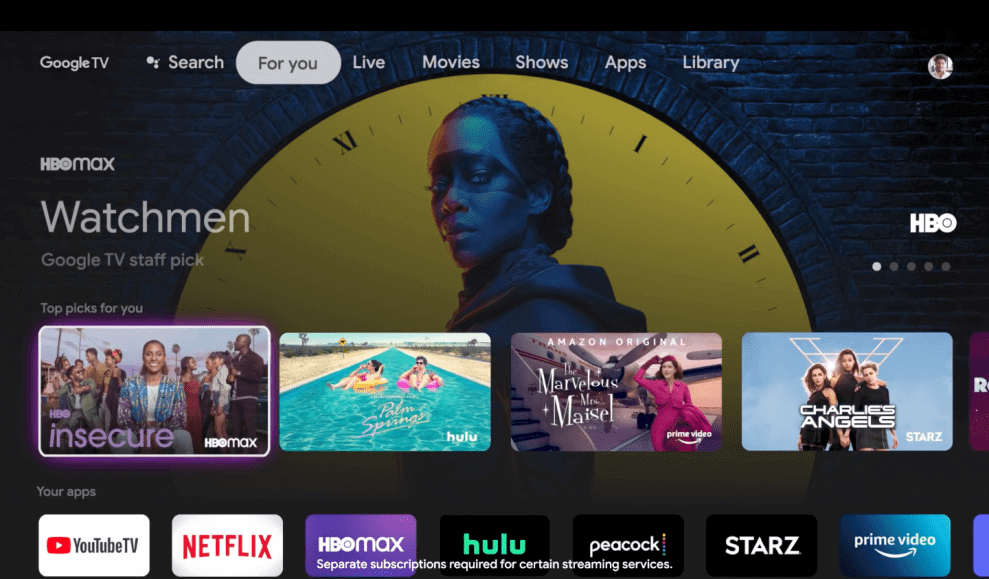
3. A keyboard will appear on the screen. With the help of that, type and search for the CNNgo app.
4. Select the CNNgo channel from the search results.
5. Click the Install button on its information page.
6. Wait for the download to finish.
How to Activate CNN on Google TV
To stream the content on CNNgo, you need a service provider subscription. The supported providers are AT&T U-verse, Cox, DirecTV, Dish, Optimum, Spectrum, Suddenlink, Verizon, Xfinity, and more.
1. Launch the CNNgo app from your home screen.
2. Click on the Settings tab.
3. Choose the Activate option.
4. Note down the Activation Code that appears on your screen.
5. From a web browser, visit the CNN Activation website (cnn.com/activate).
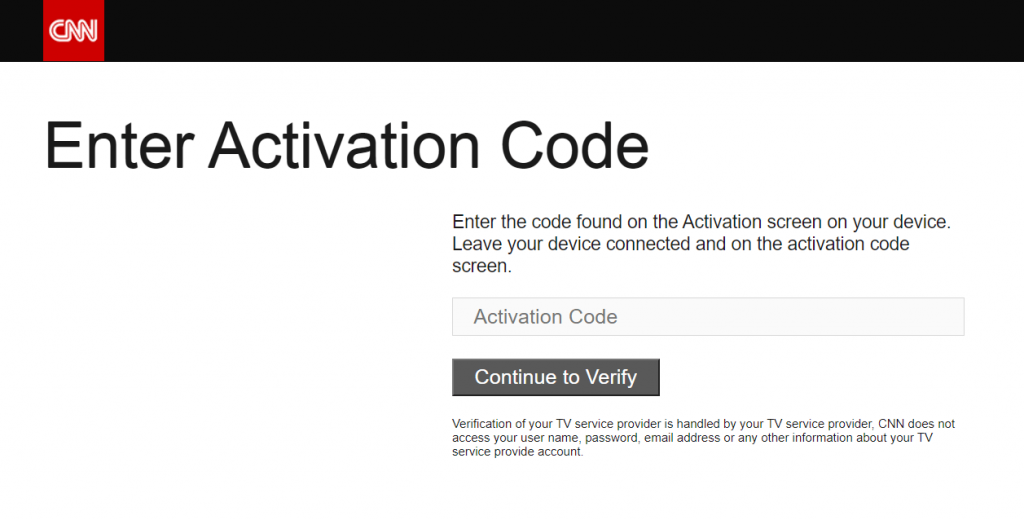
6. Finally, enter the activation code and click on Continue to Verify.
7. Enter the login credentials of your TV provider, and the CNNgo app on Google TV will be activated immediately.
How to Watch CNN on Google TV Via Casting
Although you can expand the storage of Google TV, you can cast CNN from your Android smartphone to save some device space.
1. Connect Google TV to WIFI and use the same WIFI on your Android smartphone.
2. Launch the CNN app on your handheld. If you don’t have it, get it from the Google Play Store.
3. Enter the login details to access your CNN account.
4. Select any live news coverage or on-demand title to begin playing on your phone.
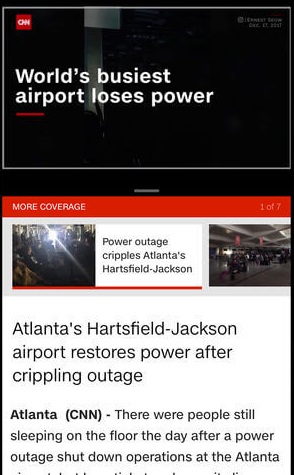
5. Now, open the Notification panel and select the Cast option.
6. Select your Google TV name among the available devices.
7. Once the connection is established, the CNN video playing on your phone will be cast to your Google TV.
Alternative Way to Stream CNN on Google TV
There is an alternative way available for users who don’t have an active subscription to any one of the TV providers. There are various streaming services available to stream various live tv channels, including CNN.
The main advantage of these services is that you don’t need any cable subscription to stream the news content. Moreover, they also let you stream other channels available in your region.
CNNGO App Not Working on Google TV: Working Fixes
Whenever you cannot access CNNGO on your Chromecast with Google TV, you should carry out the below fixes.
- Check Internet Issues: When the Internet connection is slow or unstable, CNNGO will not work properly. So, connect your Google TV to the stable WIFI. With this, you will not get into video buffering issues.
- Look for the Issue with the App: Sometimes, CNNGO may hold the issue. To fix things up, you shall force close and relaunch the app. Further, it is recommended to update the app on Google TV. If that doesn’t give you a hand, you shall delete and install the app. You shall even clear the cache and data of the app.
- Find if the Subscription is Active: If you are using a TV provider, then ensure the subscription is active. If not, renew your premium version to continue using CNN on Google TV.
- Check Issues on Google TV: CNNGO fails to work if your Google TV isn’t running on the latest version. To fix it up, you shall update Google TV with the latest firmware update.
CNN is the best news network that updates you with accurate news on all relevant issues. The daytime news coverage includes regular news shows. Also, you will get in-depth news and discussions during prime time. CNN has some of the most popular news shows. It includes CNN Live Today, New Day, Crossfire, Inside Politics, Early Start, and CNN Tonight. Keep yourself updated with these shows on CNN.
FAQ
Yes. To stream CNN, the user needs to get the CNNGO app.
You can stream CNN using Sling TV, YouTube TV, Hulu+Live TV, DirecTV Stream, etc.
No. The service isn’t yet made available for Google TV.
