Stranger Things Season 4 is a science fiction horror television series expected to be released in 2022. Along with earlier seasons, Netflix has the streaming rights for Season 4. On May 6, 2021, a teaser has been released, showcasing the character of Eleven. As a Chromecast with Google TV user, you can download and install the Netflix app to watch Stranger Things Season 4 and earlier seasons on bigger screens.
You can also cast Stranger Things 4 to Google TV from your smartphone (Android/iPhone) by connecting both the devices to the same WiFi network.

How to Watch Stranger Things Season 4 on Chromecast with Google TV
As Google TV runs on Android TV OS, installing Netflix on Google TV is very simple.
1. Turn on your Chromecast with Google TV and connect it to a stable WiFi network.
2. Go to the Apps sections and then choose the Search for Apps menu.
3. With the help of your remote, type Netflix and then hit the search menu.
4. Select the Install button on the information page.
5. After installation, hit the Open menu to launch the app.
6. Launch the Netflix app and sign in with your Netflix username/email and password.
7. Now, you can stream Stranger Things Season 4 on your TV screen.
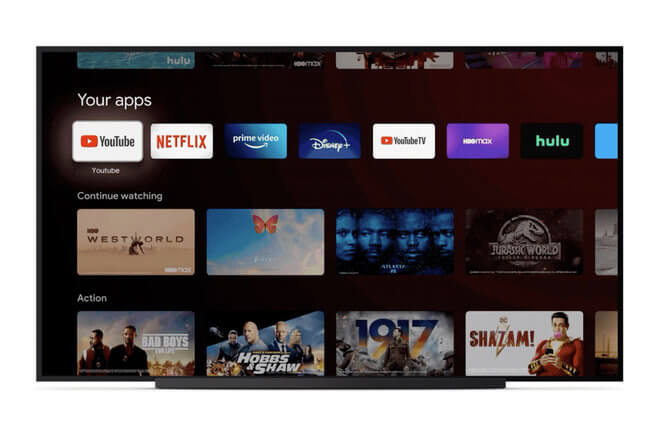
Related Guide: Steps to Watch Zack Snyder’s Justice League on Google TV
Cast Netflix to Chromecast with Google TV Using Android/iOS
You can cast Netflix to Google TV from your Android device or iPhone to stream Stranger Things Season 4.
1. Connect your smartphone and Chromecast with Google TV to the same WiFi network.
2. Launch the Netflix app and sign in with the necessary details. If you haven’t installed it yet, download it from the store.
3. Stream the Stanger Things Season 4 series and then hit the Cast icon.
4. Choose your Google TV and then watch the video on your TV screen.
Apart from Stranger Things 4, Netflix also has few interesting upcoming ones like Peaky Blinders 6, Elite Season 4, and more. For casting process, you can also use the Chrome browser on your Windows or Mac computers.
