VH1 is a Live TV Channel that is dedicated to stream music, Live TV, cast creations, bonus clips, and deleted scenes on Google TV. You can install this app directly from your Google TV’s integrated app store. Once you install the app, you must sign up with your Cable TV Provider to stream all the available content for free. VH1 also offers a 24-hour pass where you can watch the video content for free for a day. When this 24-hour pass gets over, you must sign in with your Cable TV Provider to continue streaming.
Moreover, the VH1 contents are also available on the platforms like Paramount Plus, YouTube TV, and Pluto TV. Fortunately, these streaming platforms do not require a Cable TV Provider. If you do not possess a provider subscription, it is recommended to use any of these streaming platforms or a 24-hour Pass. Since the VH1 app is equipped with an in-built Chromecast feature, you can cast it to your TV without any restrictions.
How to Install VH1 on Google TV
1. Turn on your Google TV and connect it to a stable internet connection.
2. Select the Search or Apps → Search for Apps option from the home screen.
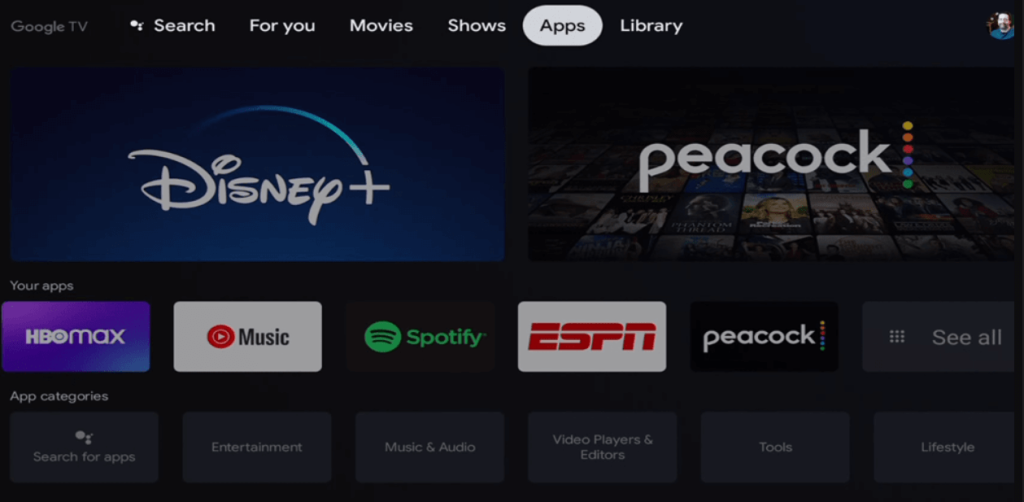
3. Using the virtual keyboard, search for the VH1.
4. Select the VH1 from the search result and hit the Install button.
5. Then, tap the Open button to launch the app on your Google TV.
How to Activate VH1 on Google TV
1. Open the VH1 on your Google TV.
2. Now, you can see an activation code on the TV screen and note it down.
3. On your Smartphone or PC, visit the VH1 activation website[vh1.com/activate].
4. Enter the activation code that was displayed on the TV and select Continue.
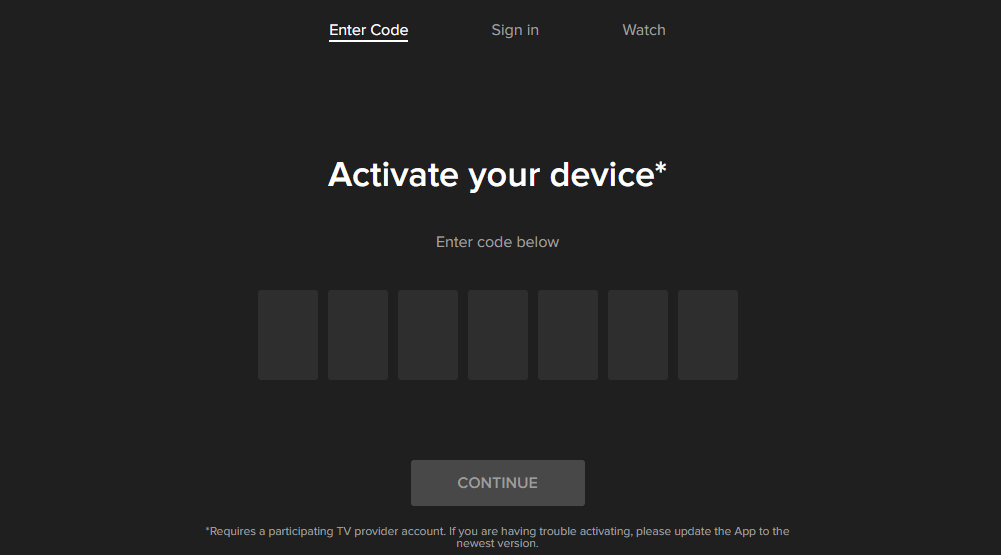
5. After that, choose your Cable TV Provider and sign in with its required details.
6. Once done, the VH1 will be activated and you can start streaming the desired content on Google TV.
How to Cast VH1 on Google TV
1. Connect your Smartphone and Google TV on the same WiFi connection.
2. Install the VH1 on your smartphone from the Google Play Store or App Store.
3. Launch the app and sign in with the required credentials.
4. Tap on the Cast icon and select your Chromecast with Google TV from the list.

5. Choose the video that you want to watch and start playing it.
6. Finally, the content on your Smartphone will appear on Google TV and start streaming the desired content.
FAQ
Yes. VH1 contains an official app for TV on almost all the app stores.
Yes. The VH1 app is free to download on Google TV, Apple TV, Amazon, Roku, Android, and all compatible devices.
