| Available on Google TV | Yes |
| Cast Support | Yes [Play Store | App Store] |
| Category | Entertainment |
| Official Website | https://www.tntdrama.com/ |
| Base Subscription | TV Provider |
TNT is a popular American pay-TV channel that allows you to watch live sports, movies, originals, and more without any lagging issues. If you’re a Google TV user, you can install the Watch TNT app directly from the Google Play Store without any hassle. Watch TNT doesn’t have any separate subscription plan. You need to use your TV Provider account to stream its content on your TV. Apart from TV Providers, you can also use the streaming services providers to stream TNT without cable. By following this article, you will learn how to download and activate the Watch TNT app on your Google Smart TV.
Note – This guide also applies to Smart TVs running on Google TV OS.
How to Install Watch TNT App on Google TV
As mentioned above, you can use your TV Provider to stream the Watch TNT content on your Google Smart TV and Chromecast with Google TV. Most cable TV providers offer TNT in their channel lineup. Some of the popular TV providers are COX, Optimum, Spectrum, Xfinity, and more.
1. Turn on and connect your Google TV to a WIFI.
2. Hit the search tab at the top and enter Watch TNT using the on-screen keyboard.
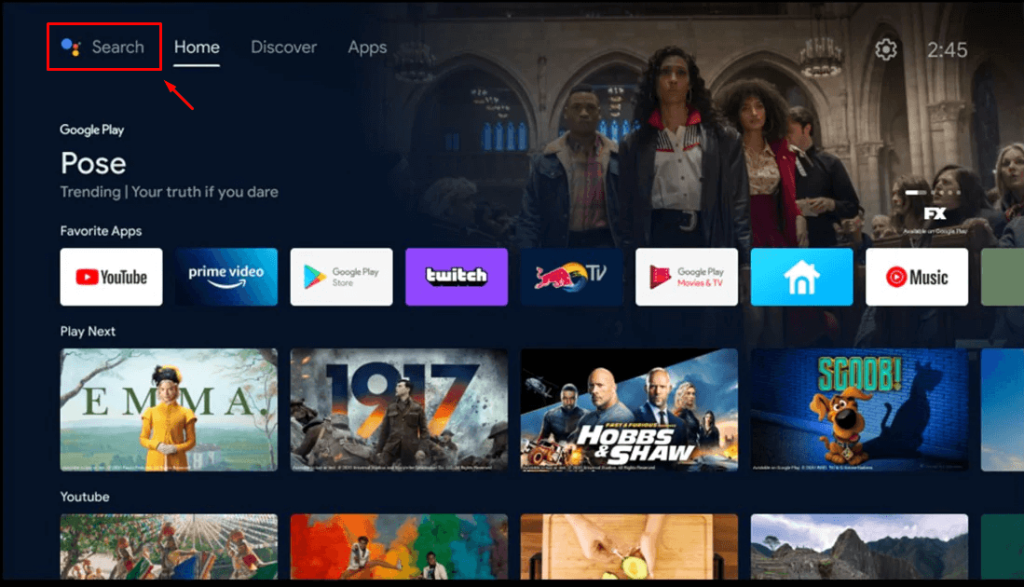
3. Select the official Watch TNT app from the results and tap the Install option.
4. After installing, hit the Open button to launch the app on your Google TV.
How to Activate Watch TNT on Google TV
1. Launch the Watch TNT app on your TV.
2. Now, you can see an activation code on the TV screen and note it down.
3. On your Smartphone or PC, visit the TNT Activation Website. [tntdrama.com/activate]
4. Enter the Activation Code that was displayed on the TV and select Submit.
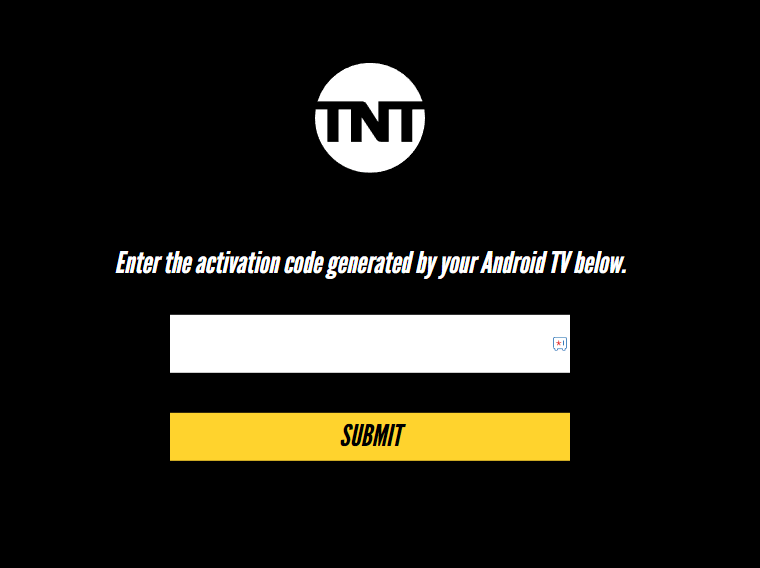
5. Finally, log in with your TV provider to activate the TNT channel on your TV.
Once done, the Watch TNT app will be activated, and you can start streaming the desired content on Google TV.
How to Cast Watch TNT from Android and iPhone
Since the Watch TNT has the default cast option, you can share the app’s content from your smartphone to the TV by connecting both devices to the same WIFI connection.
1. Install the Watch TNT app on your smartphone.
2. Launch the app and log in with your TV Provider account.
3. Now, connect your smartphone and Google TV to the same WiFi.
4. Hit the Cast icon on the Watch TNT app and select your device from the list.
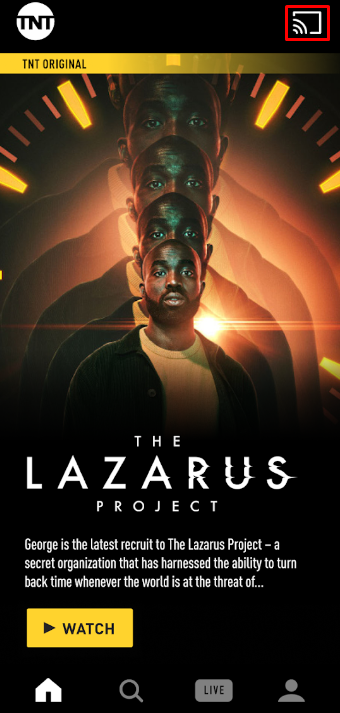
5. Now, the content on your smartphone will start to cast on your Google TV.
Frequently Asked Questions
You can stream TNT on Hulu, YouTube TV, Sling TV, DirecTV Stream, and more.
