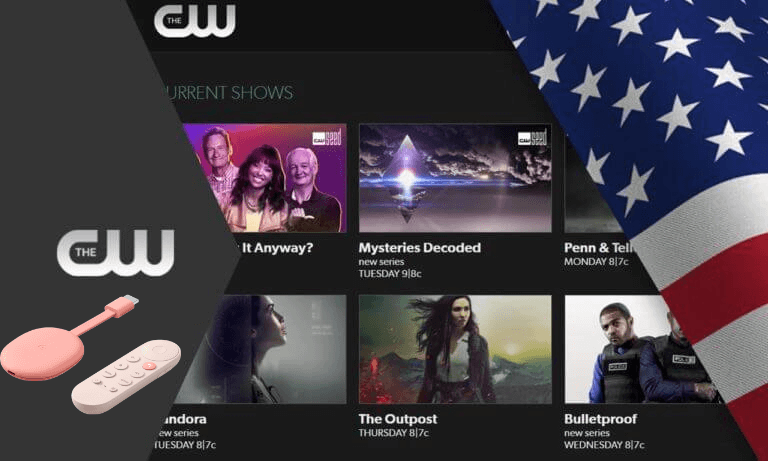The CW Television Network (The CW) is an American television network that focuses on content for youngsters. It is the best platform to watch full episodes of primetime shows after they are broadcasted. The CW app is available in the Google Play Store for free download on Google TV. You can stream the content on this app for free since there is no subscription required for this service.
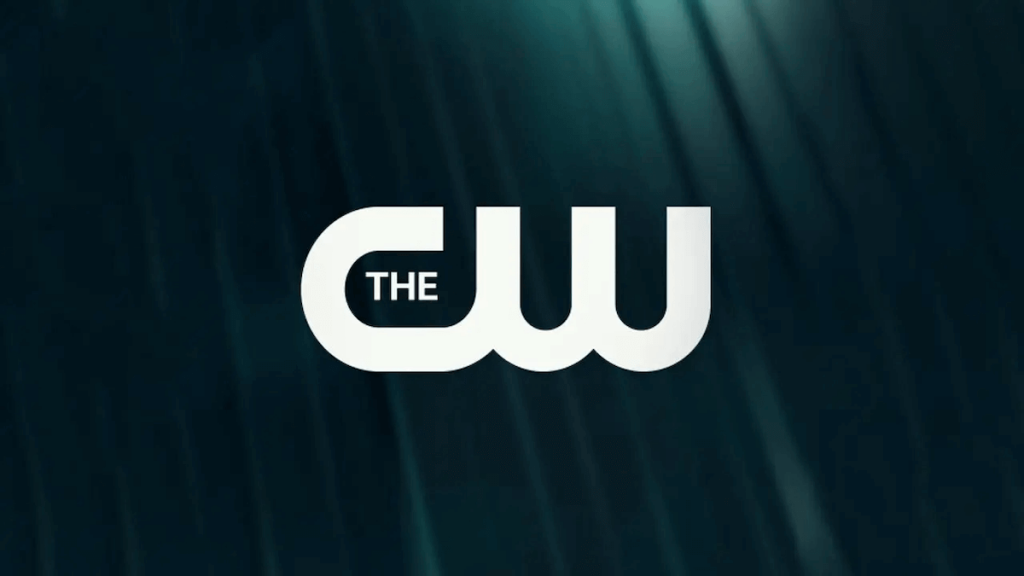
The CW app also provides sports content for streaming Live and On-demand. You can also watch the Orignal content of The CW TV channel through this app. New releases of movies and series are added to this app at regular intervals. It has a Continue section to resume streaming the content from where you left off last time.
How to Install Watch The CW on Google TV
1. Turn on your Google TV and connect it to a stable internet connection.
2. Select the Search or Apps → Search for Apps option from the home screen.
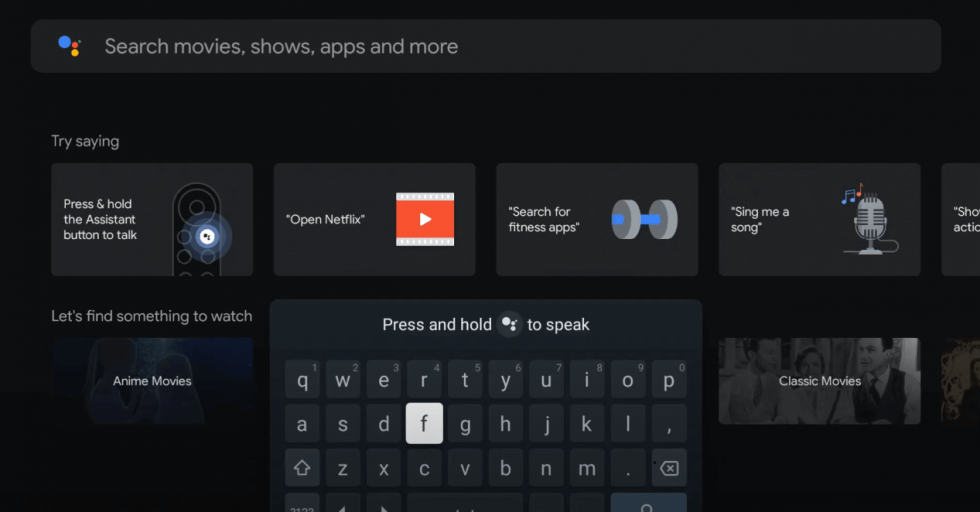
3. Using the virtual keyboard, search for The CW app.
4. Select The CW app from the search result and hit the Install button.
5. Then, tap the Open button to launch the app on your Google TV.
6. Choose the content to stream on your TV.
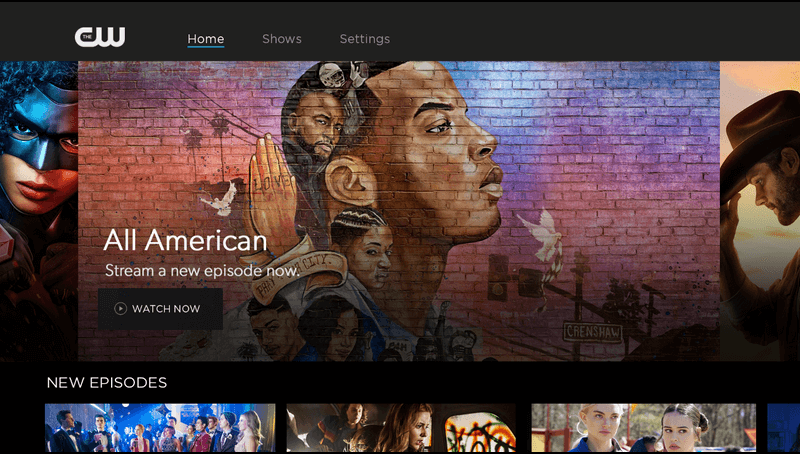
How to Cast The CW on Google TV
1. Connect your Smartphone and Google TV on the same WiFi connection.
2. Install The CW app on your smartphone from the Google Play Store or App Store.
3. Launch the app and sign in with the required credentials.
4. Tap on the Cast icon and select your Chromecast with Google TV from the list.
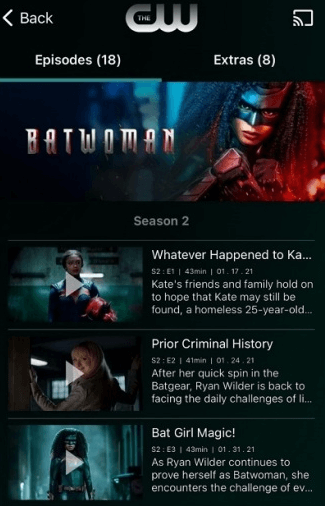
5. Choose the video that you want to watch and start playing it.
6. Finally, the content on your Smartphone will appear on Google TV and start streaming the desired content.
How to Stream The CW on Google TV Without Cable
There are a few services that bring The CW to you without any cable provider subscription. All of them stream multiple of your favorite channels at exciting subscription plans.
YouTube TV
YouTube TV is a very popular media streaming provider from Google that offers The CW TV channel for streaming. It streams 100+ channels for $72.99 per month. You can also get TV channels, including TNT, TBS, TLC, ABC, and BBC America, on YouTube TV. It provides unlimited Cloud DVR Storage and simultaneous streaming on 3 devices.

Installation Guide: YouTube TV on Google TV
fuboTV
fuboTV is a popular sports streaming service. Also, it has attractive entertainment channels, including The CW. You can get channels on fuboTV at plans starting at $74.99. Some other popular channels include ABC, BTN, A&E, FOX, and HGTV. The plans of fuboTV are Pro ($74.99/ month), Elite ($84.99/ month), and Premier ($94.99/ month).

Installation Guide: fuboTV on Google TV
FAQ
Yes. You can install The CW app on Google TV from the Play Store for free. The content in The CW app is available for free streaming.
The best alternatives for The CW to stream on Google TV are
1. TNT on Google TV
2. TBS on Google TV
3. Comedy Central on Google TV
Yes. Amazon Prime Video offers TV shows, movies, and series of The CW for streaming under the buy or rent section.