Now TV is an online streaming service launched by Sky Group. It streams blockbuster movies and series, live streaming of all Sky Sports Channels, TV shows, etc. The streaming service is accessible in the United Kingdom, Ireland, Germany, and Italy. It features lots of unmissable live sports, the latest and exclusive dramas, etc. Now TV even features epic kid’s shows and is a great entertainment platform for kids. As Now TV isn’t yet compatible with Google TV, you need to sideload the app as an apk. Also, Now TV is a geo-restricted application, and you need to install a VPN on Google TV to unblock the restrictions.

Pricing of Now TV
Now TV has a pass for streaming different kinds of content like cinema, sports, and reality shows. All the passes have a 7-day free trial.
| TV Passes | Cost |
| Entertainment Pass | £9.99 per month |
| Sky Cinema Pass | £9.99 per month |
| Sky Sports Month Pass & Now TV Boost HD | £33.99 per month |
| Kids Pass | £3.99 per month |
| Hayu Pass | £4.99 per month |
| Sky Sports Day Pass | £11.99 |
Now TV Boost is an added package for streaming the contents and Sky Sports channels in HD. It costs £3 per month and allows simultaneous streaming on 3 devices. There is no contract on the passes, and you can cancel them anytime.
How to Watch Now TV on Google TV
There are two ways to watch Now TV on Google TV:
- Sideloading the app
- Casting from a Smartphone
Sideloading Now TV on Google TV using Downloader
You can sideload Now TV using the Downloader app with the steps provided below.
(1). Go to the Google TV home screen and click the profile icon.
(2). Select Settings in the menu and tap System options.
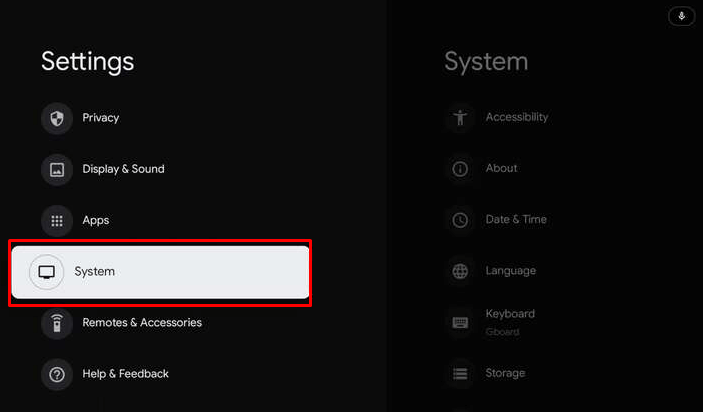
(3). Click About and scroll down to select the Android TV OS build option. Tap the option continuously to get the ” You are now a developer!” prompt.
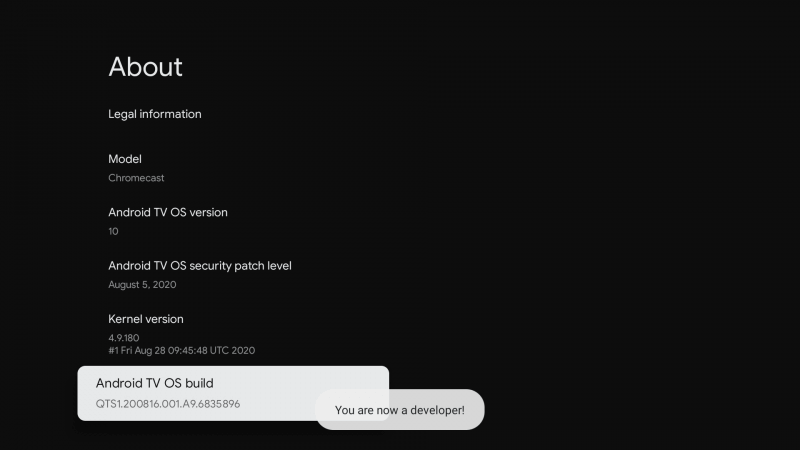
(4). Press the home button on the remote to go back to the home screen and search for the Downloader app.
(5). Select Install to download the app if not downloaded previously.
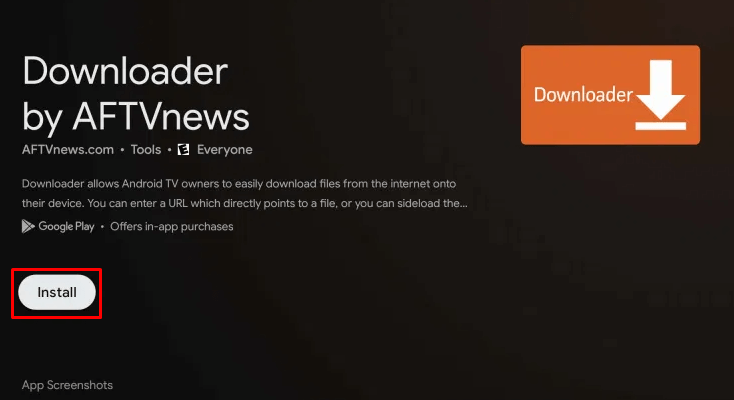
(6). Move to the home screen and select the Profile icon. Click Settings in the menu.
(7). Select Apps and click Security & Restrictions.
(8). Tap Unknown sources and flip the switch near to Downloader for installing Unknown apps.
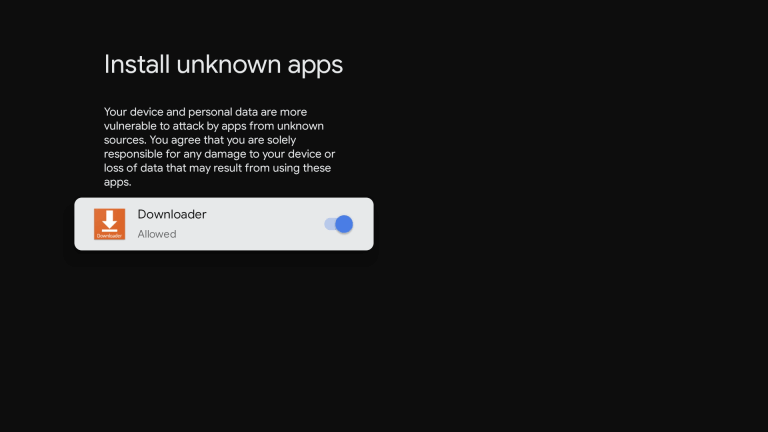
(9). Open the Downloader app on your TV and click Allow in the prompt.
(10). Enter the URL of the Now TV apk in the browser and Click Go. Select Download to download the Apk file.
- (The Now TV APK varies for each update. You can search for the new APK link and enter it in the browser and download it).
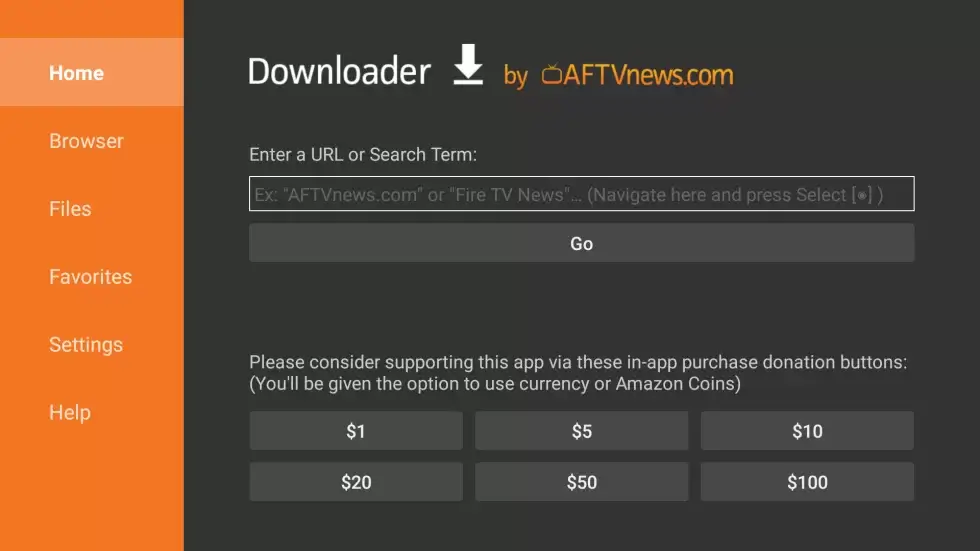
(11). After downloading the file, click Install to initiate the installation and select Open to launch the Now TV app on your TV.
(12). Sign in to your account and watch the contents on Google TV.
How to Cast Now TV to Chromecast with Google TV
If sideloading seems to be a time-consuming process, you shall cast Now TV titles. Now TV is one of the Chromecast-enabled apps, and it is much easier to cast it on your device.
(1). Connect your Smartphone and Chromecast with Google TV to the same Wi-Fi network.
(2). Download and Install the Now TV app on your Smartphone from Play Store or App Store. (Connect to a UK VPN if you are residing outside the UK.)
(3). Open the app and sign in with your account credentials.
(4). Choose the content to stream and click the Cast icon at the top.
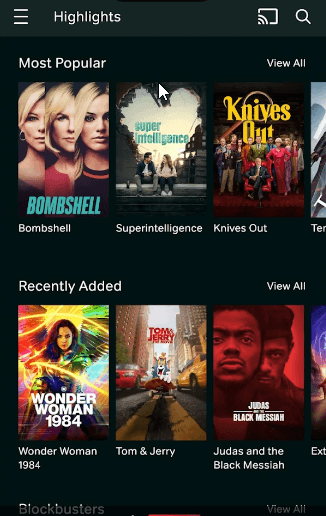
(5). Connect to your device and stream the contents.
That’s how you can watch Now TV on Chromecast with Google TV. Now TV is one of the best streaming platforms in the United Kingdom. As mentioned earlier, Now TV is a geo-restricted application, and you can stream content only when connected to a VPN. There are plenty of VPNs available for TV. You can download premium services like ExpressVPN or NordVPN on your device and connect it to a UK VPN to stream Now TV.
FAQ
No. It isn’t officially available on the Play Store for Google TV.
Yes. You can either sideload the app or cast Now TV from Android or iOS to TV.
No. It is a subscription-based streaming service with lots of plans available at different prices.
