NordVPN is the most popular VPN service that consists of more than 5500 servers around the world. It is a premium VPN service that can be installed on all major platforms including Google TV. This VPN encrypts your online activity using Advanced Encryption Standard called AES-256. NordVPN is highly safe to use and has responsive 24/7 customer support. The subscription price of NordVPN is less compared to other VPN services. The Dark web Monitor feature in NordVPN notifies you when someone tries to leak your credentials and other data to the Dark web. It provides military-grade security to the users and protects the users’ data from online hackers, trackers, snoopers, and more. Apart from protection, NordVPN is also used for unblocking the geo-restricted content with ease. In this article, we’ve covered all the possible ways to get NordVPN on Google TV.
Pricing
- $11.99 – 1 month
- $59.88 – 1 Year
- $78.96 – 2 Years.
NordVPN on Google TV
Like ExpressVPN, you can install NordVPN on your Google TV from the Play Store. In the NordVPN app, you can’t sign up for a new account. So, create an account and buy any of the subscription plans from the NordVPN website for easy access.
How to Install NordVPN on Google TV
1. On your Google TV, tap the Search option at the top.

2. Type NordVPN on the search box using the on-screen keyboard.
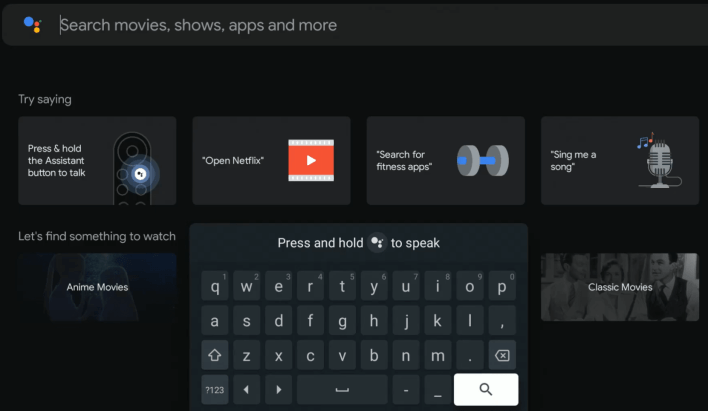
3. Select the NordVPN app from the list and tap the Install button.
4. Once the NordVPN is installed, tap the Open button to launch the NordVPN app on your Google TV.
5. Sign in with your NordVPN account and use the VPN by connecting it to any server location.
Related: How to Install and Use IPVanish VPN on Google TV
How to Sideload NordVPN on Google TV ( Downloader)
Like smartphones, you can also sideload the app using the download link. For that, you have to make changes in the Google TV settings and install the Downloader app.
Developer Mode
To sideload an app on Google TV, you have to enable the Developer Mode. Follow the below steps to get into Developer mode.
1. On your Google TV, tap the Profile icon displayed at the top right.
2. Choose the Settings option.
3. Select the About option from the Settings menu.
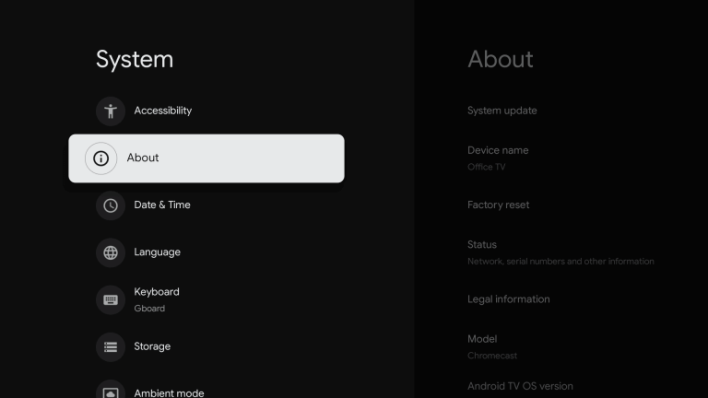
4. On the About menu, scroll down to the Android TV OS build option.
5. Press the Select button continuously on the Android TV OS build option until you get the You are now a developer pop-up.
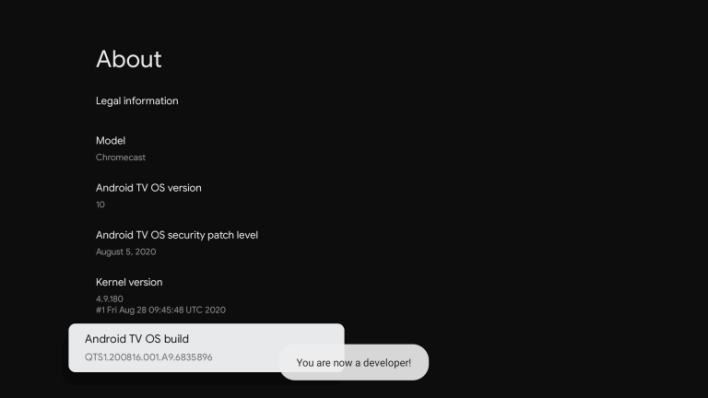
Now, you have enabled the Developer Mode on your Google TV.
Install Downloader App
1. After enabling the Developer Mode, go to the Search option.
2. Search for the Downloader app and select the app.
3. Tap the Install button to get the Downloader app on your Google TV.

Enable Apps from Unknown Sources
1. Go to Settings from the Profile menu.
2. Under Settings, choose the Apps option.
3. Now, open the Security & Restrictions menu and select the Unknown Sources option.
4. Choose the Downloader app and turn on the toggle.
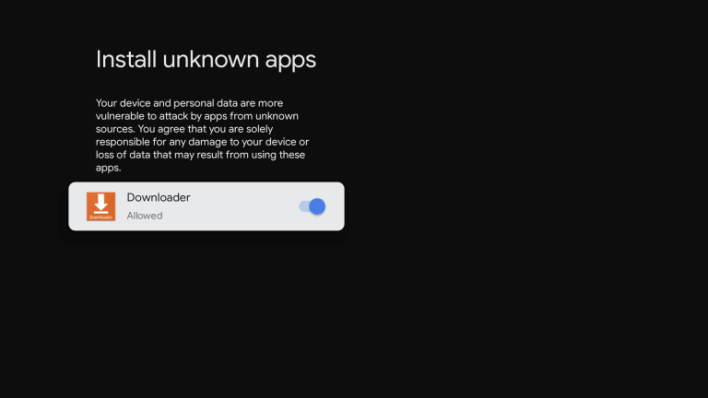
Sideload NordVPN on Google TV
1. Go to the Apps section and open the Downloader app.
2. Navigate to the URL bar and enter the NordVPN download link (https://bit.ly/2YJPT7i).
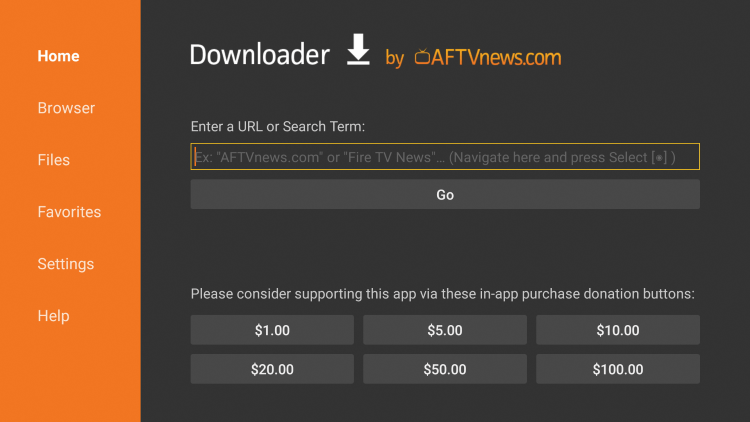
3. After entering the link, click the Go button.
4. The apk file will begin to download.
5. Once the apk file is downloaded, click the Install button.
6. After the installation, tap the Open button to launch the NordVPN on your Google TV.
7. Sign in with your account and connect it to your desired server location.
How to Use NordVPN on Google TV
1. Launch the NordVPN on your Google TV.
2. Tap Sign In and enter your account credentials.

3. Once you’re in, tap the Connect now button.

4. Select OK, if prompted. Now, the NordVPN will be activated and connected to the faster server.

5. If you want to connect the server to a particular location, navigate to the All Countries section and select your desired country.

6. To explore more features, go to the Speciality servers section and you will find a list of options such as P2P, Obfuscated, Dedicated IP, Double VPN, etc.

7. To manage and view your subscriptions, navigate to the Settings section and tap My Subscription.

8. After customizing the settings, tap the Connect Now button to connect the server location you’ve selected.
Related: How to Install and Use Surfshark VPN on Google TV
These are the ways to download and install the NordVPN on your Chromecast with Google TV. Pick a method that suits your preference. Use the NordVPN on your Google TV and safeguard your private information while browsing.
Frequently Asked Questions
Yes. You can install NordVPN from the Play Store on Android TV.
No. NordVPN is a premium VPN service that charges $11.99 per month.
