Android TV is an operating system designed to deliver entertainment tailored to your streaming needs. It has lots of apps classified under different categories. Google TV is a new interface that runs on top of the Android TV operating system. With Google TV operating system, you can get access to more than 6500 apps from the Play Store. Like Google TV, Android TV also has an extensive app library. In other words, Google TV is very similar to Android TV. But there are noticeable differences that exist between both the operating systems. It is essential to know how different Google TV is from Android TV before you decide to buy either of them. Hence, this section discusses the contrasting features of Google TV vs Android TV.
What is Android TV?
Android TV simply refers to the operating system that runs on all Android-based devices such as media streamers, set-top boxes, soundbars, Smart TVs, and more. This operating system was initially released on the Nexus Player in 2014. With Android TV OS, you can easily install the apps from the Play Store. In addition, it also supports the casting of content from your smartphone and PC using Chromecast.

What is Google TV?
Google TV is a new software skin that runs on Android devices like Smart TVs, Set-top boxes, and Chromecast with Google TV. In other words, Google TV is a software layer that is built on top of the Android TV. Google TV runs on popular Smart TVs such as Sony Bravia XR, TCL models, etc. Google TV is first launched on the device Chromecast with Google TV. This device includes the capabilities of both Chromecast and Android TV. Google TV is just an overlay on Android TV. So, you can find all the Android TV apps and features on Google TV.

Interface and Apps
Both Android TV and Google TV comprises the apps from the Play Store app. But the interface of Google TV is completely different from Android TV. Google TV has an impressive and attractive home screen compared to Android TV. It displays a large thumbnail image of a movie or TV show on the home screen and it includes several tabs at the top. One of the best things about Google is that they have a tab for Live TV. On the Live tab, you will be filled with YouTube TV, Sling TV, and live videos of other apps. Just tap the video and stream the content right away without entering the app. Below the thumbnail image, you will see the content and app recommendations. You can also disable the recommendations by enabling the option Apps only mode.
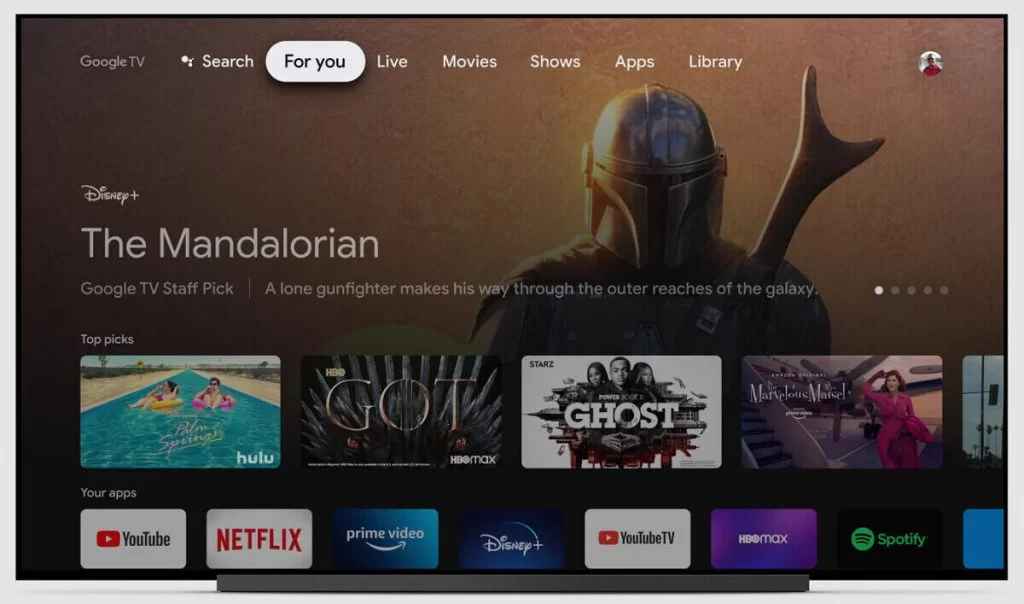
Whereas, the Android TV interface is simple and cluttered with more recommendations. You will find content recommendations below the apps row. You need to search for apps by scrolling through the row. But, Google TV has a user-friendly interface that allows you to find your desired content or apps easily. Apart from this, both Google TV and Android TV allow you to sideload apps and include several customization options.
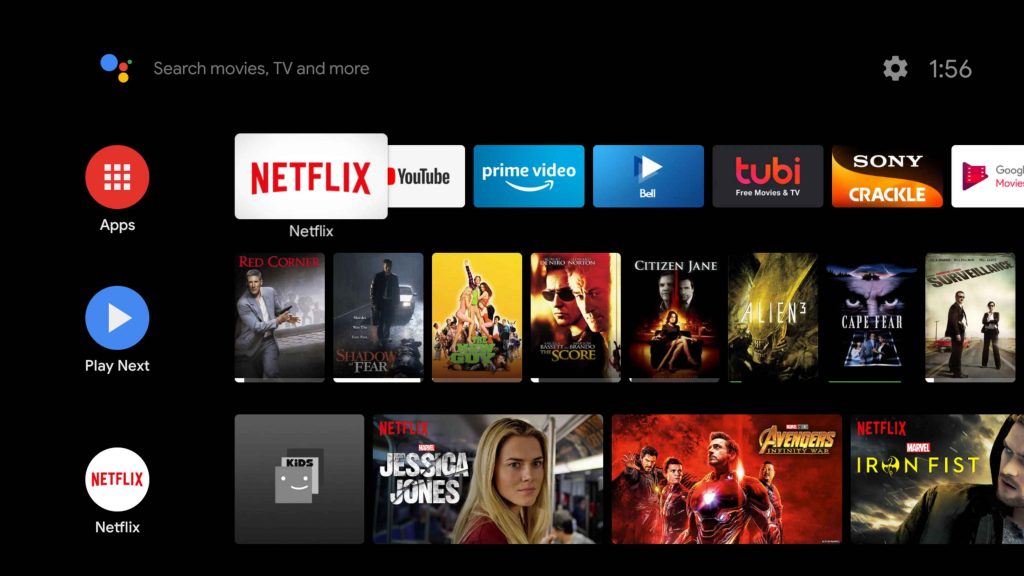
Personalized Profiles and Parental Controls
Google TV allows you to create personalized profiles. With a single Google account, you can create separate profiles for every member of your family. By creating separate profiles, you will have separate apps and content recommendations. And you can create your own separate watchlist. In addition, you can also create profiles for Kids and can manage them via the Google Family link service. Google TV has several Parental Control options compared to Android TV. Android TV also allows you to create multiple accounts. But, each account should be created using a different Google account. And the content recommendations will be based on the primary account holder. Speaking about Parental Control, Android TV has only the option to set Parental lock.

Google TV vs Android TV: Similarities
- Both operating systems have an in-built Play Store and have the same amount of apps.
- You can also use smartphone remote apps like Google TV app, Android TV remote app, etc to control and navigate on Google TV or Android TV.
- Google TV and Android TV support casting. But, some Android TV models do not have an in-built Chromecast feature. In this case, you need to use a Chromecast device to cast the content.
- You can connect and control smart home devices like smart lights, webcams, and security cameras on Google TV or Android TV.
- Both the Operating systems support Google Assistant.
Google TV vs Android TV: Difference
- Google TV uses advanced machine learning and knowledge graphs to recommend content based on the users’ tastes. Whereas, Android TV recommendations are based on apps.
- Without opening the app, you can directly stream the live content in the Live tab on Google TV. In Android TV, you need to open the particular apps to stream the content.
- Google TV supports creating multiple profiles using a single Google account. Whereas Android TV does not allow you to create multiple profiles under a single Google account.
- Google TV allows you to create an account for Kids and also includes several parental control features to restrict the apps and content. But, Android TV is equipped with limited parental control features.
- Compared to Android TV, the interface of Google TV is simple and intuitive.
Price
The simple way to experience Google TV on your TV is by using Chromecast with Google TV. This device costs $49.99 and it comes with a Chromecast voice remote. Just connect and set up Chromecast with Google TV device to your TV to experience the Google TV interface. Almost all Smart TVs run on Android TV. But the cost of an Android Smart TV is more compared to a Google TV device. So, when you compare prices, Google TV is the affordable choice.
Comparison of Google TV with different Streaming Devices
Check out our comparison guide of Google TV with other streaming media players.
- Nvidia Shield vs Google TV
- Nexus Player vs Google TV
- Firestick vs Google TV
- Google TV VS Chromecast
- Google TV VS Roku
- WebOS vs Google TV
Verdict
We can say that Google TV is a lot similar to Android TV. But, it won’t be right to say that they are just the same. Google TV is revamped version of Android TV and it is packed with several features compared to Android TV. Google TV can totally replace Android TV in the future. There are also chances of Android TV being completely rebranded to Google TV. But none of these have been officially announced. These are what the experts think might happen in the future.
Frequently Asked Questions
Yes. Google TV is similar to Android TV. Because both of them are based on the Android operating system.
Yes, the device is worth its cost. Because it compiles both features of an Android TV and a Chromecast device. In addition, you will get a voice remote with in-built Google assistant support.
Yes. Google TV is way better as it has excellent performance and features compared to Android TV.
