The voice remote that comes with Chromecast with Google TV is well-designed and easy to use. It is small with rounded top and bottom edges. The remote can control all basic settings, including turning on/off, changing channels, and increasing or decreasing volume. Furthermore, it is Google Assistant supported. However, there may be circumstances of Google TV remote not working properly due to certain issues. Here are some troubleshooting tips to fix those issues immediately.

Features of the Google TV remote
Let’s look at the functions of the Google TV remote.
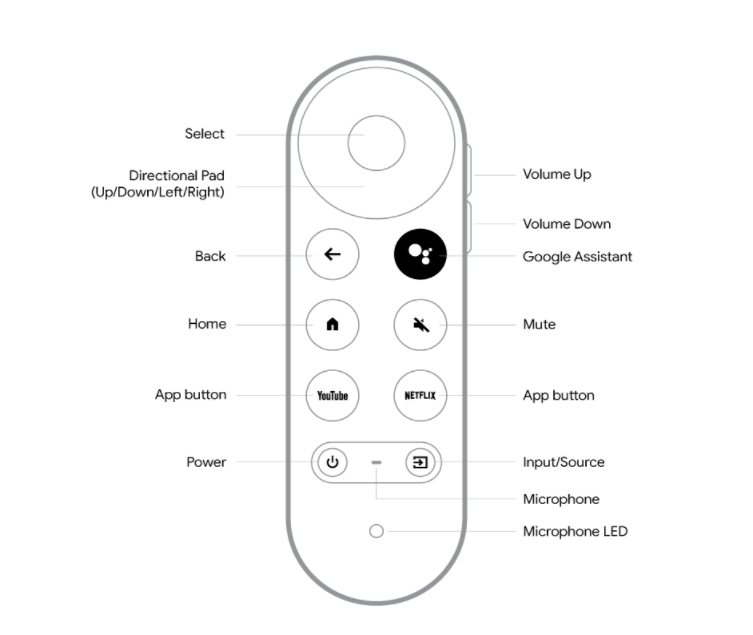
1. Directional Pad or D-pad:
- Select button or the middle button to select options and channels.
- To navigate up, down, left, and right.
2. Volume
- It is on the side of the remote.
- Increase and decrease the volume
3. Google Assistant
- Press the button to provoke the Google assistant.
Apart from these, there are the Home button, Back button, and dedicated buttons for YouTube & Netflix.
Google TV Remote Not Working – Troubleshooting Tips
In rare cases, the remote of the Chromecast with Google doesn’t work properly. If such cases, follow these simple steps.
Solution 1:
- Remove the batteries from your Google TV remote and insert it back after few minutes. It will fix the basic issues.
Solution 2:
- Replace the existing batteries with the new ones and check whether the issue is fixed or not.
Solution 3:
If the issue is not fixed even after changing the batteries, unpair the remote from your Chromecast with Google TV and pair it again after few minutes.
- On your Google TV remote, remove the batteries.
- Ensure your Android device and Google TV are on the same network.
- Launch the Remote app and connect with your Google TV.
- By using this Google TV remote app, select the Settings menu on the home screen.
- Choose the Remotes & Accessories menu.
- Select your remote and unpair it.
- Select the Pair remote or accessory menu.
- Now, put the batteries on your remote and pair it with your Google TV.
If the issue is not fixed yet, you need to contact the support team of Google TV to fix it or buy a new remote.
Frequently Asked Questions
1. How do I fix my Google TV remote?
The Google TV remote might show some problems. You need to re-pair your Google TV remote after removing its batteries.
2. Why is my TV not responding to my remote?
There might be some error in the system that your remotes won’t work properly.
