The cord-cutters have grown into great numbers, and choosing one among them has become difficult. However, if you have planned to buy Google’s media player, you might have to decide between Chromecast and Chromecast with Google TV. Chromecast is a media player dongle that lets you cast apps from your mobile phones and PCs to your TV. The users can cast only those apps that are compatible with Chromecast. There are more than 20000 apps that are compatible with Chromecast. Chromecast with Google TV is a new revamped version of Chromecast. This device has a user-friendly interface and comes with a remote to control and navigate. Chromecast with Google TV includes the features of both Chromecast and Android TV. So, you can cast apps from any device or you can install the apps from the Play Store. If you are in a dilemma about choosing the perfect device, this section covers the comparison guide of Google TV vs Chromecast.
Google TV vs Chromecast: Design
Chromecast with Google TV is ovular in shape with a matte finish. This device weighs approximately 1.9 oz and is available in three colors namely Snow, Sunrise, and Sky. A short HDMI cable is attached to one end of the Google TV device. The other end has a USB-C port. The “G” logo is carved in the center of the device. You can manually reset the Google TV device by pressing the button at the back.

Chromecast (3rd Gen) comes in two different colors Chalk and Charcoal. Like Google TV, the “G” logo is printed in the center of the device. It also has a short HDMI cable attached to one end. The other end of the device is equipped with a micro USB port. You will also find a reset button near the micro USB port. This device weighs around 40 g and the size is small compared to the Google TV device.

Result: The designs and structure of both the devices are highly appealing. But, Google TV is a bit larger and weighs more than the Chromecast 3rd Gen.
What’s in the Box?
Chromecast with Google TV:
- Chromecast with Google TV.
- Chromecast voice remote.
- Power adapter and USB cable.
- 2 AAA Batteries.
- Manual guide and set-up guide.

Chromecast(3rd Generation):
- Chromecast (3rd gen) device.
- Power adapter.
- USB cable.
- User-guide and setup guide.

Remote
Google TV comes with a voice remote to control and navigate. This remote has several buttons for basic functions and has buttons for the best streaming apps like YouTube and Netflix. On the contrary, Chromecast (3rd gen) doesn’t come with a remote. But, you can use the Google Home app to control the Chromecast 3rd gen as well as Chromecast with Google TV. In addition, you can also use various smartphone remote apps like Google TV app, Android TV remote app, etc., to control and navigate on Google TV.

Result: The Chromecast 3 does not have a remote. Obviously, Google TV is the winner.
Google TV vs Chromecast: Interface
Chromecast with Google TV is equipped with the latest software Google TV. This device has a user-friendly interface and has several customization settings to change the screensaver, clock, and more. On the other hand, Chromecast (3rd gen) does not have a dedicated interface and this device is used only for casting. Using Chromecast (3rd Gen), you can easily cast the content from a smartphone or PC to your TV.
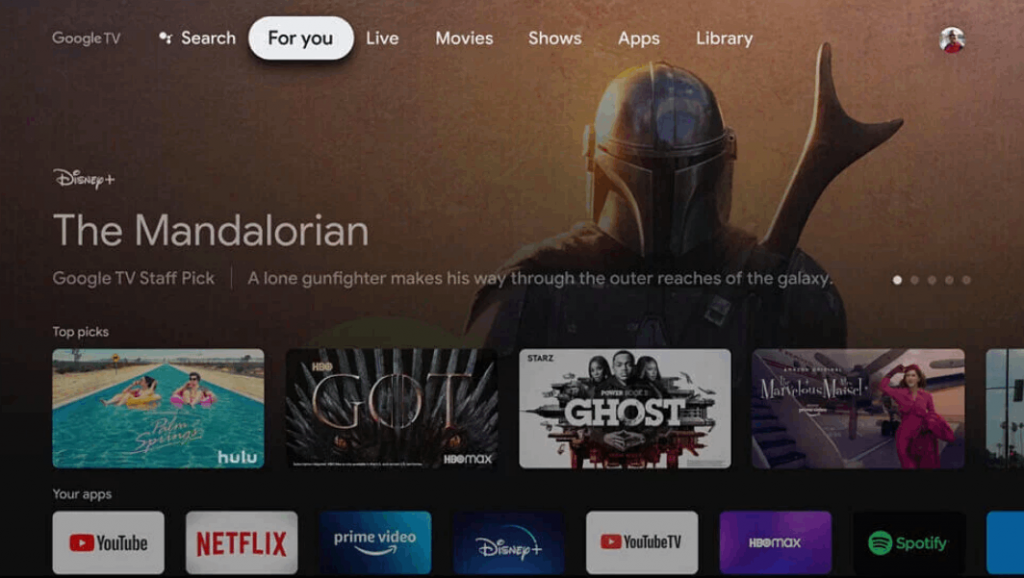
Result: Chromecast 3 is just a device for casting and does not have an interface like Google TV. So, Google TV is the winner.
Google TV vs Chromecast: Apps
Chromecast with Google TV is packed with popular streaming apps like Hulu, Peacock TV, and more. The Play Store on Google TV comprises more than 6500 apps. In addition to this, you can cast or sideload apps on Google TV. Chromecast (3rd Gen) allows you to cast the content from the apps that have Chromecast support. Most streaming apps like Sling TV and Prime Video have in-built Chromecast support. So, you can easily cast the content from the smartphone to your TV using Chromecast 3rd gen. Similarly, you can also use Chromecast with Google TV to cast media content.
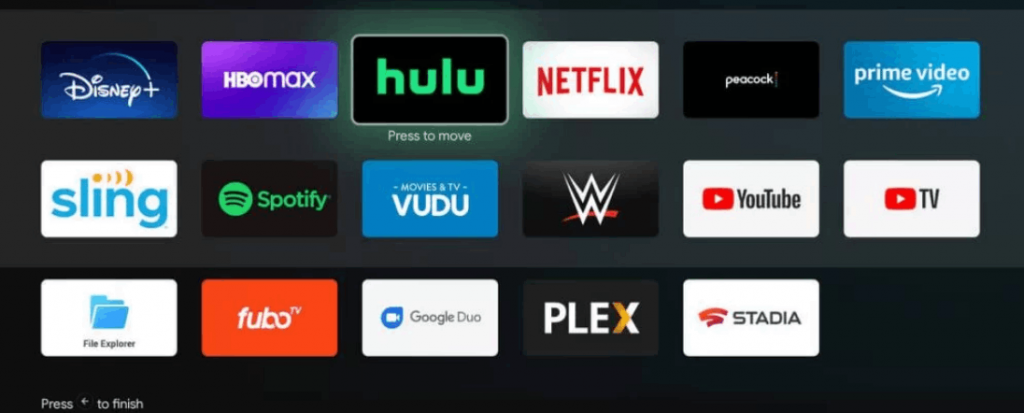
Result: Google TV has in-built Play Store. So, you can install your desired apps from the Play Store. As already said, Chromecast 3 is a casting device that allows you to cast the apps from the smartphone or PC. When you compare both devices, Google TV is the winner.
Google TV vs Chromecast: Streaming Quality
Chromecast with Google TV supports video formats like HDR with Dolby Vision, HDR10, and HDR10+. The audio formats supported on Chromecast with Google TV include Dolby Digital, Dolby Atmos, and Dolby Digital Plus. However, these features aren’t available with regular Chromecast (3rd gen). It is just a device that allows you to cast content. The picture resolution on Chromecast with Google TV can be up to 4K UHD at 60fps. On the other hand, Chromecast 3rd gen supports a resolution of 1080p at 60fps.
Result: Google TV is the winner as it support 4K quality videos and dolby variant audio formats.
Specifications:
| Specifications | Chromecast with Google TV | Chromecast (3rd Generation) |
|---|---|---|
| Casting | Yes | Yes |
| Remote | Chromecast Voice Remote | n/a |
| Weight | 62 grams | 39.69 g |
| Dimensions | 6.4 in x 2.4 in x 0.5 inches | 2.04 in x 0.54 in x 2.04 inches |
| Colour | Snow, Sunrise, Sky | Chalk, Charcoal |
| Google TV interface | Yes | No |
| Ports | HDMI, USB-C | HDMI, Micro USB |
| Resolution | 4K quality with 60fps | 1080p quality with 60fps (casting) |
| Wireless | Wi-Fi 802.11ac (2.4 GHz / 5 GHz) | Wi-Fi 802.11ac (2.4 GHz / 5 GHz) |
| Voice Control | Google Assistant ( From Google TV remote) | Google Assistant ( From Phone or Google Speakers) |
| Video Formats | Dolby Vision, HDR10, HDR10+ | n/a |
Price
A Google Chromecast (3rd Generation) costs $29.99. Chromecast with Google TV costs around $49.99. However, if you buy the Google TV device directly from the Google store, you will get a $10 discount. Then, the price would be $39.99, which is still higher than the price of Chromecast 3. The cost of Chromecast with Google TV may seem higher, but it is equipped with several features and capabilities compared to Chromecast 3rd gen.
Result: Compared to Google TV, the costs of Chromecast 3rd gen is less. So if you compare prices, Chromecast 3rd gen is the winner.
Comparison of Google TV with Streaming Devices
You can also refer to our comparison guide of Google TV with other streaming devices.
- Roku vs Google TV
- Nvidia Shield vs Google TV
- Nexus Player vs Google TV
- Android TV vs Google TV
- Apple TV vs Google TV
- WebOS vs Google TV
Verdict
When you compare the above aspects of both devices, you may come to know that Google TV is the best device. Google TV supports both casting and installation of apps. Whereas, Chromecast 3rd gen performs only the functions of casting. However, the price of Chromecast 3rd gen is cheaper compared to Google TV. Spending 20$ more will get you the Google TV device. As Google TV is the advanced version in the Chromecast community, buying it would be the best option.
Frequently Asked Questions
Chromecast has a limited function as it only lets you cast apps on TV. However, Chromecast with Google TV is integrated with the Chromecast capability and Android TV library of apps. Google TV allows you to install apps on your TV as well as cast them from other devices.
Chromecast with Google TV is one of the best streaming devices that is equipped with several features. The price of a Google TV device is extremely low compared to other devices such as Firestick, Roku, etc.
Yes. Both the devices support the video resolution in 4K quality with 60 fps. But, the Chromecast Ultra can be used only for casting. whereas Google TV supports casting and allows you to install apps on the device.
