You shall let out your singing talent by choosing the best Karaoke apps on Google TV. As you might know, karaoke apps help you improve your singing skills as well as entertain you. The apps play the background scores for you, allowing you to record the vocals. You can view the lyrics on the screen, use a microphone or headphones for detailed notes, and record your vocals. Moreover, it rates your song with scores or grades and ranks your cover. Finally, you can share it with a community, including your followers, who can like and comment on your tracks. If you want to know the best Karaoke apps to use on Google TV, the below section covers the details.

Karaoke Apps on Google TV
We have no karaoke apps available for Google TV. Until some apps get official support, you shall cast karaoke apps from your smartphones and sing along on Google TV.
1. Smule
Smule is on of the best karaoke apps available for both Android and iOS devices. It lets you record vocals in better quality. The app has over 10 million background scores of songs in different languages. The songs can be accessed under different categories so that you can find them easier. You can go solo and join a duet with other users or join a group of users on Smule. The app doesn’t have a cast icon, and you need to use the Google Home app to cast it.

2. Karaoke Time
Karaoke Time is yet another popular karaoke app for Android devices. Like Smule, it has a huge library of songs for you to sing. The songs are under different genres, and finding songs is made easier. Unlike Smule, Karaoke Time has a built-in cast option, and you can Chromecast to Google TV.

3. Starmaker
Starmaker is another popular karaoke app with millions of songs. There are a lot of users on Starmaker. The app lets you make a lot of friends and join communities. You can sing and upload songs in any language and share them with others on the platform. Furthermore, the app lets you like, gift, and comment on other’s covers and chat with others either in chat groups or personally.

We have discussed some apps that can be used for singing karaoke on Chromecast with Google TV. Some of the useful karaoke apps include Karaoke, Karaoke Lite, and KaraTube.
Related: Best Apps for Chromecast with Google TV
Chromecast Karaoke Apps on Google TV
Before starting the Chromecast, choose your favorite Karaoke app. Download, install and log in to the respective app on your Android or iOS device.
Ensure you have these ready
- The Karaoke app installed on the smartphone
- Chromecast and smartphone connected to the same Wi-Fi network.
1. Karaoke App with Cast Icon
[1] Firstly, launch the Karaoke app on your iOS or Android phone.
[2] Make a hit on the Cast icon in the app.
[3] Now, a list of available devices comes on screen. Choose your Chromecast from Google TV device from the same.
[4] Next, ensure that the connection is made. The cast icon might change its color upon casting.
[5] Later, when you need to stop casting, tap again on the cast icon.
[6] Search and play the songs on the app and view it on TV.
2. Karaoke App without Cast Icon
[1] Firstly, launch the Google Home app on your smartphone.
[2] Tap on your Chromecast device to which you want to cast.
[3] Click on Cast my screen icon and then on the Cast icon.
[4] Next, click on Start Now option.
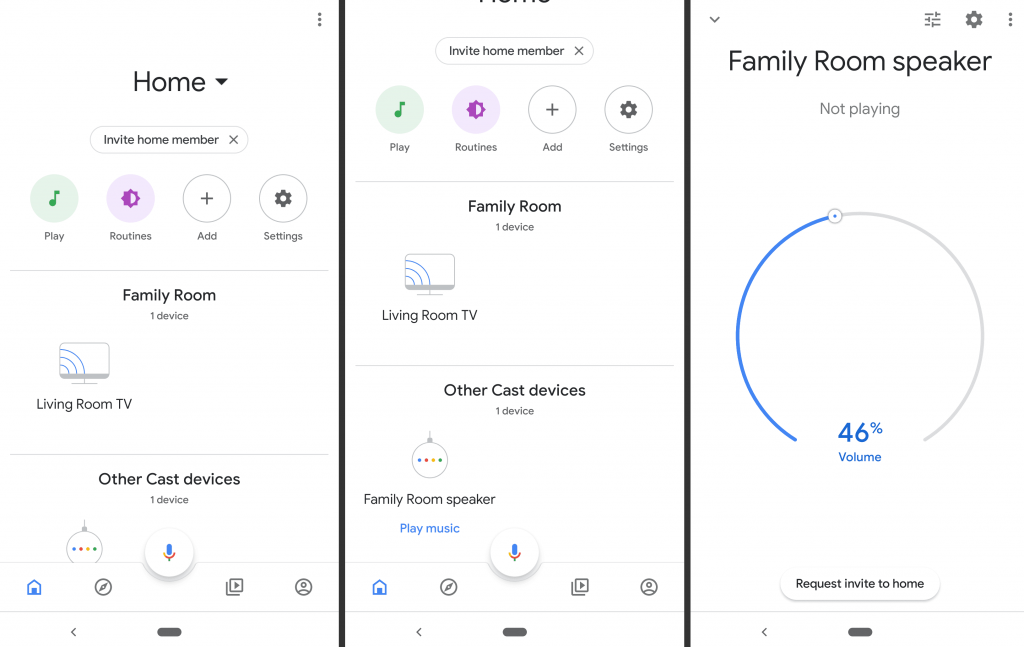
[5] Finally, open the karaoke app on your phone, and you can stream on Google TV.
[6] If you need to stop casting, click on the Stop mirroring icon.
So, we have discussed different Karaoke apps and ways to cast them on TV. You can cast the Karaoke Time app through Chromecast, while most others are cast through the Google Home app.
Frequently asked question
1. Can I play karaoke on my TV?
Yes, you can play Karaoke apps on Smart TV. For instance, using Google Chromecast, you can cast Karaoke apps on Google Chromecast. Read the above article to learn about it in detail.
2. Is there a karaoke app for Smart TVs?
There aren’t many karaoke apps for Smart TVs. However, you can Chromecast karaoke apps on Smart TVs if you have its app on your smartphones.
