The NBA is a Basketball Championship league conducted every year. If you wish to stream the ongoing NBA In-Season Tournament on Google TV, you need to install the official NBA app from the Play Store. Since the NBA app is available within the USA, it will be difficult for non-US residents to install it. In this case, use the Downloader app to sideload the NBA APK on Google TV. The NBA League Pass subscription is required to watch the games on the app.
You can also use the Cable TV subscription details to access the content on the NBA app. Apart from the methods discussed above, you can cast the NBA app or use live TV streaming apps like fuboTV, Hulu, etc., to watch the NBA games. This article covers the installation and activation of NBA on Google TV.
How to Install NBA App on Google TV
1. Turn On the Google TV and connect it to a stable Internet.
2. Select Search from the home screen.
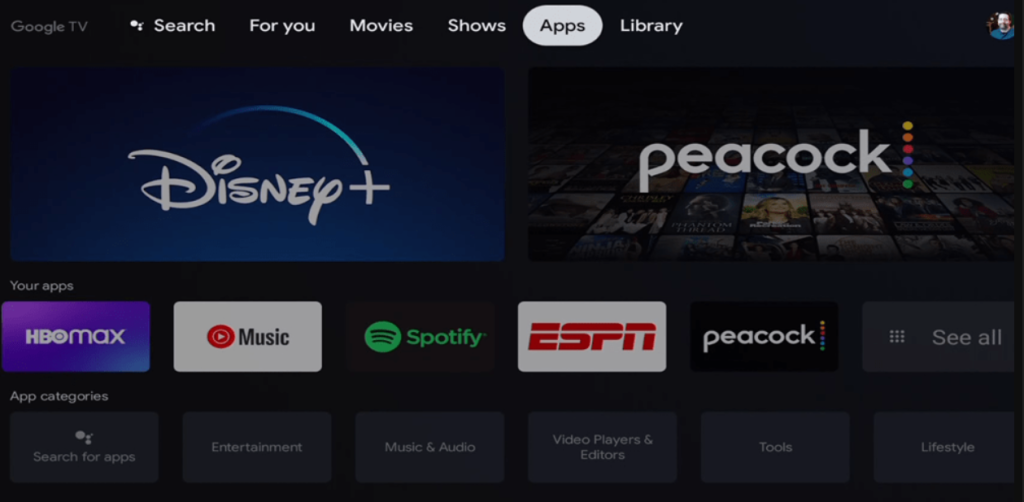
3. Using the virtual keyboard, type and search for the NBA app.
4. Select the NBA app from the search results and hit Install.
5. Then, tap Open to launch the application on your Google TV.
How to Activate and Watch NBA In-Season Tournament on Google TV
1. Open the NBA app on your Google TV.
2. You can see an NBA activation code on the TV and note it down.
3. On your phone or PC, visit the NBA’s activation website [nba.com/activate].
4. Enter the NBA activation code displayed on the TV and select Continue.
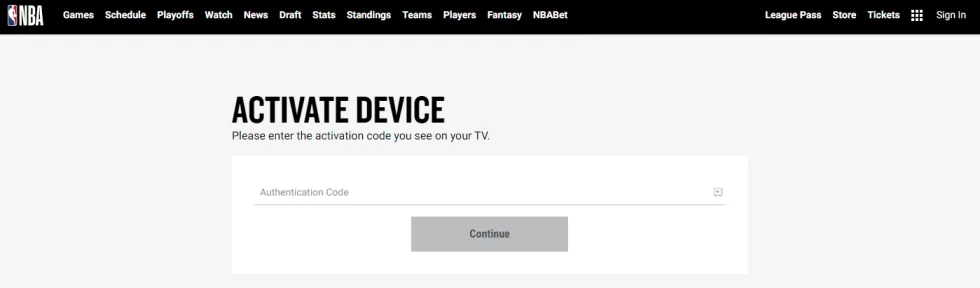
5. Next, choose your Cable TV Provider and sign up with its details. You can also sign in using your NBA League Pass credentials.
6. Once done, the NBA app will be activated, and you can start streaming your desired content on your TV.
How to Sideload NBA APK on Google TV
1. Connect the Google TV to a stable WiFi.
2. Install Downloader on Google TV from the Play Store app.
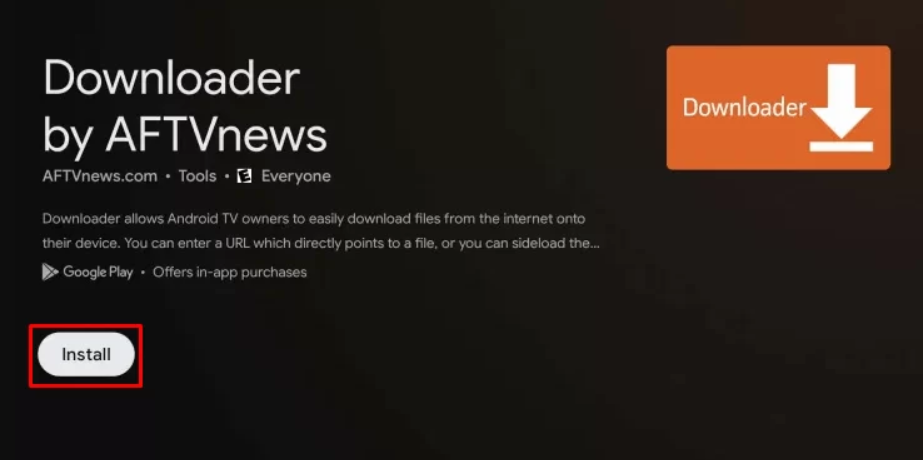
3. Now, go to Settings → Click System → Tap About → Click Android TV OS build 6-7 times to enable developer mode.
4. Return to the Settings menu and hit Apps → Tap Security & Restrictions → Click Unknown Sources → Enable the Downloader toggle button.
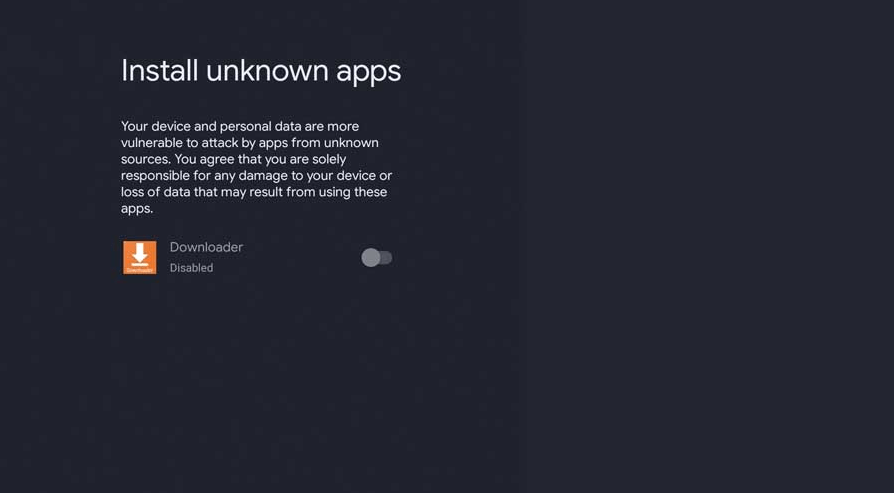
5. Launch Downloader and select Home from the left side panel.
6. Enter the NBA APK URL and select Go.
7. Hit Install on the app installation screen.
8. Open the app and sign in with the required login credentials.
9. Once done, watch the NBA 2023 games on a big screen.
How to Cast NBA on Chromecast with Google TV
1. Connect your Smartphone and Google TV to the same WiFi.
2. Install the NBA app on your smartphone from the Play Store or App Store.
3. Launch the NBA app and sign in using the required credentials.
4. Hit the Cast icon and tap your Chromecast with Google TV from the list.
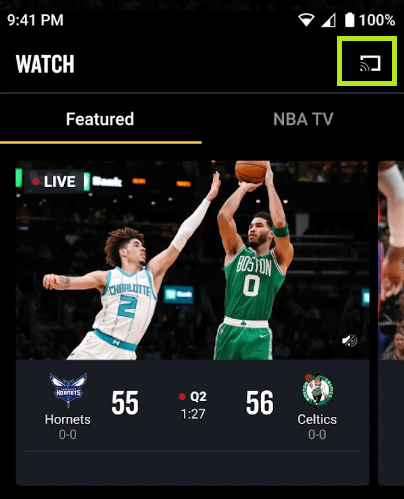
5. Once the app screen is mirrored on Google TV, choose any game on the app and start playing it.
6. Finally, enjoy watching the content on your Smartphone as well as Google TV.
How to Watch NBA on Google TV Without Cable
Alternatively, you can stream NBA games on ABC, TNT, and ESPN channels. If you have subscribed to any live TV streaming app that offers these channels, you can use that live TV app to watch the basketball games on Google TV.
FAQ
Yes, the NBA app is natively available on Google TV’s App Store.
The app may not work if it is in an outdated version. Update the app on Google TV to fix the issue.
Yes. NBA League Pass offers a 7-day free trial for new subscribers.
![How to Watch NBA on Google TV [4 Ways] NBA on Google TV](https://www.gtvstick.com/wp-content/uploads/2023/06/NBA-on-Google-TV-1.png)