Sky Sports Box Office is one of the popular apps for streaming live fight events. With this app, you can watch the Sky Sports Box Office events for free. It is a cross-platform app that works on Android and iOS handhelds. Unfortunately, it isn’t compatible with the Android smart TV and cannot be installed on Google TV. However, there are alternative ways to watch Sky Sports Box Office on Google TV. With this, you shall watch the fight replays for up to seven days after the event is aired. The events of the Sky Sports Box Office price varies, and the service is accessible from the UK and the Republic of Ireland. If you reside outside, we recommend you use the best VPN on Google TV to unblock the geo-restrictions.
How to Get Sky Sports Box Office on Google TV
You can access the Sky Sports Box office in three ways. They are
- Sideloading the app on Google TV
- Chromecast Sky Sports Box Office
- From Smartphone
- Using Android Phone
- From iOS
- Cast Sky Sports from PC
- From Smartphone
How to Sideload Sky Sports Box Office on Google TV
Sky Sports Box Office is not available on the Google TV Play Store. So, to get the app, you need to jailbreak the Chromecast with Google TV. Follow these below steps and get the app.
- Install Downloader on Google TV
- Enable the Developer Mode
- Sideload the app on Google TV Using Downloader
Install Downloader on Google TV
1. Verify whether the internet connection is stable and set up the Chromecast with Google TV.
2. Launch the Google Play Store and choose the Apps option.
3. On the search bar, type Downloader and find the app on your Google TV.
4. Now, from the search results, choose the Downloader app and tap the Install button to get the app on Google TV.

5. Wait for a few minutes. Now you are ready to use the Downloader app on your Google TV.
Enable Developer Mode
1. On your Google TV main screen, choose the Profile icon on the top right side of the screen.
2. Choose Settings from the available option.
3. Scroll down until you see the System option and choose About from the menu to proceed.
4. To enable the developer mode, continuously hit the Android TV OS build option until you get the activated message on your screen.
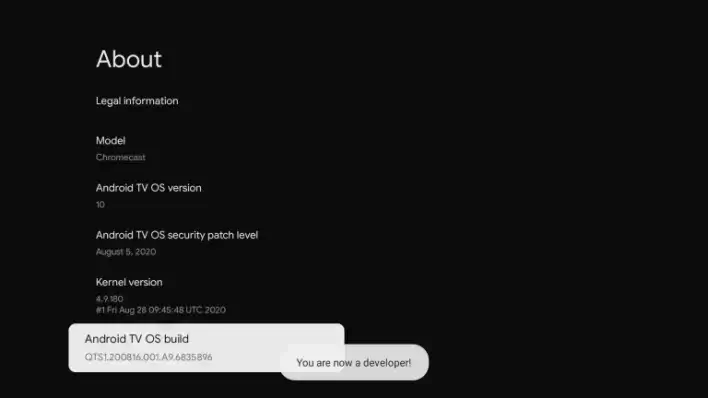
5. Now, navigate back to the Settings >> choose Apps >> launch Security & Restriction >> select Unknown sources >> hit Downloader >> Enable the slider.
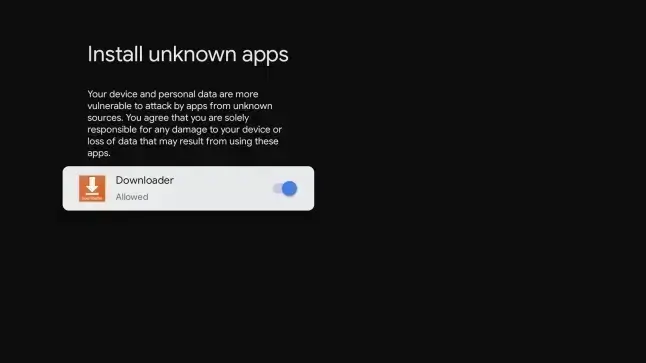
Sideload the app on Google TV Using Downloader
1. First, launch the Downloader app on your Google TV.
2. On your search bar, input the apk link in the URL field and press the Go button.
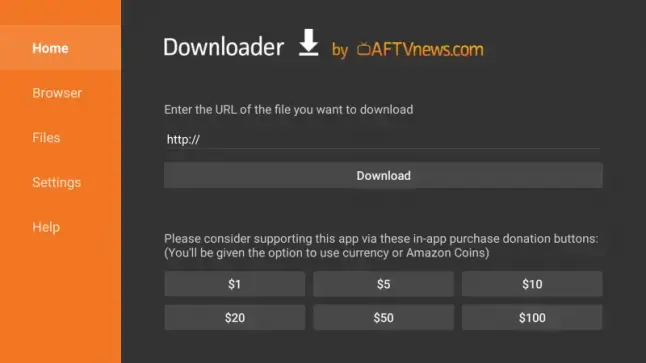
3. Once the apk file of Sky Sports Box Office gets downloaded, tap the Install Button and get the apk file on your Google TV.
4. Wait for a few minutes for the installation process. Now tap the Open button and launch the app on your TV.
5. Finally, sign in and enjoy watching the Sky Sports Box Office content on your Google TV.
Alternative Method: How to Cast Sky Sports Box Office to Google TV
If you don’t want to sideload the app on your Google TV, then you try casting the app.
Chromecast from Android Smartphone
1. First, connect your Android Smartphone to the Chromecast device and check the internet connection to avoid interruption.
2. Download and install the Sky Sports Box Office app from the Google Play Store on your Android phone.
3. Once installed, tap the Open button to launch the app and Sign in with the Sky Go Box Office login credentials.
4. Scroll down and navigate to the Notification Panel, and hit the Cast icon in the top right corner of the screen.
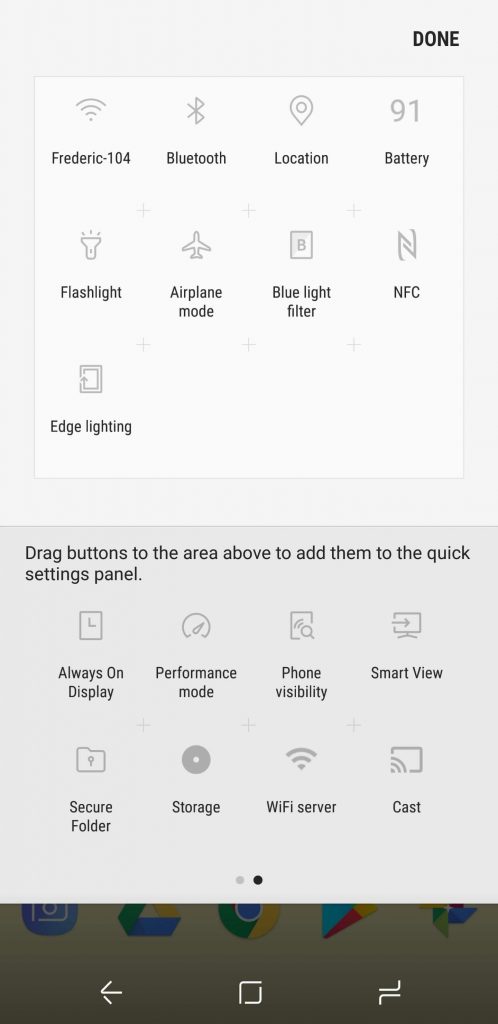
5. Then, choose your Google TV from the nearby devices.
6. Now, your Android phone screen will display on your Google TV-connected TV.
Similarly, you can cast and stream Sky Sports on Google TV and watch your favorite sports events and match highlights.
Chromecast from iPhone/iPad Smartphone
Before starting the process, connect your iOS devices and Google TV to the same wireless network and continue the process below.
1. Download and install the Sky Sports Box Office and Replica app from App Store on your iOS devices.
2. Wait for a few minutes for the app to get installed. Now, launch the Replica app on your phone.
3. Now, the list of available devices will be queued. In that, choose your Chromecast device name.
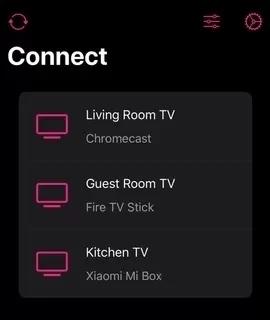
4. Then, tap the Start Broadcast option below the Cast Screen Mirror.
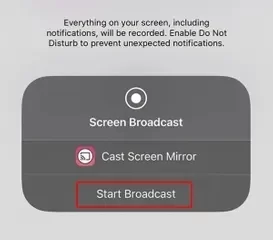
5. Launch the Sky Sports Box Office app and Sign in with your valid app account.
- Get it installed from the App Store if you haven’t downloaded it.
6. Finally, you can play your favorite content and enjoy watching it on your Google TV.
Chromecast from PC
1. First, launch your Chrome Browser on your PC or Mac.
2. Now, navigate to the Star Sports Box Office website (https://sports.skyboxoffice.com/).
3. On the website, play any content you want to watch on your Google TV.
4. Then, choose the three-dotted vertical line and tap the Cast option.
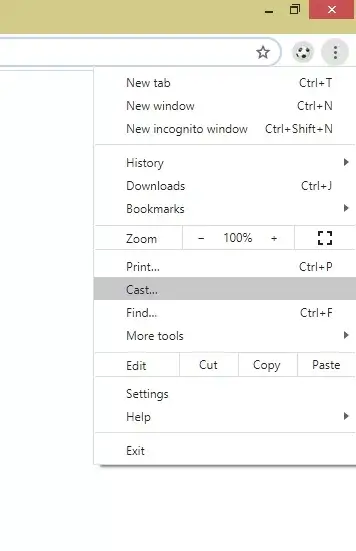
5. From the suggestions list, choose your Chromecast device name and tap the Cast tab.
6. Now, you will see the Star Sports Box office Chrome tab on your Google TV.
7. Finally, you can play any content and have fun watching it on your TV.
Note: To get the Cast option, you can also right-click anywhere on the screen.
Sky Sports Box Office is an entertaining app, and you can watch all live fight events. The price of the event may vary, if any event is canceled, you can easily refund the money back. While watching live events, you can also use live chat features and talk with the representative.
FAQ
Yes. You can watch Sky Sports Box Office through the NOW Box. With this app, you can watch many live fights.
The channel number of the Sky Sports Box Office is 491, and Sky Sports Box Office HD is 492.
Yes. You can stream all the live fights from Sky Sports Box Office on Sky Go devices.
You can create a Sky Sports Box Office account at www.skysports.com/boxofficelive.
Yes. You can watch Sky Sports Box Office without Sky.

