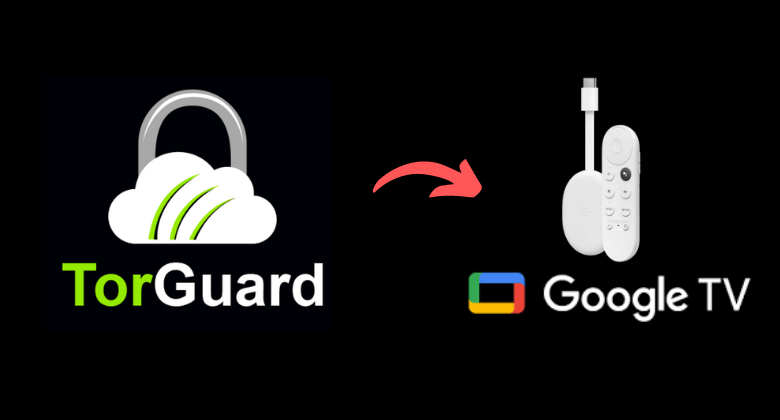TorGuard is one of the safe and most secure VPNs to use. It offers more than 3000 VPN servers in over 50 plus countries. If you want to install and use this Torguard VPN on your Chromecast with Google TV, you have to sideload the app on Google TV. With this, you can easily watch your favorite shows and download them anonymously, and it will completely hide your IP address so your information will stay private.
TorGuard VPN – Special Features
It offers many features to protect your data, like a Kill Switch, 256-bit AES encryption, DNS leak blocking, and more. You can protect more than 12 devices at a time that is connected with your TorGuard account. Apart from that, you can securely share your documents with others, and the chances of network lagging are less. Further, you can use this VPN in restricted countries like China.
Pricing and Plans of TorGuard VPN
Torguard VPN offers four plans, and you can pick anything from them according to your budget. In addition, it also provides a seven-day free trial, so you can use this VPN service and decide whether you want to use it or not.
- Monthly TorGuard VPN Plan – $9.99
- Quarterly TorGuard VPN Plan – $19.99
- Semi-annual TorGuard VPN Plan – $29.99
- Annually TorGuard VPN Plan – $59.99
How to Install TorGuard VPN on Google TV
TorGuard VPN is not available for Chromecast with Google TV. So to get the app, you need to jailbreak your Google TV. Follow these steps below to get the app on your TV.
- Getting into Developer Mode
- Install Downloader on Google TV
- Enable Apps from Unknown Sources
- Sideload TorGuard VPN on Google TV Via Downloader
Getting into Developer Mode
1. On your Google TV home screen, tap on the Profile icon from the top right corner of the screen.
2. Choose Settings >> System >> About from the options.
3. Under the About menu, tap the Android TV OS built option more than seven times to activate the developer mode.
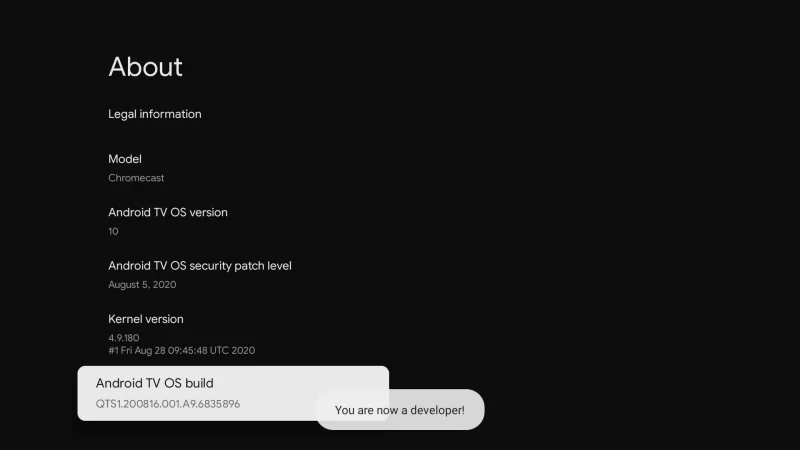
4. Now, you have activated the developer mode on your Google TV.
Note: You can learn to Customize Google TV Home Screen if you want to get personalized recommendations from the streaming services you have.
Install Downloader App on Google TV
1. Once you enable the Developer Mode, navigate to the Search icon.
2. Type and search for the Downloader app on your Google TV.
3. From the search list, choose Downloader by AFTVnews and tap the Install button on the left side of the screen.

4. Allow the download and installation of the Downloader on Google TV to complete.
Enable Apps from Unknown Sources
1. Firstly, go to Google TV Settings from the Profile menu on the right.
2. Now, choose the Apps title under the Settings option.
3. Scroll down and choose Security & Restrictions menu from the available option.
4. Then, launch the Unknown Sources and choose the Downloader app.
5. After choosing the Downloader app, turn on the slider. Once the slider is turned on, it turns blue.
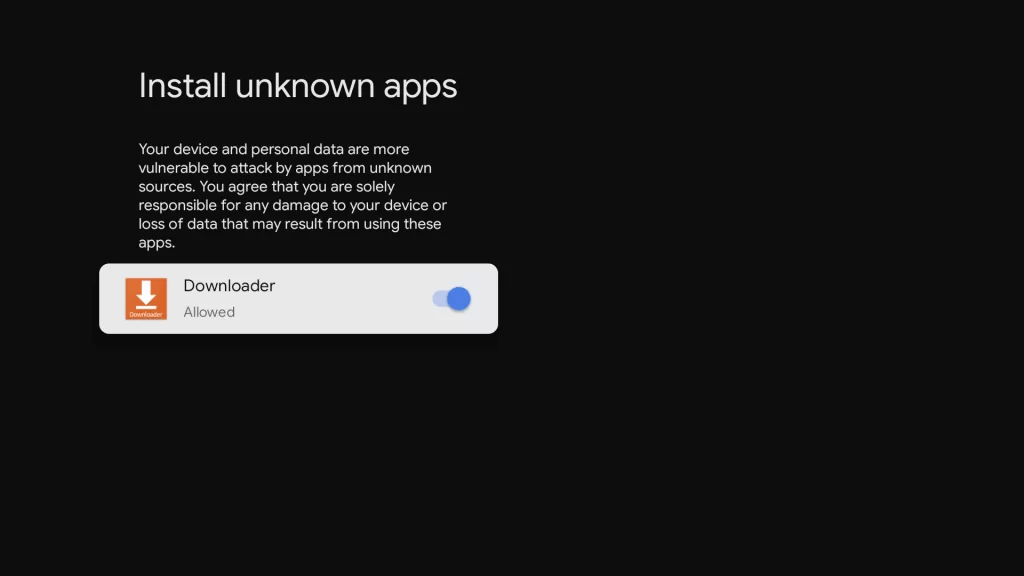
Sideload TorGuard VPN on Google TV Via Downloader
1. Now, run to the Apps and launch the Downloader on Google TV.
2. Then, navigate to the URL bar and input the Torguard VPN apk download link in the space.
3. After filling in the link, hit the Go button to proceed.
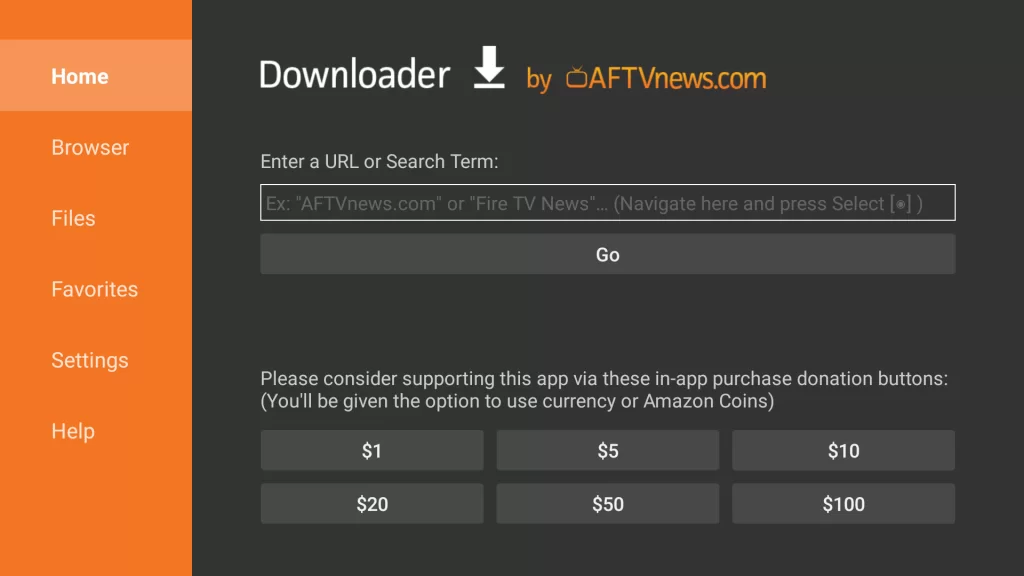
4. Once the apk file of Torguard VPN gets downloaded, tap the Install button to download the app on your Google TV.
5. Next, tap the Open button and launch the Torguard VPN on your TV.
6. Finally, Sign in to your account and connect it to your preferred server location.
How to Use TorGuard VPN on Google TV
1. First, launch the Torguard VPN on your Google TV.
2. Choose the VPN server you wish to connect to and tap the Connect button.

3. Enter your VPN username and password and click the Login button if it prompts on your screen.
4. If you want to access the VPN in Local Area Network, tap the Menu on the right side of the screen.
5. Then, navigate to Settings, then you need to verify the LAN bypass option.
6. Finally, you can use TorGuard VPN on your Google TV.
TorGuard is a well-known VPN, and you can get unlimited bandwidth and zero throttling worldwide. It also provides packages with multiple email accounts, dedicated IP addresses, and user accounts. Normally VPNs provide only five simultaneous connections, but TorGuard provides eight on the standard VPN service. In addition, it supports many operating devices like Windows, Mac, Linux, Android, iOS, and more.
FAQ
TorGuard VPN is a good VPN and offers many security features for its users, like a Kill switch, no-logs policy, 256-bit AES encryption, and more.
No, you need to pay to use the TorGuard VPN. But if you cancel your old VPN subscription, you can use this VPN service for one month without paying the amount.