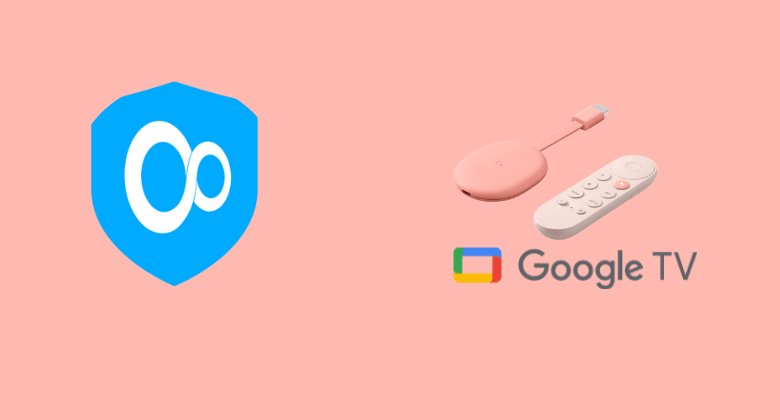VPN Unlimited by KeepSolid is a trusted VPN with the best security and privacy policy. The app suggests the best servers so your process won’t get delayed. Due to some reasons, the app sets limits for deletion. Apart from that, it provides a two-factor authentication process and protects the account from hackers. You can choose a server from seven countries like the US, Canada, UK, France, Germany, Netherlands, and India. If you want to get VPN Unlimited on Google TV, then you have to sideload the app on your Google TV. With this, you will find more than 500 VPN servers across 80+ locations in more than 50 countries. It supports various payment methods and processing like credit cards, debit cards, cryptocurrencies, PayPal, Google Pay, Apple Pay, and more, but the payment method may vary according to country.
VPN Unlimited Plans & Pricing
VPN Unlimited offers four plans to their users. they are
- Monthly – $7.99
- Annually- $ 3.99
- Lifetime- $159 with one-time free
- Unlimited VPN + Passwarden Bundle- $4.66
How to Sideload VPN Unlimited on Google TV
VPN Unlimited is not compatible with Google TV and is not available on Google TV Play Store. In that case, you might be thinking about how to get this app on your TV. So by jailbreaking the Google TV, you can easily get VPN Unlimited on Google TV.
- Enable Developer Mode
- Install Downloader on Google TV
- Enable Apps from Unknown Sources
- Sideload VPN Unlimited on Google TV via Downloader
Enable Developer Mode
1. On your Google TV home screen, choose the Profile icon from the top right corner of the screen.
2. Launch the Settings under the Profile menu.
3. Choose the System option and select the About menu from the available option.
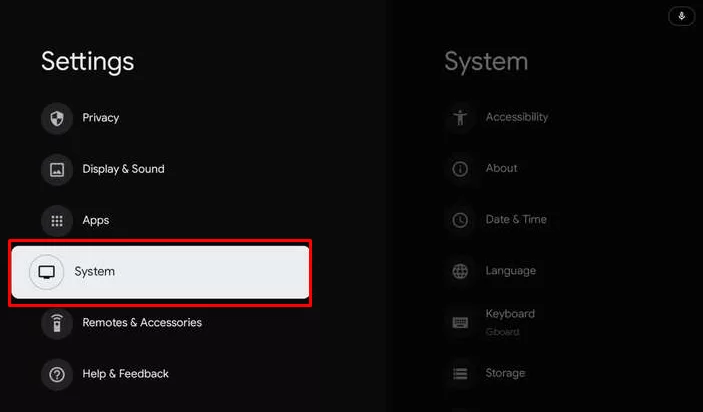
4. Scroll down until you see the Android TV OS built and tap on it continuously to activate the developer mode on your Google TV.
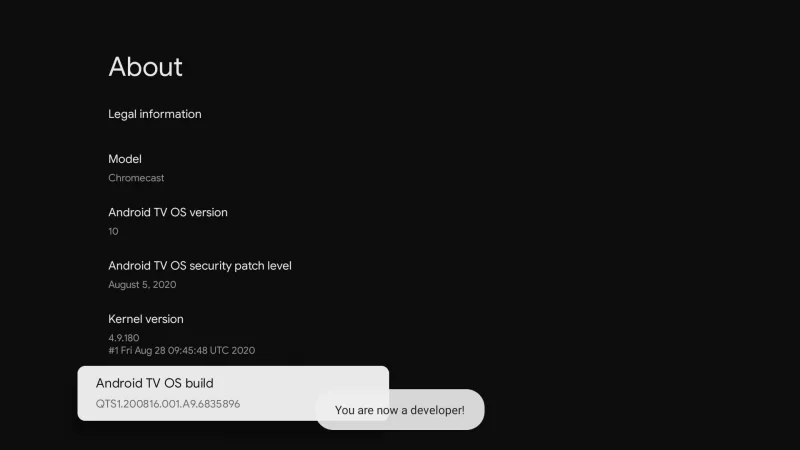
5. Once the developer mode gets activated, you will get You are now a developer! prompt on your screen.
If you don’t want to get app recommendations, enabling the apps-only mode on Google TV is better. With this, you will not get distracted or you can save some device storage.
Install Downloader on Google TV
1. Tap the Search menu on your TV home screen.
2. Type Downloader on your virtual keyboard and press Enter the option to search the app on your TV.
3. Further, from the suggestion list, choose Downloader by AFTV news and tap the Install button on the left side of the screen.

4. Within a few minutes, the downloading and the installation process will over
Enable Apps from Unknown Sources
1. Navigate to the Settings from the Profile menu.
2. Under that, choose the Apps option.
3. Further, tap on the Security & Restrictions menu and choose the Unknown Sources from the option.
4. Finally, choose Downloader and turn on the Slider.
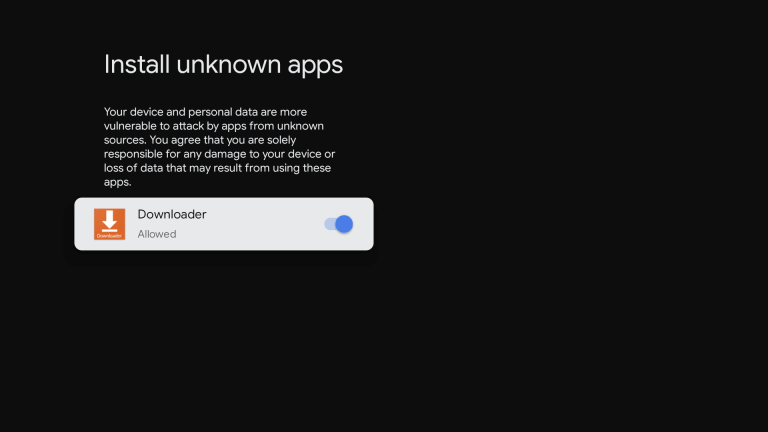
Sideload VPN Unlimited on Google TV Via Downloader
1. Launch the Downloader app on your Google TV, which you installed now.
2. Enter the VPN Unlimited apk download link in the URL field and tap the Go button to proceed forward.
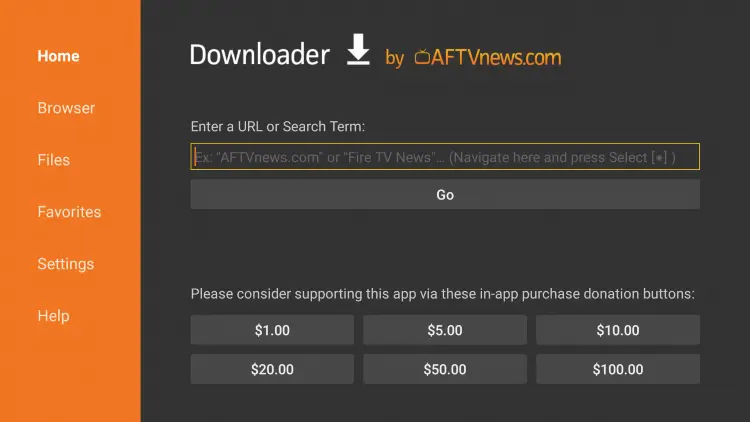
3. Once the apk file of VPN Unlimited gets downloaded, tap the Install button.
4. Then, tap the Open button to launch VPN Unlimited on Google TV.
5. Finally, Sign in to the app with your account and use the VPN on your Google TV.
How to Use VPN Unlimited on Google TV
1. Launch KeepSolid’s VPN Unlimited and Sign in with your account credentials.
2. Next, tap the Connect button to connect to the fast server.
3. Further, tap the Allow button and connect to the VPN encryption.
4. Choose your Fastest Server based on your location.
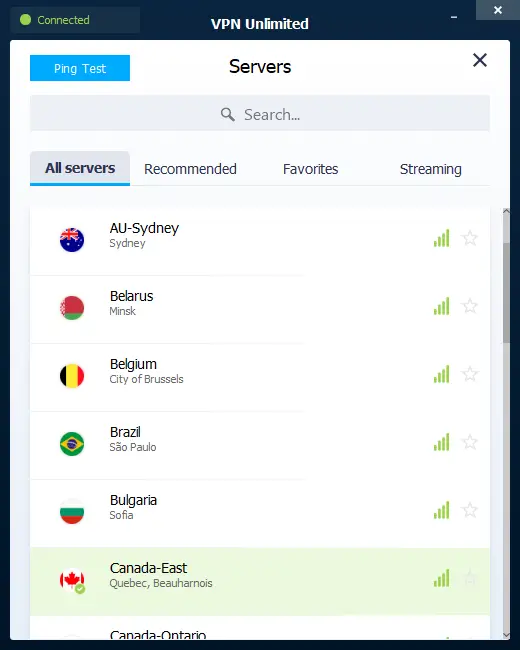
5. Once it is connected, you will see the connected button on the top of the screen.
6. If you want to choose a specific location, you can select it from the left side of the screen.
VPN Unlimited is one of the best VPNs with a decent number of privacy and safety features. It is one of the best apps to access content from various platforms with high-quality resolution. You will get additional features if you get the subscription to VPN Unlimited on Google TV.
FAQ
VPN Unlimited is safe. It provides strong security features but doesn’t offer many servers and also has a restricted device policy.
You can use VPN Unlimited for free. But if you want additional features, then you can own a subscription.