AirScreen is an exclusive app that combines all the wireless streaming protocols, including Miracast, AirPlay, DLNA, Cast, Cloud Server, Recording, Duplicate screen apps, etc. With the help of this app, you can play or watch videos, music, and photos on your TV from various devices like phones, tablets, and laptops. Apart from that, you can also record the contents and watch it later anytime. AirScreen allows you to listen to songs from various apps like YouTube, Dailymotion, and Vimeo, and it also supports the webpages like Safari, Chrome, and more. More than 1000 apps are supported by the AirScreen, which means you have many contents to watch without relying on the cable connection. It protects your information and privacy from third parties. AirScreen is compatible with many devices and platforms, and if you want to get the AirScreen on Google TV, you have to sideload the app on Google TV.
AirScreen Subscription Cost
There are three subscription plans available at different prices. They are
- Monthly Subscription: $2.49
- Annual Subscription: $19.99
- Basic and pro features for 30 days: $1.99 and $3.49
How to Install AirScreen on Google TV
AirScreen is not compatible with Google TV, so you have to sideload the app on Google TV.
- Install Downloader on Google TV
- Enable Unknown Sources
- Sideload AirScreen on Google TV Using Downloader
Install Downloader on Google TV
1. First, set up the Chromecast with Google TV and check the internet connection.
2. Choose the Apps option from the home screen and tap the Search for Apps title on your TV.
3. Type Downloader on the search bar and find the app to get it on TV.
4. Choose Downloader by AFTV news app from the list.

5. Then, tap the Install button on the left side of the screen.
6. Within a few minutes, the app gets downloaded, and the installation process of Google TV will begin.
Enable Unknown Sources
1. Tap the Profile icon in the top right corner of your TV screen.
2. Launch the Settings option from the Profile.
3. Now, choose About under the System Settings menu.
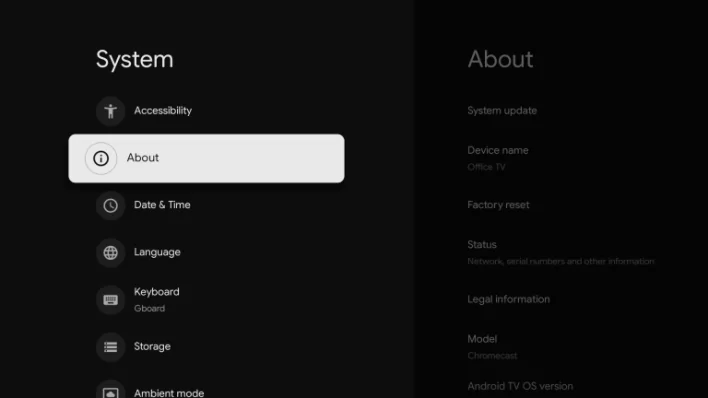
4. To activate the developer mode on Google TV, tap the Android TV OS built more than three times.
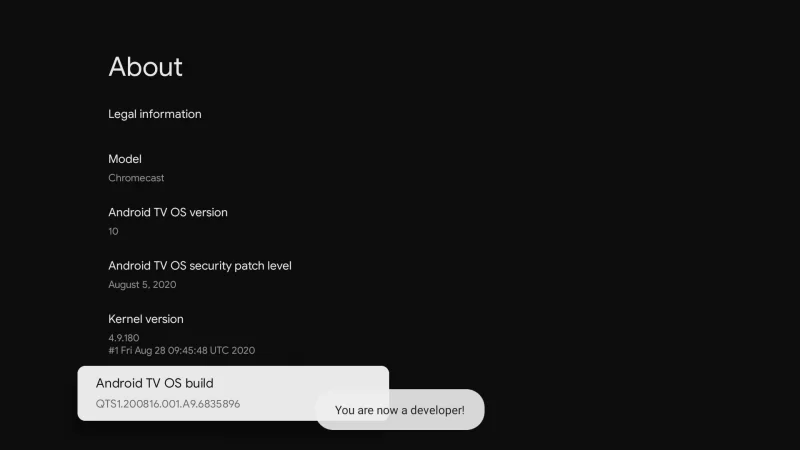
5. Once the developer mode gets activated, you will receive You are now a developer! text on your screen.
6. Then , return back to the Settings >> choose Apps >> Launch Security & Restriction >> select Unknown Sources >> choose Downloader >> Turn on the slider.
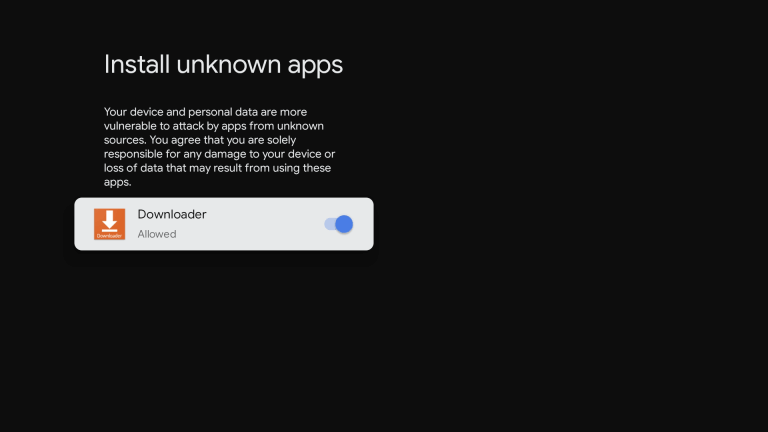
Sideload AirScreen on Google TV Using Downloader
1. Launch the Downloader app on your Google TV and click the Allow option if it appears on your screen.
2. Click the Home button to get the search bar on your TV.
3. On the URL field, type the AirScreen apk link and tap the Go button to proceed forward.
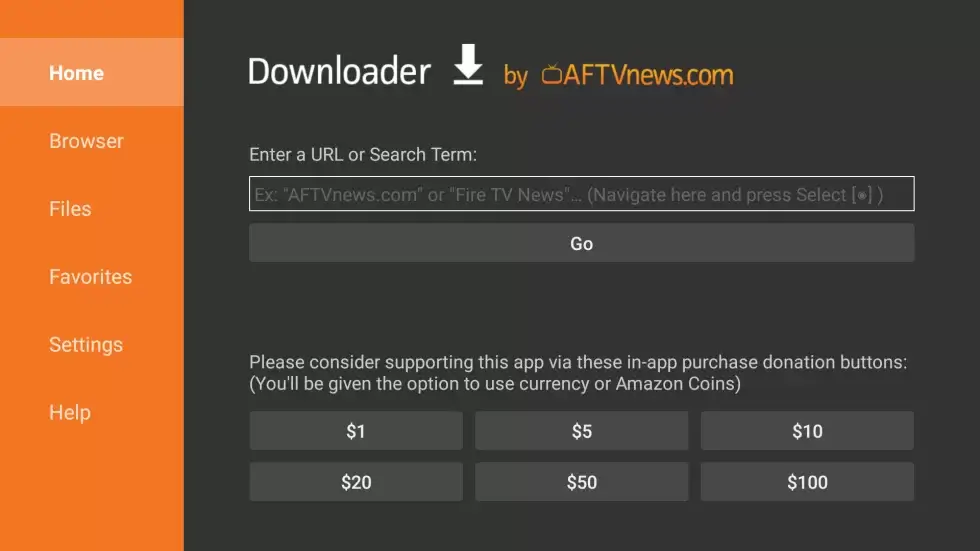
4. Once the apk file of AirScreen gets downloaded, tap the Install button to get the app on your TV.
5. Finally, you are ready to use the app on your Google TV.
Alternative Method: How to Cast AirScreen on Google TV
1. Connect your Chromecast with Google TV and smartphone and verify if it is connected to the same wireless network.
2. Download and install the AirScreen app on your smartphone from Play Store.
3. Once installed, launch the app and Sign in with your account.
4. Scroll down to your Display option and choose the Cast Screen on the left side.
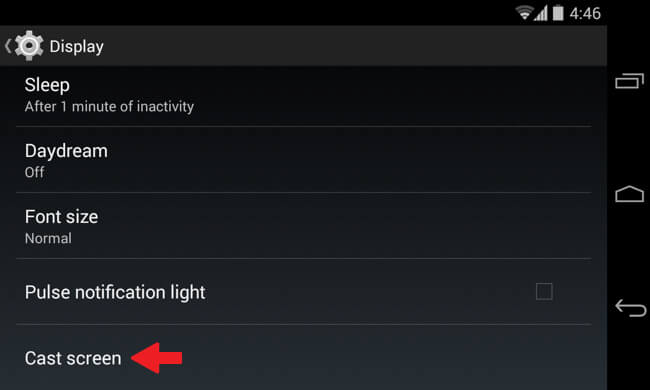
5. Then, choose your Google TV name from the list of available devices.
6. Now, your phone screen will appear on your Google TV. So, you can cast or mirror anything from your phone to TV.
6. Finally, you are ready to use the AirScreen app on your TV.
Note: If you wish to stop casting, then hit the Cast icon and choose the Stop Casting option.
Troubleshooting AirScreen Not Working on Google TV
You can try these fixes if AirScreen is not working on your Google TV. If these fixes don’t help you, you can contact the authorities or post your comments in the comment box.
- Connect your Google TV to the stable internet connection
- Update the AirScreen app
- Uninstall and install the app
- Restart the app and TV
AirScreen is a useful app for watching movies, videos, images, and more. The video quality of this app is too good, and it almost supports all the platforms. Overall you can watch 100000 TV shows and movies which is great. If you want to get the additional features of this app, then you can get a subscription.
FAQ
AirScreen app is free for limited features, and you can pay for unlimited features.
Yes. AirScreen is Compatible with iPhone
Yes. AirScreen supports Android devices.
Yes. It is safe to use as you will find it officially on the app store.
