Plato is a powerful group gaming app that offers 45 multiplayer games to play with your friends. While playing games with someone, you can chat with them seamlessly. Plato lets you have more fun and allows you to make new friends. All the 45 games available are free to play, and they are Table Soccer, Ludo, Mini Golf, Checkers, Basketball, Go Fish, Dots & Boxes, etc. You can enjoy playing games on the app with no ads. Further, on Plato, up to 250 players can play and chat together. When others are ready to play the game, you will be notified with real-time notification. Currently, Plato is available on Android and iOS. Follow the below section to know how to install and play with Plato on Chromecast with Google TV.

How to Install Plato on Chromecast with Google TV
You can install Plato on Chromecast with Google TV by sideloading it. The process is categorized into three different parts.
- Install Downloader on Google TV
- Enable Unknown Sources
- Sideload Plato on Google TV using Downloader
Install Downloader on Google TV
1. From your Google TV home screen, tap the Search menu.
2. Type and search for the Downloader app.
3. From the search results, choose the Downloader by AFTV news app.
4. On the app description page, tap the Install button to install Downloader on Google TV.
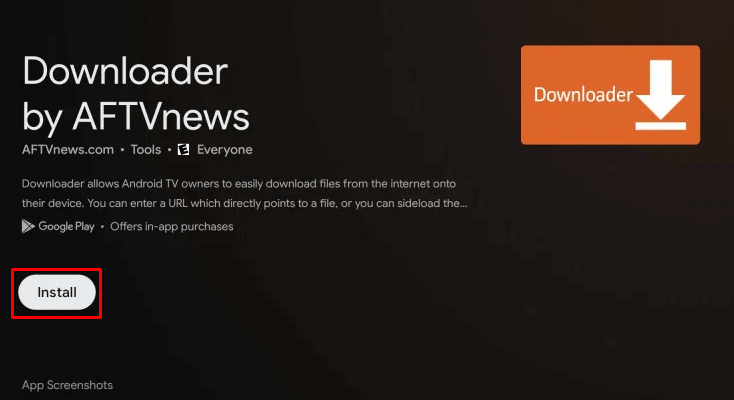
5. Wait for the installation process to complete.
Enable Unknown Sources for Downloader App
1. Tap the Profile icon from the Google TV home screen and choose the Settings option.
2. Select the Device Preferences option.
3. Click on the Security & Restrictions option and then choose Unknown Sources.
4. Select the Downloader app and enable the setting.
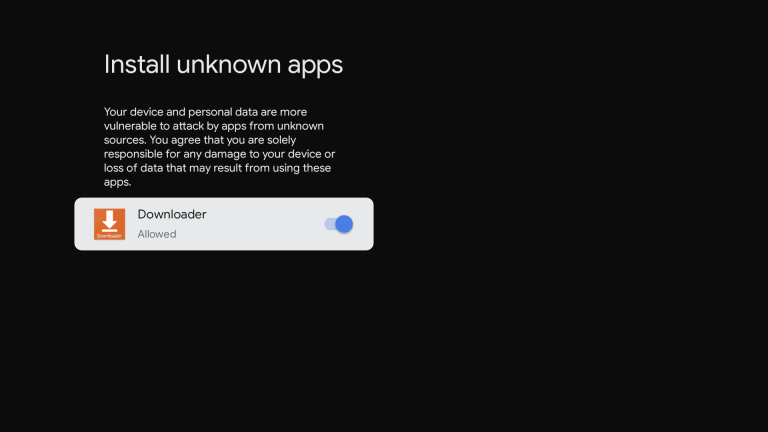
Related: How to add and play Unkilled on Google TV
Sideload Plato on Google TV with Downloader
1. Open the Downloader app on your TV and click Allow if prompted.
2. Enter the URL for Plato in the URL section.
3. Click on the Go button to download the Plato apk file.
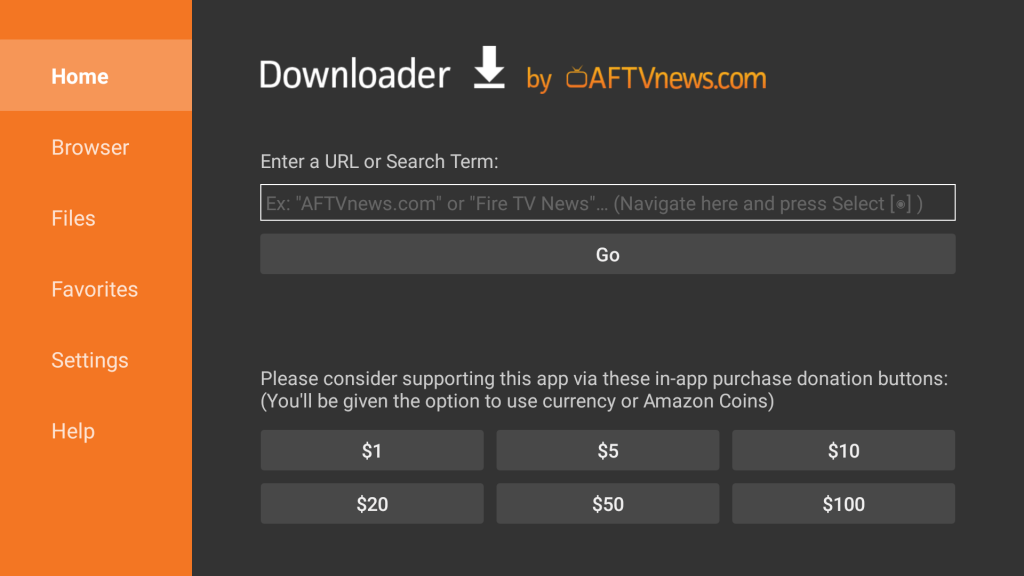
4. Once the apk file is downloaded, tap on Install to install the app on the device.
5. After the installation, click Open to launch the app.
6. Now, you can play and chat with your friends with Plato on your TV.
This is the easiest procedure to install and play Plato on Google TV. You can choose this game to play while stressed because it allows you to relax with more fun. You will love to make more friends with Plato.
FAQs
You cannot install Plato on Google TV directly, so you have to sideload the app with its apk file.
Yes, Plato is hundred percent free to use. You can play all the 45 games for no fee.
![How to Install and Play Plato on Google TV [Easy Guide] learn to play with Plato on google tv](https://www.gtvstick.com/wp-content/uploads/2022/04/plato-on-google-tv-1.png)