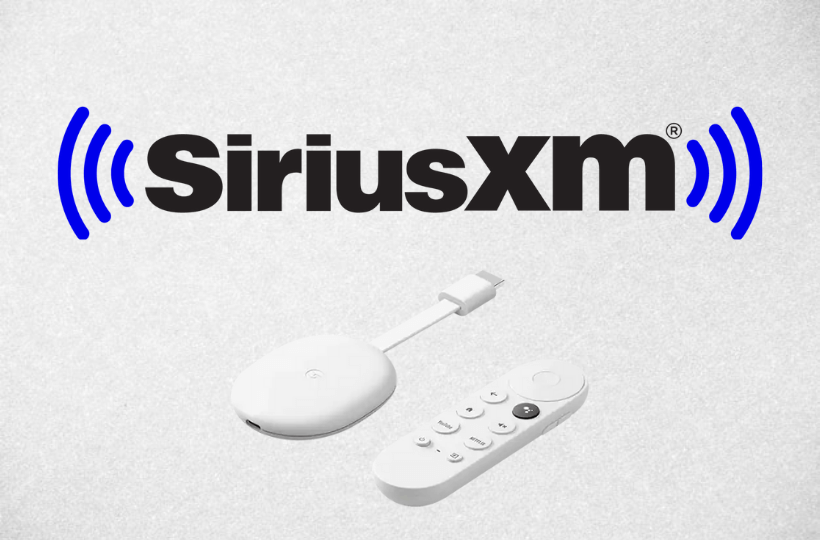You will get the best audio entertainment with the SiriusXM service. It brings live radio, music, and exclusive podcasts to listen to. You can also listen to sports, talk, comedy, etc. From the SXM streaming app, you can listen to whatever you want, and the app is available on various devices. The app lets you create your own Pandora stations. You get sports talks from NFL, MLB, NBA, NCAA, and more. The SXM app allows you to enjoy live streaming of online radio station channels, and you can also save your favorite shows for offline streaming. Further, you can add shows as your favorites for quick future access. SiriusXM has three subscription plans Platinum ($22.99), Music & Entertainment ($17.99), and Music Showcase ($12.99). You shall proceed with the below section to add and listen to SiriusXM on Chromecast with Google TV,

How to Install SiriusXM on Chromecast with Google TV
1. First, connect your Google TV to your TV HDMI port and connect it to the internet connection.
2. Navigate to the Google TV home screen and tap on the Apps tab.
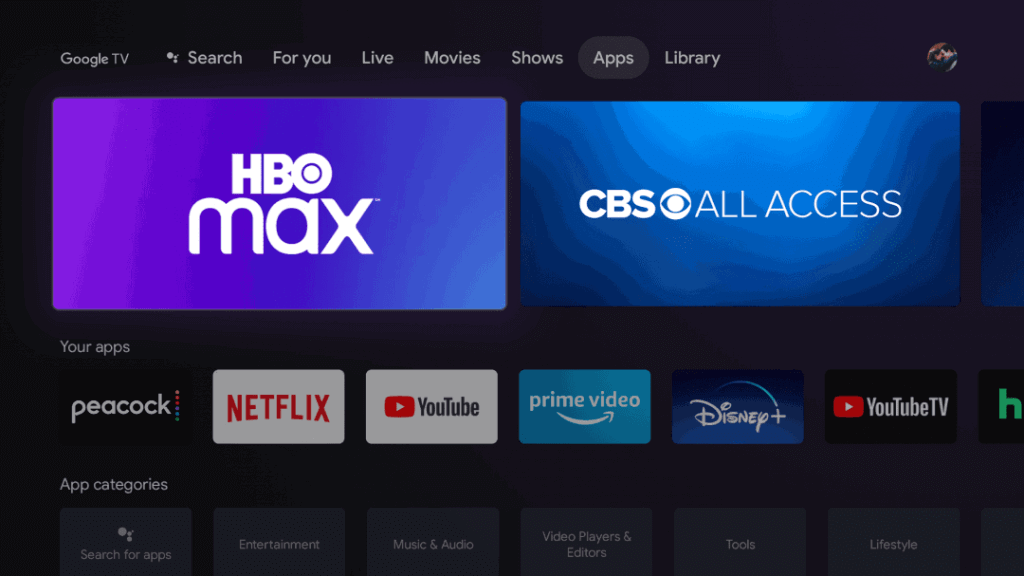
3. Go ahead and click on the Search for Apps option.
4. Type and search for the SiriusXM channel using the on-screen keyboard.
5. Choose the app SXM app from the search results and click on the Install button to get the SiriusXM app on Google TV.
6. Once installed, you shall click on Open to launch the app.
7. Now, provide your SiriusXM account credentials.
8. Once logged in successfully, you can stream from SiriusXM on Google TV.
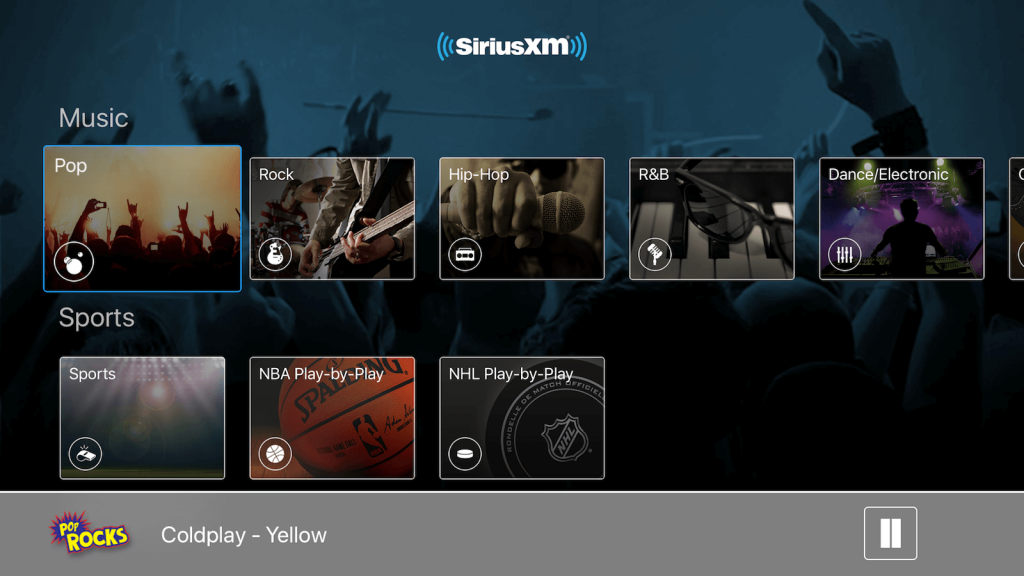
Related: How to add and listen to iHeartRadio on Google TV.
Alternative Method to Stream SiriusXM on Google TV
You can cast the SXM app from your smartphone to your Google TV. You shall follow the steps below to cast SXM app.
1. Check if you have connected your smartphone and Google TV to the WiFi network.
2. Install the SXM app from Google Play Store and App Store.
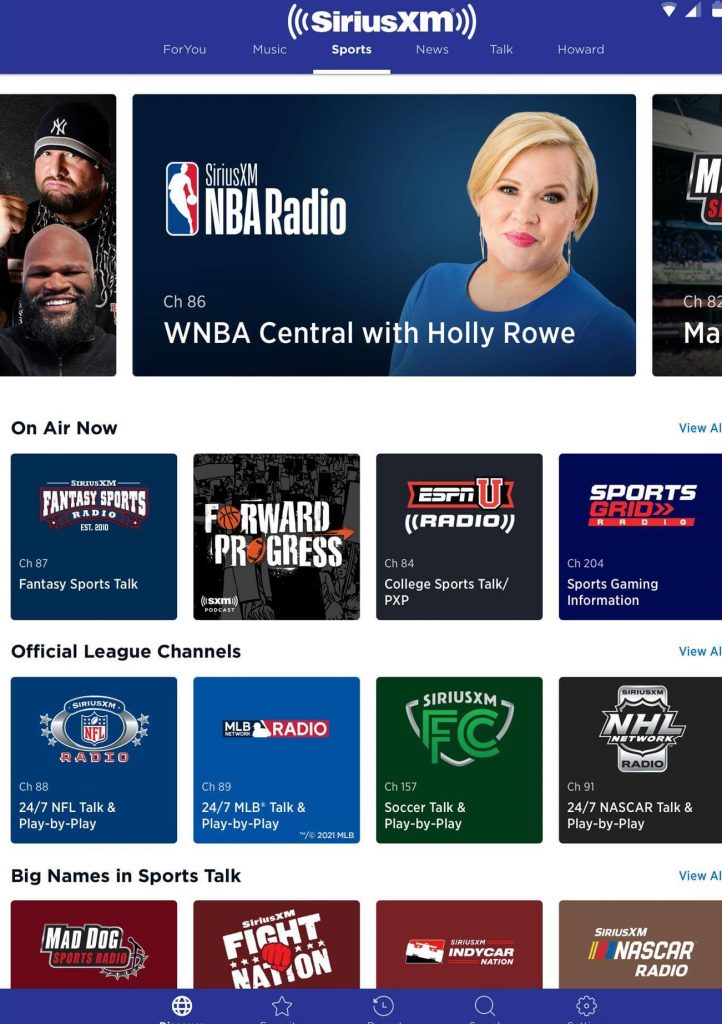
3. Launch the app and Sign In with your account details.
4. Choose your Chromecast with Google TV.
5. Tap the Cast icon from the app’s screen.

6. Now, play any video and watch it on your Google TV device.
SiriusXM is the best online radio service you can rely on to be stress-free. It is a budget-friendly service that everyone can afford. With the Start Now feature on the app, you can listen to in-progress shows from the beginning.
Frequently Asked Questions
Sirius is available on Firestick, Apple TV, Google TV, Roku, Chromecast, smart TVs, and Gaming Consoles. With these devices, you can stream SXM on your TV.
You can stream only on one device per subscription at a time.
Yes, you can listen to SiriusXM on your Google Home device.