Cox Communications is the third-largest cable service provider in the US. It offers Contour TV, which brings all the popular TV channels to watch. It includes local to popular, premium channels, and add-on packages. Contour TV keeps the audience entertained by all means. You can even watch live TV and on-demand shows and movies on your favorite channels. If you have purchased or rented movies, you can watch them easily from the Purchased section. Currently, Cox Contour TV is compatible with Android and iOS devices only. To watch Cox Contour TV on Google TV, you have to sideload the app.

Some popular channels to watch on the Cox Contour TV app include ESPN, DisneyNow, Fox Sports Go, HBO Max, Showtime, Starz, and more. Further, you can use parental control to keep track of your kid’s activities. You require a TV subscription, Cox user ID, and password to access this app.
How to Sideload Cox Contour TV on Chromecast with Google TV
To sideload Cox Contour TV on Google TV, we are going to use the Downloader app. Here is the detailed procedure.
Install Downloader App
1. Tap the Search tile from the Google TV home screen.
2. Browse for the Downloader app with the help of the virtual keyboard.
3. Choose the Downloader app from the search suggestions and click Install to get the app.
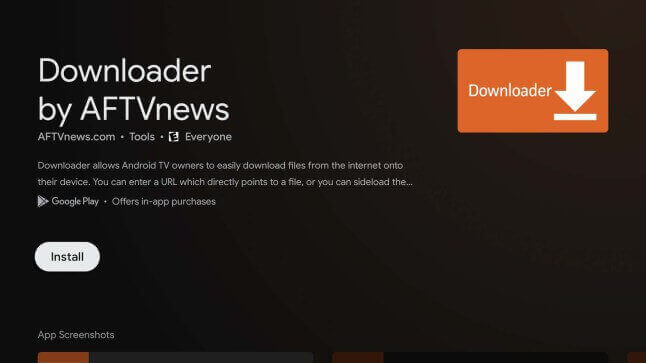
4. Wait for the installation process to get over.
Enable Unknown Sources
1. Click on the Profile icon from the home screen and tap Settings.
2. Choose the Device Preferences option.
3. Tap the Security & Restrictions option and Unknown Sources option.
4. Choose the Downloader app and slide the toggle to turn on the unknown source access.
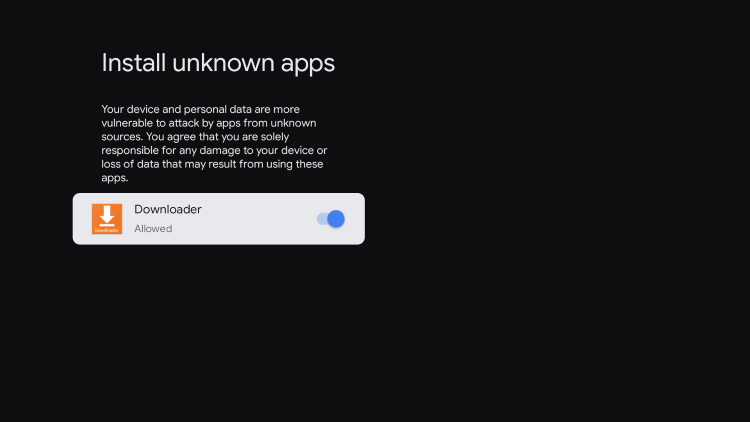
Install Cox Contour TV on Google TV
1. Open the Downloader app from the Google TV home screen.
2. Provide the URL to download the Cox Contour TV apk in the http://field.
3. Once entered, you shall tap on the Go button.
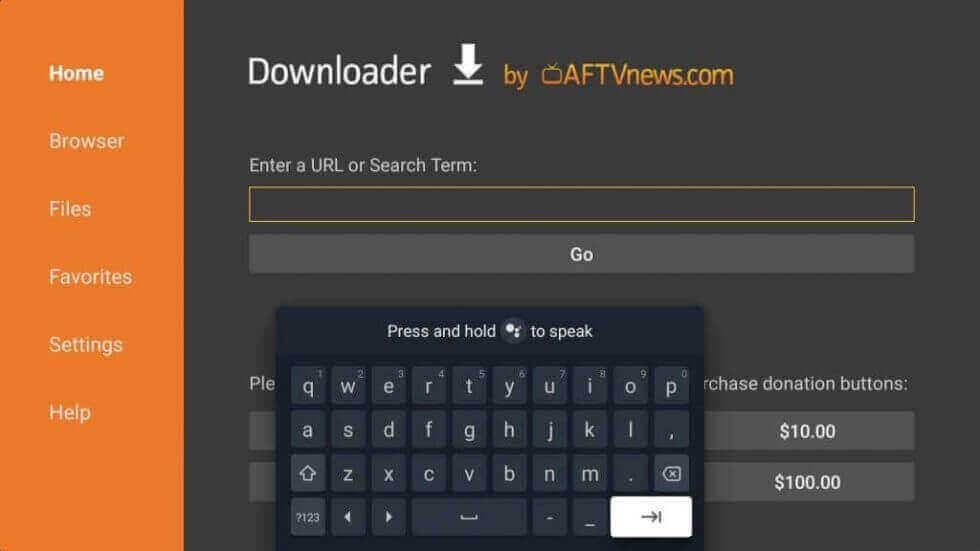
4. When the apk file is downloaded, tap the Install button.
5. After that, click the Open button to launch the app.
6. Now, Sign in with your TV subscription or Cox username and password.
7. Finally, you can start streaming the channels from Cox Contour TV on Google TV.
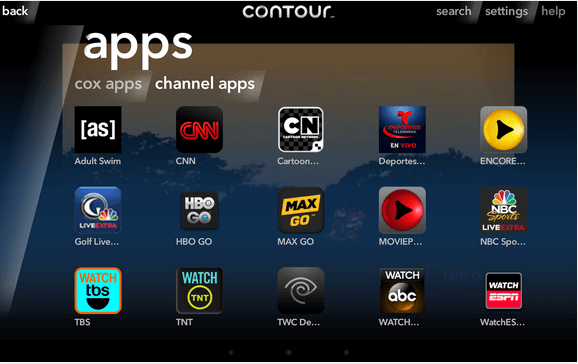
Related: How to watch AXS TV on Google TV.
How to Cast Cox Contour TV on Google TV
Sideloading third-party apps may cause some problems. So, if you don’t want to deal with that, you can screen mirror your Android phone to Google TV to watch the Cox Contour TV app. Make sure to connect your Android phone and Google TV to the same internet connection and proceed with the steps given below.
1. Firstly, install the Cox Contour TV app from Google Play Store.
2. Navigate to Notification Panel and choose the Cast option.
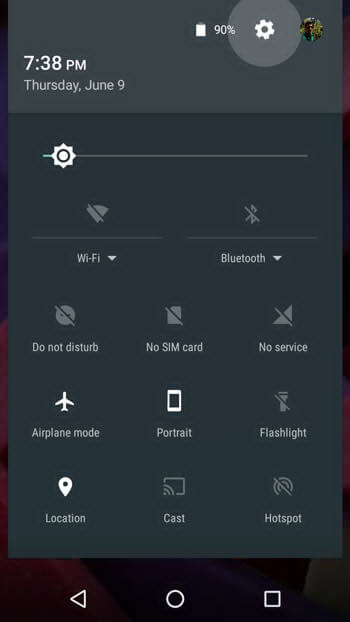
3. Select your Chromecast with Google TV.
4. Upon successful connection, you can see your Android phone screen on your TV.
5. Now, launch the Cox Contour TV app and sign in with your TV subscription.
6. Then, play any channel and watch it on your Google TV.
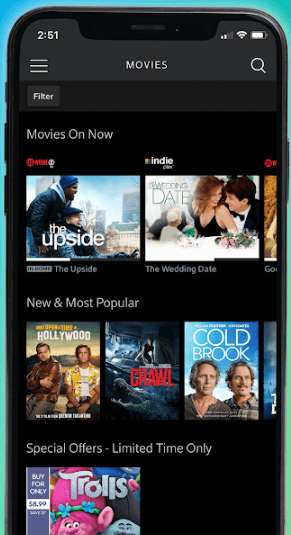
Cox Contour app brings you a lot to stream. It is your pocket TV. You can also download and watch the shows and movies from the app. You can search for anything on the app easily.
Frequently Asked Questions
You just need a TV subscription and a strong internet connection to stream from the Cox Contour app.
Based on your subscription, you can watch 130+ channels out of the home.
At present, Contour TV is available only on Android and iOS. We can expect the app for smart TVs in the future.
