Do you want to be updated with the latest news always? If so, you must use the Fox Nation app. It is the newest streaming service Fox News. Along with news, it offers the best shows to keep you entertained. Further, it also includes original shows, documentaries, and stories that celebrate America. It is a subscription-based streaming app that costs $5.99 per month and $64.99 per year. The subscribers can access around 400 shows to watch, and you almost get new content every week. To add Fox Nation on Google TV, you shall go to App Store >> select Search menu >> input as Fox Nation >> select Fox Nation >> click Install >> tap Open.

On the Fox Nation app, you will find content in different categories like politics, crime, sports, history, travel, and more. In addition to Google TV, Fox Nation is compatible with Android, iOS, Apple TV, Fire TV, Android TV, Roku, Xbox, Samsung TV, etc. Let’s learn how to install and watch Fox Nation on Chromecast with Google TV.
How to Install Fox Nation on Chromecast with Google TV
Fox Nation app is officially available for Google TV. So, the app can be installed in 2 minutes from the Google Play Store.
1. Start your Google TV and connect it to a strong internet connection.
2. Hover to the Search menu from the home screen.
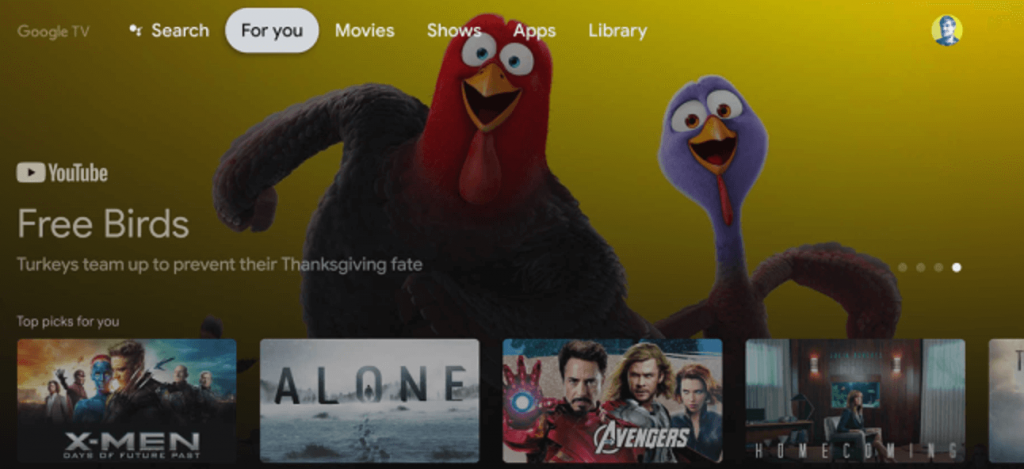
3. An on-screen keyboard will appear on the TV screen. Use it to type and search for the Fox Nation app.
4. Pick the official Fox Nation app from the search suggestions.
5. On the app’s overview page. Tap the Install button to initiate the installation process.
6. Once the app gets installed, choose the Open button to launch the app on Google TV.
How to Activate Fox Nation App
1. Launch the Fox Nation app and follow the on-screen instructions to complete the initial setup.
2. You will receive an Activation Code on the TV screen. Note it down.
3. Next, go to Fox Nation Activation website from your smartphone or PC.
4. Provide the Activation Code and click on Submit button.

5. Sign in with your account credentials.
6. Now, the app on Google TV will load the contents, and you can stream from the app.

Related: How to install and watch Fox News on Google TV.
Alternate Method: Cast Fox Nation on Google TV
1. Install the Fox Nation app on your smartphone from the respective store.
- Android (Google Play Store)
- iPhone (App Store)
2. After the installation, launch the Fox Nation app and configure your account credentials.
3. Make sure to connect your smartphone and Google TV under the same network connection.
4. Start playing the content and tap the Google Cast icon from the media player.

5. Choose your Google TV device from the list of available devices nearby.
6. Upon successful connection, the selected content will play on your Google TV-connected TV.
That’s it. Fox Nation is the best choice to watch all your favorite on-demand and live news content. You can stream Fox News with your cable TV subscription. Follow any one of the methods to stream from the Fox Nation app on Google TV.
FAQs
Fox Nation premium plan costs $5.99 per month.
Fox Nation has native support for Chromecast. So, you can watch the videos on any big screen.
Yes. You can stream Fox Nation on most smart TVs, including Android TV, Samsung TV, Fire TV, etc.
