Shazam is a music identifier app that can identify and name any song in seconds. You can use it to find the name of the music in any app like Instagram, YouTube, TikTok, and more. Further, it lets you watch music videos from Apple Music and YouTube. It is equipped with time synced lyric feature. The app works even in offline mode without the internet. If you are using the app during the night, you can enable the dark theme to protect your eyes from the bright light. Another interesting feature is Auto-Shazam which will find the songs even if you leave the app. Shazam is entirely free to use and doesn’t need any subscription. You can install and use Shazam on Google TV using the procedure given below.

How to Get Shazam on Chromecast with Google TV
We can’t install the Shazam app on Google TV directly from the Play Store because the app is not compatible with the device. So, we have to download the app’s apk file and sideload the app on Google TV. Here are the steps.
Install Downloader
1. Plugin your Google TV into your TV’s HDMI port and launch the device.
2. Check that your Google TV has a stable internet connection.
3. From the home screen, click on the Search option.
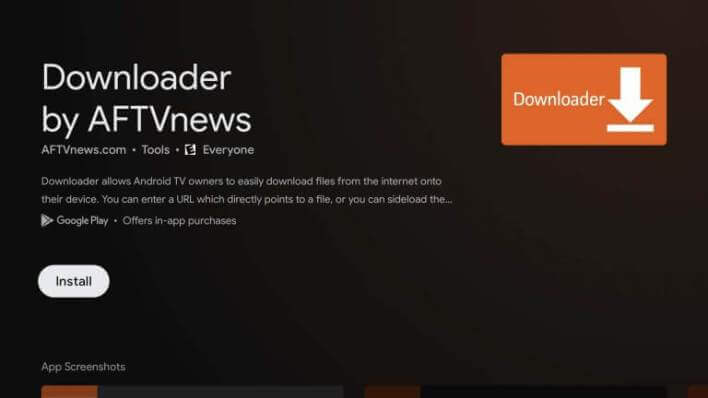
4. Search for Downloader app using the on-screen keyboard.
5. Further, select Install to get Downloader on Google TV.
6. Then, return to the home screen and tap on your Profile icon to select Settings.
7. Under Settings, select System and About.
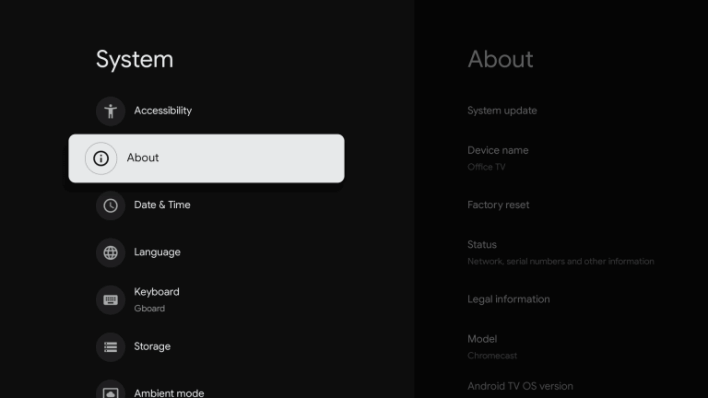
8. Navigate to select the Android TV OS Build option.
9. Tap on the option 7 times until you see a message stating, “You are now a developer.”
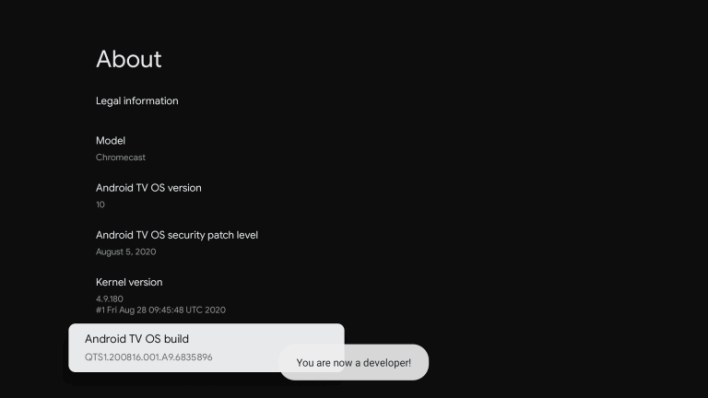
10. Now, go back to Settings and select Apps.
11. Select the Security & Restrictions and open the Unknown Sources.
12. Find the Downloader app and turn on the Unknown Sources toggle.
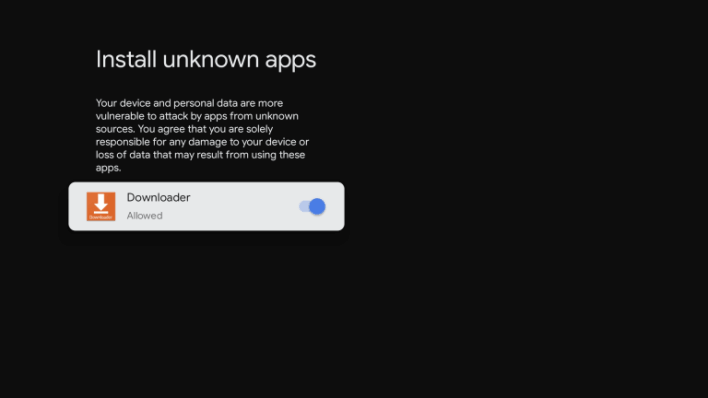
Sideload Shazam using Downloader
1. Now, launch the Downloader app on your Google TV.
2. On the search bar, type the Shazam download link and click on the Go button.
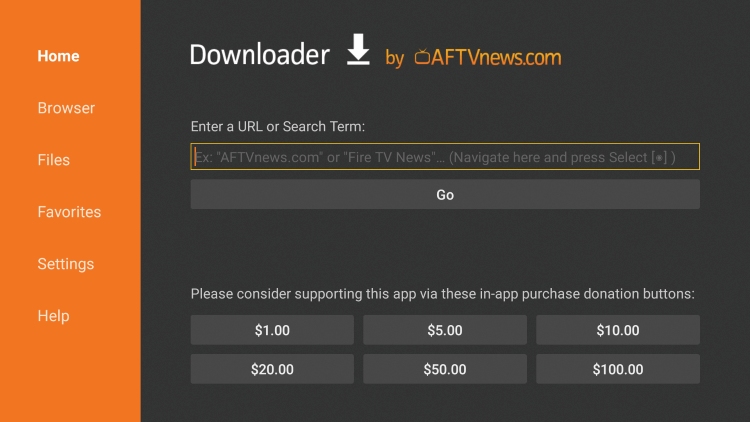
3. The Shazam apk file will be downloaded. Tap on the Install button to proceed with installing the apk file.
4. Finally, click Open to launch the Shazam app and Sign in with your details.
5. Now, start listening to songs from Shazam on Google TV.
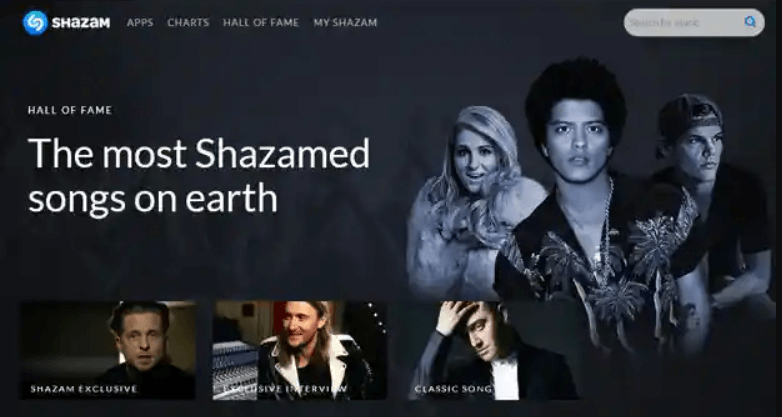
Related: How to Install and Listen to Resso on Google TV
Screen Mirror Shazam to Google TV from Android Smartphone
1. First, connect your Chromecast with Google TV and Android smartphone to the same network connection.
2. Download the Shazam app from Google Play Store.
3. Select Open to launch the app and Sign in with your credentials.
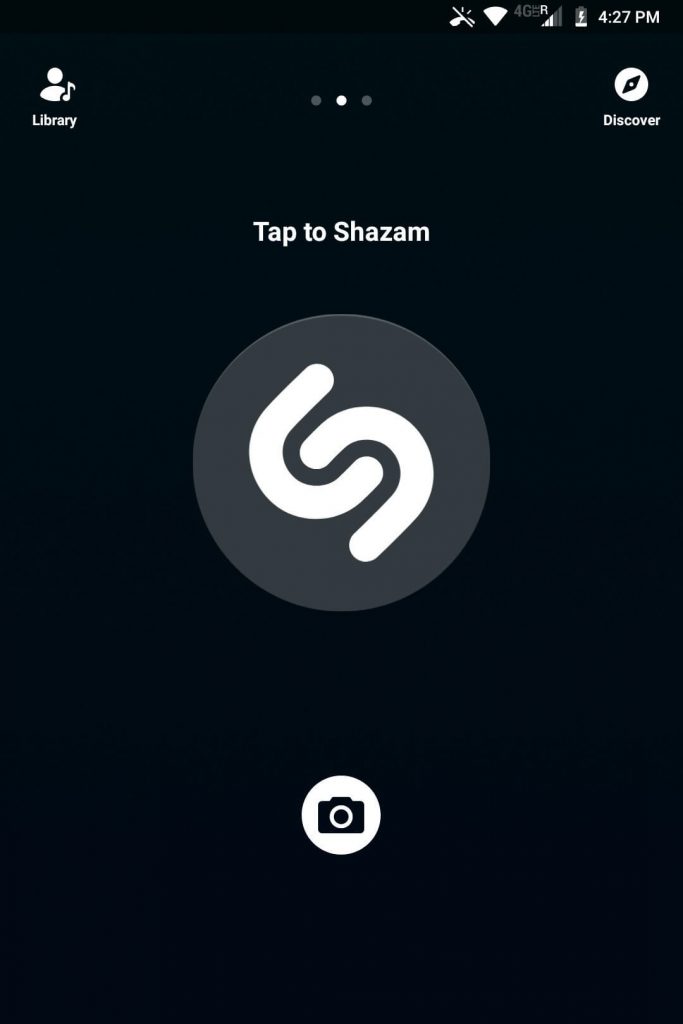
4. Pull down the Notification Panel on your Android device and tap on the Screen Cast or Cast or Smart View option.
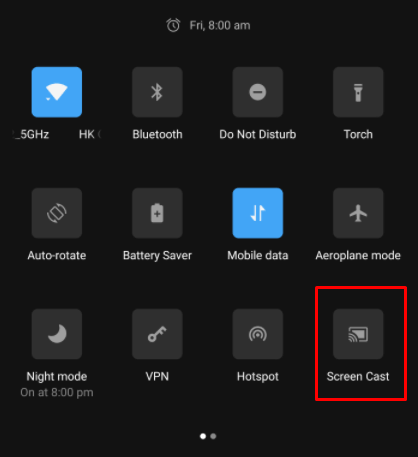
5. Choose your Google TV device from the list of devices, and the screen of your Android device gets mirrored to your TV.
6. Now, browse for the songs and listen to them from the Shazam app on your Google TV.
Related: How to Listen to Music with LiveXLive on Google TV
Currently, Shazam is owned by Apple. So you can find the Shazam app on all Apple devices, including Apple Watch and Mac. Install the app and identify all your favorite music tracks easily. The app also gives you recommendations to discover new music. Hope this section was useful. If you have got any queries, comment below.
